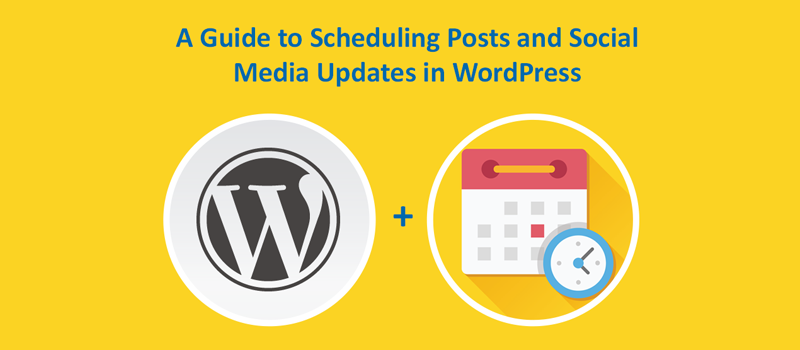If you want your blog posts to reach the biggest audience then it is absolutely crucial that you publish your posts and your social media updates at the optimum time. In this article, we’ll explain how you can find out when the right time to publish is and how you can schedule your posts and social media updates to be published at those times.
Why is timing important?
The internet is often referred to as the information highway and just like any traffic system there are periods when it’s busy and periods when it’s quiet. To get as many people to see your blog post as possible, you need to fire off your emails, tweets and Facebook updates when the most traffic is about.
Sending a tweet at 2 o clock in the morning telling people about your new post will have no effect unless your article is about a cure for insomnia! Everyone else will be asleep and by the time they wake in the morning they’ll have received that many new tweets, yours will have disappeared into the ether never to be seen again. If this happens, no-one will know you have a new post to read.
You have to get the timing right.
But when is the best time to post?
That, unfortunately, is the $64,000 question. And the answer depends upon a number of factors. These include:
- The channels you use to communicate that you have published a new post (Email, Facebook, Twitter, RSS, etc.)
- The geographical location of your primary audience (because of time differences.)
- Socio-cultural routines of your particular target audience. Some audiences, for example, can’t access social media during the working day.
To help, there is quite a lot of useful data available on the internet that can provide a clearer picture of when to post. Here, for example, is an infographic from the online marketing site, Quicksprout:
Check your analytics
Another way to find out the best time to post is to check your Google Analytics to see when your website gets the most hits. Below are two Google Analytics graphs, the top graph shows which hour of the day a website gets the most traffic and the bottom graph shows which day of the week it gets the most traffic.
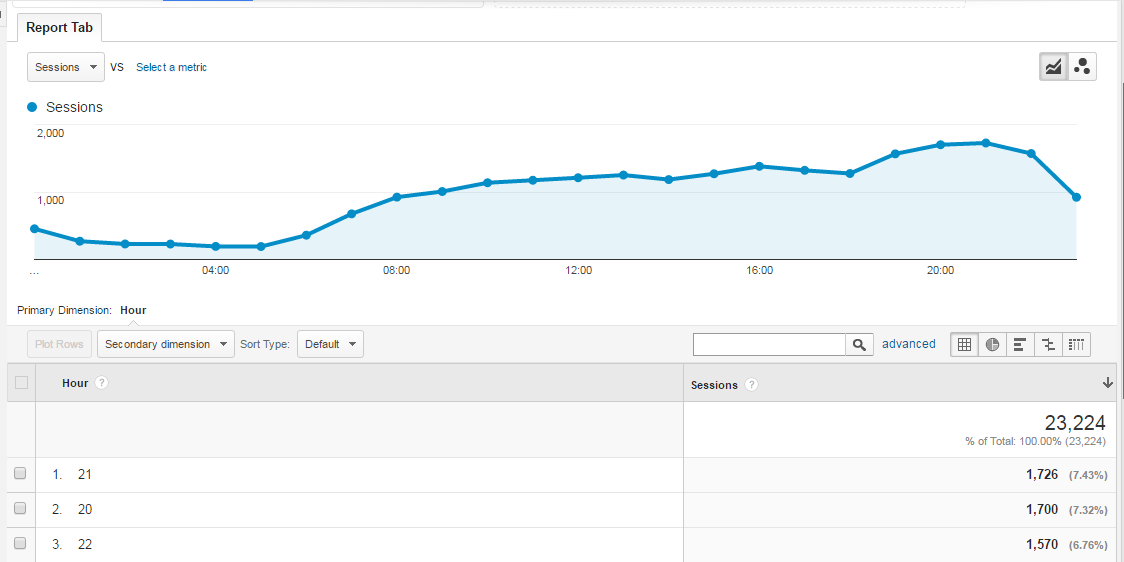
The most popular hours are 20:00 and 21:00.
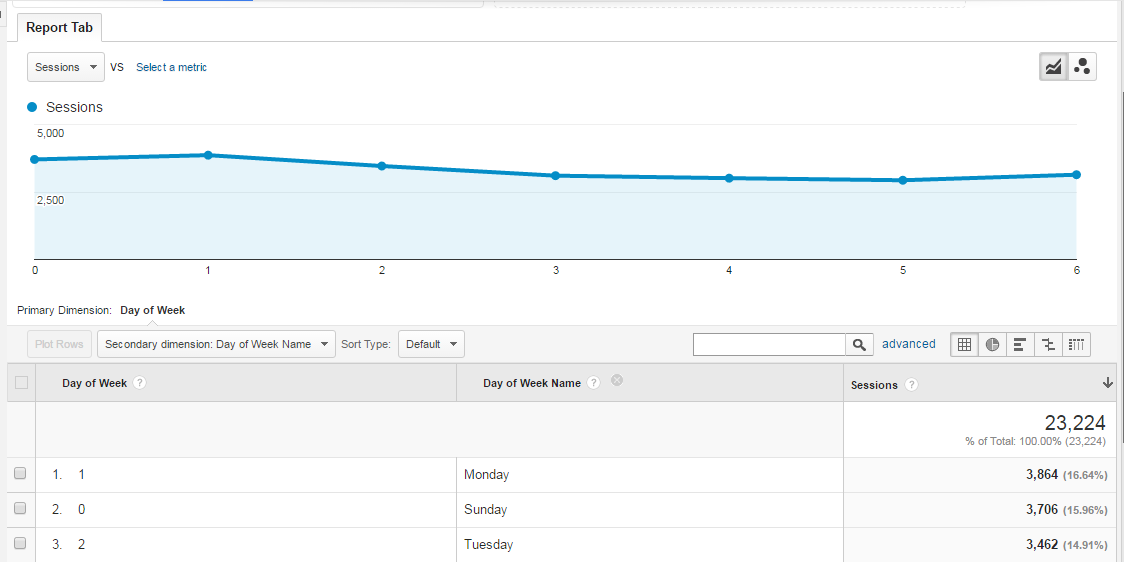
The most popular day is Monday.
From the information in the two graphs above, you can quickly gather that the optimum time to publish a new post and to publicise it via email and social media would be between 8.00pm and 9.00pm on Monday evenings.
To make this data more accurate, you should filter out organic and direct visitors, so that you can see the hour and day when you get most referral traffic, i.e., traffic from social media and email.
It’s also a good idea to dig even deeper into your data and look at the traffic from specific referral sources. You may find out that traffic from Facebook and Twitter peak at different times on different days. If this is the case, you would schedule your tweets and Facebook updates to go out at different times so that each can have the most impact.
Trial and error
Whether you use your own website data or sources such as the Quicksprout infographic as a means to determine when to publish and publicise, you should keep a record of when you publicise so that you can analyse the impact. If the times you choose do not show an increase in visitors, then you may want to adjust the timings a little to see if it has the required effect.
Audiences like a scheduled post
Once you have established an optimum time to publish a new post, you should aim to keep this as your scheduled publishing time. Consistency and regularity can be very helpful if you have a growing number of visitors and email subscribers as they quickly become accustomed to seeing your new posts at a certain day and time.
Scheduled publishing gives an engaged audience something to look forward to in much the same way that a TV audience looks forward to seeing their favourite weekly show. This can be a great way to generate even more views as your regular visitors always know when to come back.
No more missing posts
If you have already got into the habit of posting at a regular time slot, it can be frustrating if things like a holiday get in the way. Using the inbuilt WordPress scheduler prevents this from happening as you can write your posts before you go and schedule them for publication whilst you are away. Once scheduled, WordPress will publish automatically.
How to schedule
Now you know the benefits of scheduling, we’ll explain the simple process you need to undertake to schedule the publication of your WordPress posts. Here are the steps:
- Finish writing your post and save as a draft.
- As you normally would, find the publish box in the right-hand
- Instead of clicking on the blue Publish button, find the line above which says Publish immediately and click Edit at the side of it.
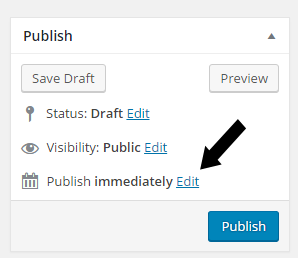
- Once you click on Edit the options appear for scheduling the date and time of publication.
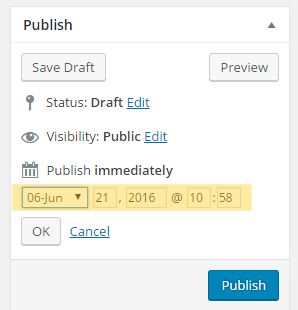
- Change the date and time to the date and time you want the publication to occur and then click on the OK button. (Do not click the Publish button.)
- Once you have clicked OK, the box will change to this:
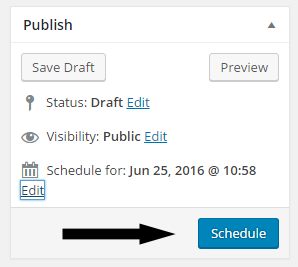
- If you are happy with the time and date you have scheduled the publication, click on the Schedule button. You post is now scheduled.
Scheduling posts to Facebook and Twitter
There are plugins available for WordPress which allow you to automate publishing your posts to Twitter, Facebook and a range of other social media, examples include the Publicize feature on Jetpack and the Social Networks Auto Poster (SNAP) plugin. Whilst these will auto-publish, they only do so at the time you schedule your post to be published. If you want to schedule your social media messages to be sent at different times, you will need to use an alternate method.
You can schedule posts to social media using a range of different services, such as Hootsuite, Postify and Buffer. Many of these services are not free, though some of them do offer either a trial period or a basic free account.
Conclusion
From reading this article you should have a clearer understanding of how scheduling posts and publicity can help you reach a wider audience and increase traffic to your website. You should also know how to:
- discover the best times to publish and publicise for your website
- schedule publication of your posts
- auto-post to social media
- find third party services to schedule social media posts
Are you are looking for WordPress hosting? Then check out our WordPress Hosting page. Our affordable packages are packed with helpful features and backed up with expert WordPress support and first-class security.