Before starting an installation guide, you need to make sure of a couple of things like, choosing the required version of MS SQL from Microsoft’s website and downloading the right type of file like 32 bit or 64 bit.
Once you are done with this all you can simply follow given steps to install MS SQL.
Steps to Install Microsoft SQL Server Express 2014
- Click on the downloaded file and Run the file.
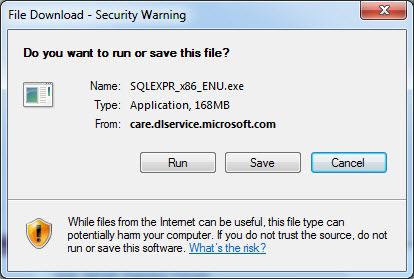
- Accept the license terms and click Next.
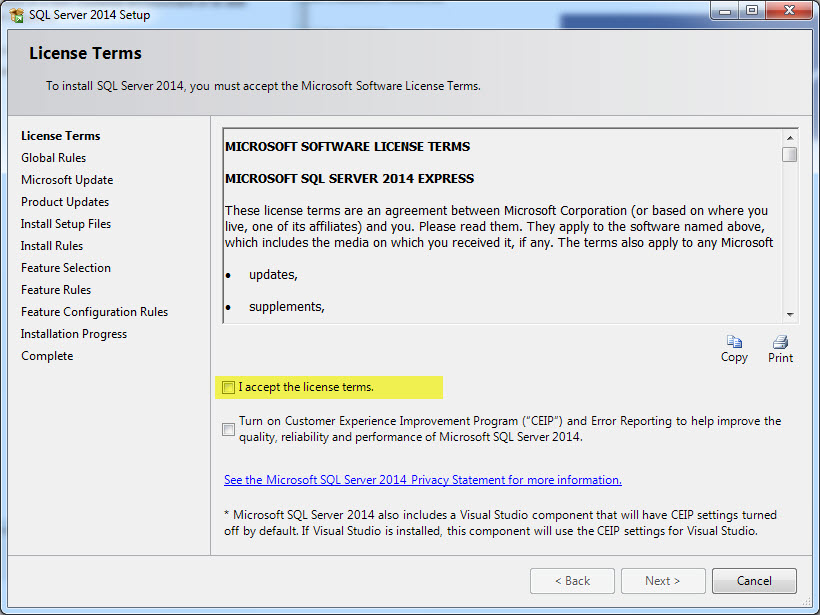
- On the Feature Selection screen, keep the defaults
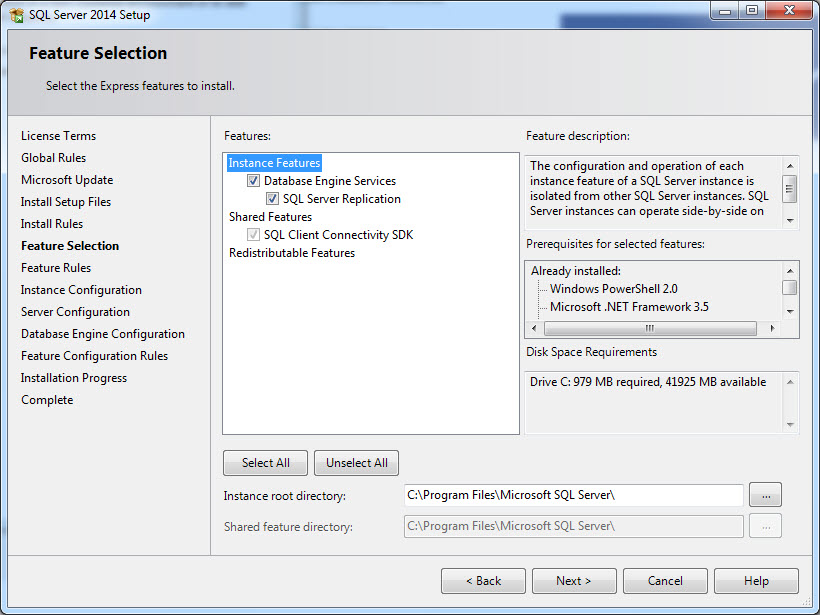
- On instance configuration screen, select “Named Instance” and name the database you want and click.
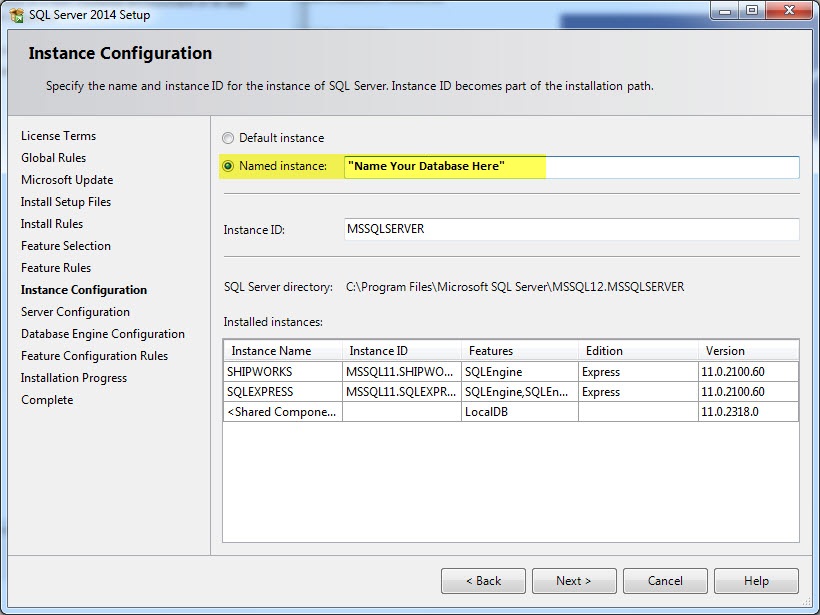
- Click Next until you get to the Database Engine Configuration screen and select Mixed Mode. Don’t forget to save login details and passwords in another document.
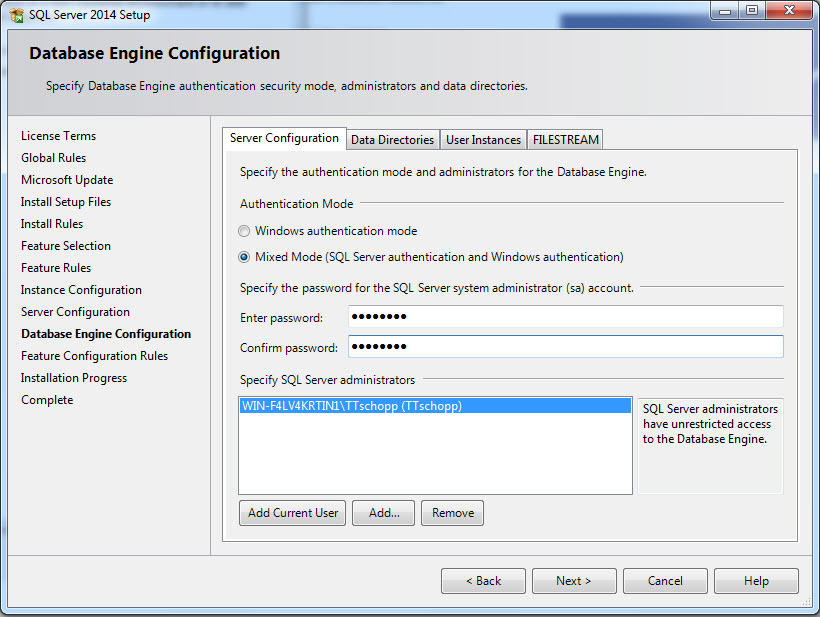
- Click Next until your setup is complete. Click Close.
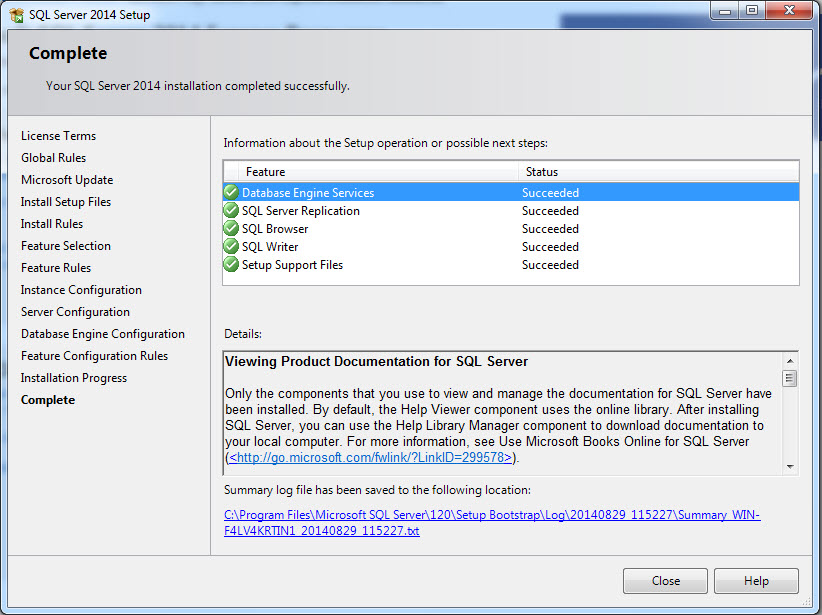
Congratulations! You have successfully installed the MS SQL on your server.
If you are considering starting a website and are looking for affordable hosting, visit our cPanel Hosting page.
