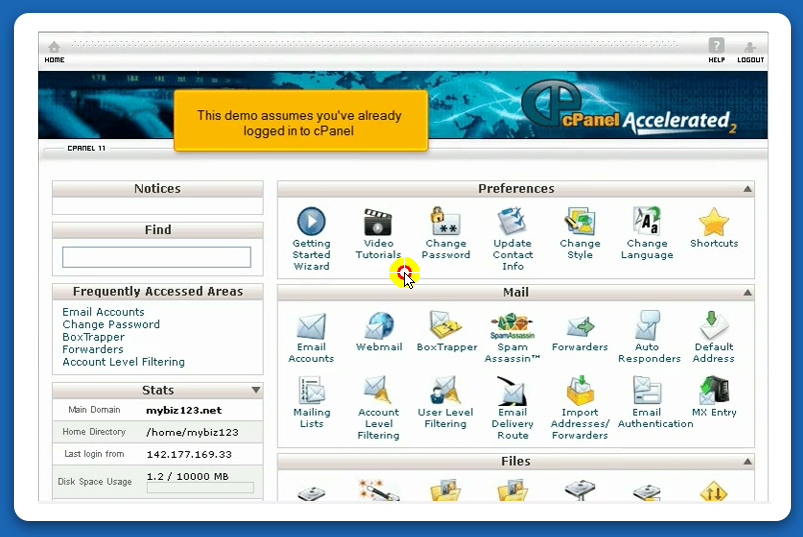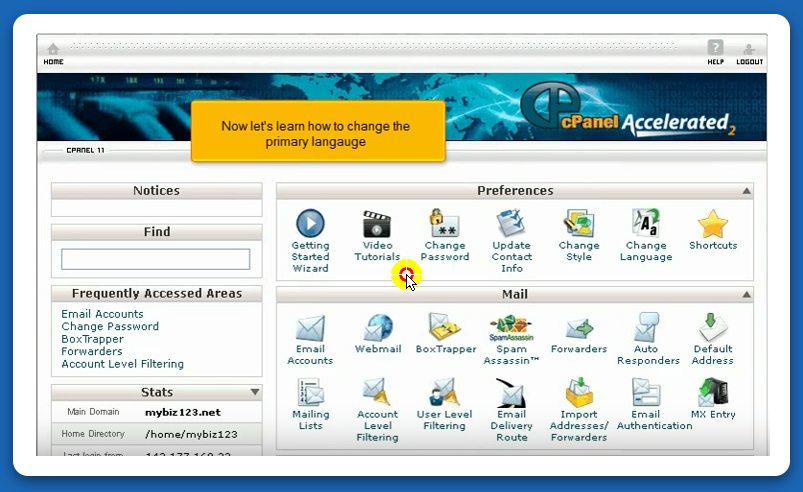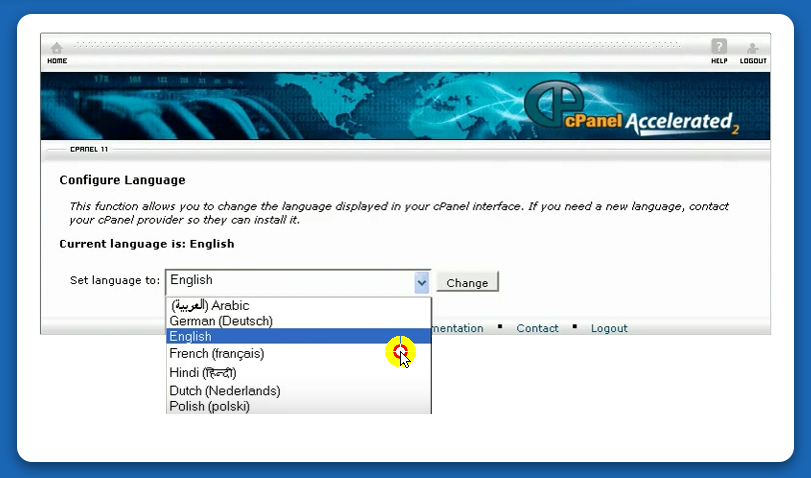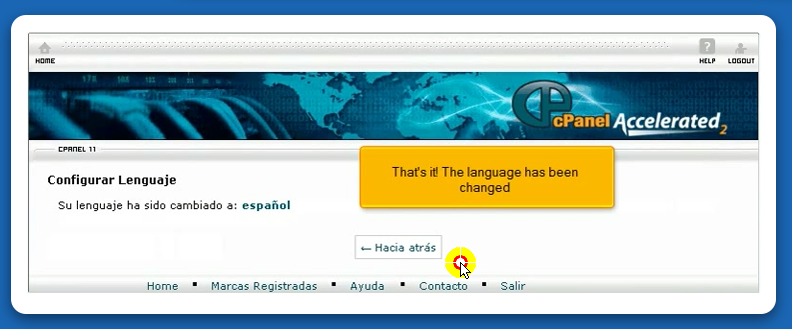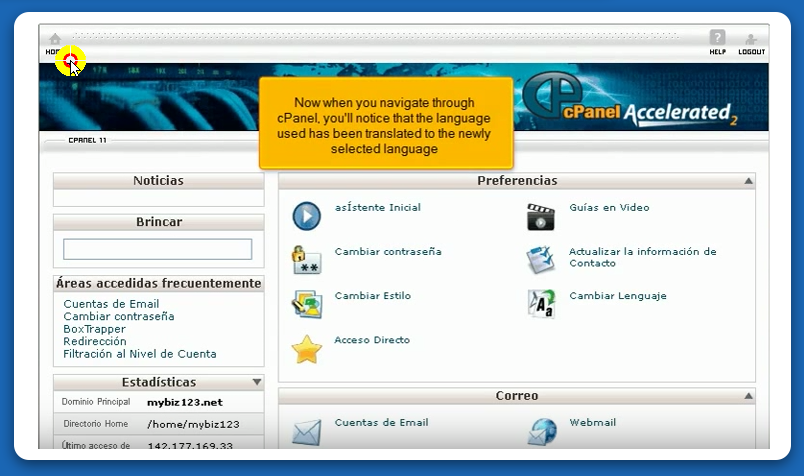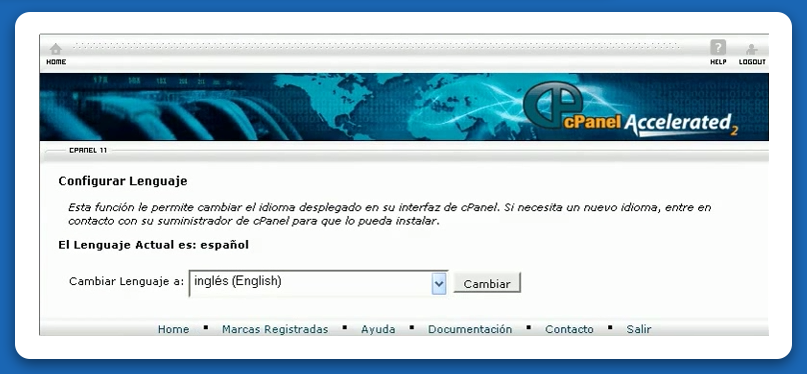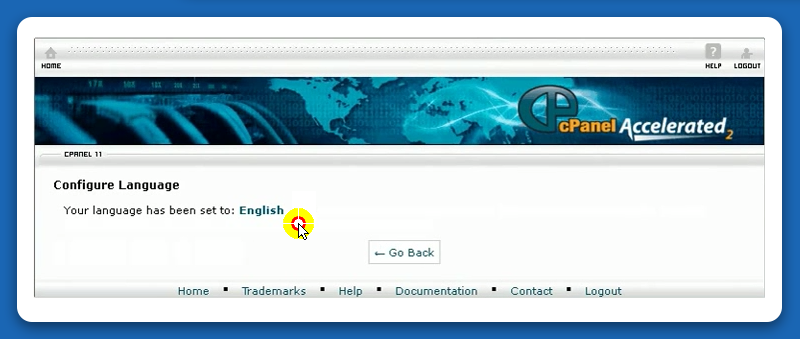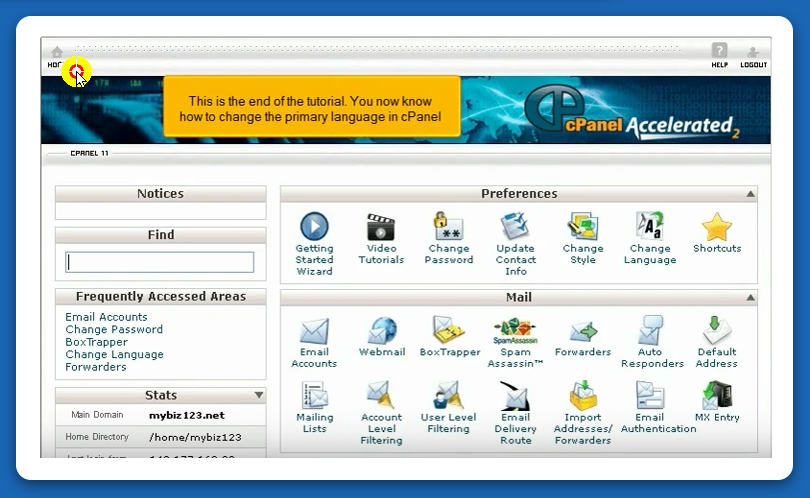cPanel is an industry leading Linux based web hosting control panel, widely used to manage resources of a web hosting server. It offers a graphical user interface (GUI) alongside various automation tools integrated together to simplify the process of managing a website hosted on a server.

The cPanel is built using a 3-tier structure, which provides easy functionality and features for administrators, resellers, and website owners. It enables users with managing various aspects of website and server administration using a standard browser.
By default, all eUKhost accounts come with an English language pack. We don’t advocate modifying the language pack for the control panel board. Having the language changed might cause confusion for many clients, especially English.
However, if you ever come across a need to change it, you can follow the below-defined steps to change the Primary language in the cPanel hosting server.
Step 1: Login to your cPanel account using “yourdomain.com:2083”
Step 2:
Step 3:
Step 4:
Step 5:
Step 6:
Step 7:
Step 8:
Step 9:
Step 10:
Step 11: