In this post, you can remove any backup files from the server storage and remote storage using Plesk.
Follow these steps to remove a backup file from Plesk’s backup storage:
1. Open Plesk and log in.
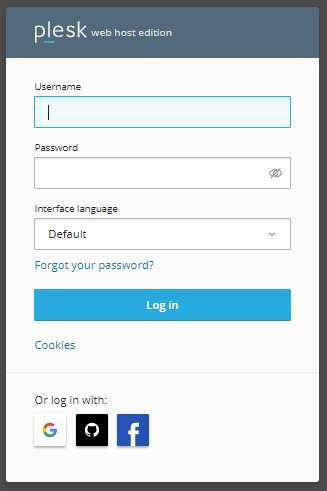
2. Select Tools & Settings from the drop-down menu.
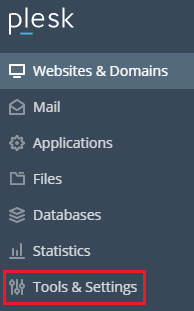
3. Choose Backup Manager from the drop-down menu on the right-hand side.
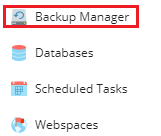
4. A new screen with files will appear; select the checkbox next to the backup file you want to delete.
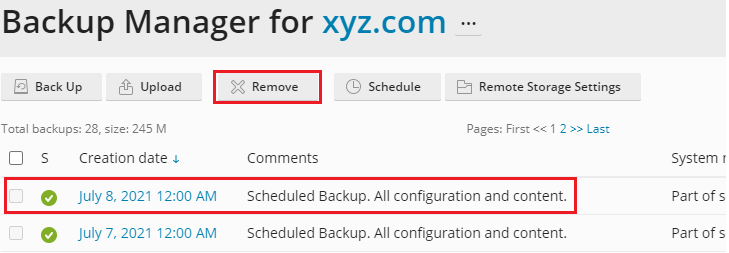
5. Select the Remove option from the drop-down menu.
6. To confirm the removal, click OK.
If you require any assistance, please contact our support team at any time. Also, don’t forget to take a look at our Web hosting plans right now.
