This article will demonstrate how to change the language in cPanel. You can select any language as cPanel supports many different languages.
Let us change the cPanel language:
1. Log in to cPanel.
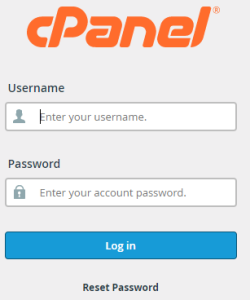
2. Look for the “Preferences” category.
3. Select the “Change Language” sub-option.
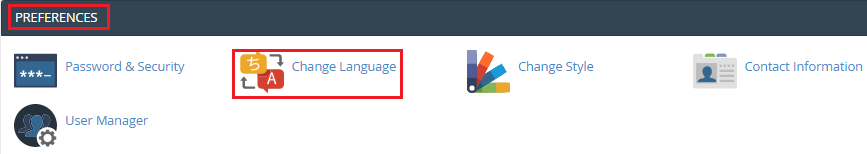
4. You will enter a new page.
5. Click on the drop-down arrow to select a language.
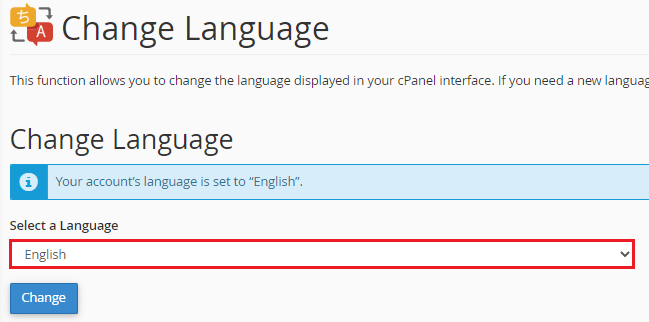
6. As soon as you click on the drop-down arrow, a list of different languages will be displayed.
7. Select the language.
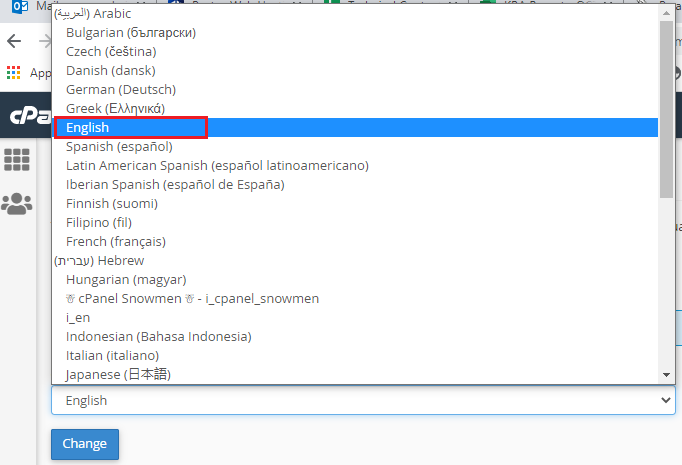
8. Click on the “Change” button.
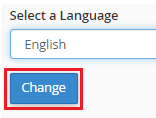
9. You will get a pop-up window loading the changes.
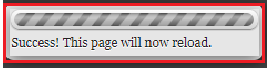
10. Then finally you will get a message that the language is set.
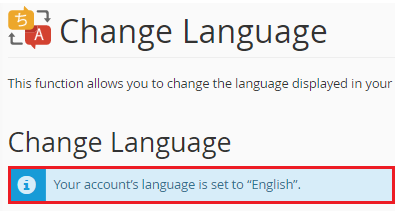
This way you can easily change the language of the cPanel account. If you face any difficulty while doing so, contact our experts via live chats, tickets or directly call.
