If your mail server is unavailable, you can utilize this feature in SpamExpert to send mail. You’ll learn how to compose an email in SpamExpert in this tutorial.
Follow the steps to compose an email in SpamExpert:
- Log in to SpamExpert.
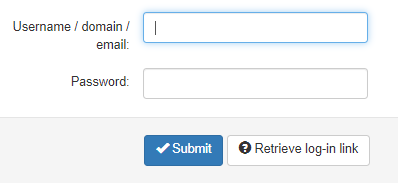
- Select the “Continuity” category.
- Click on the “Compose Mail” option.
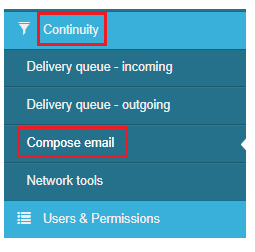
- Here you can compose the mail.
Enter the subject.
Enter the message you wish to send.
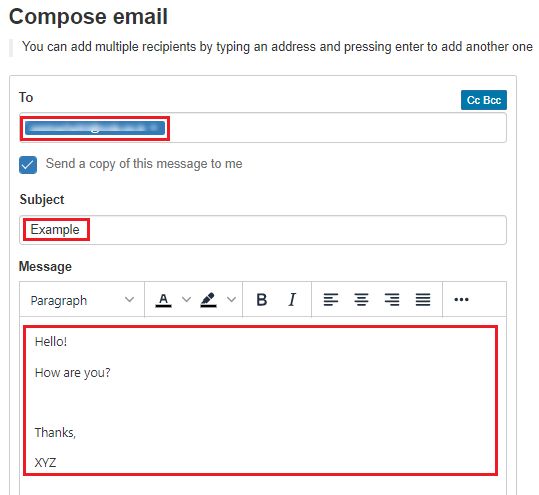
- Attach any files if any.
- Then, select the recipients. You can add multiple recipients.
- Finally, click on the “Send Message” button.
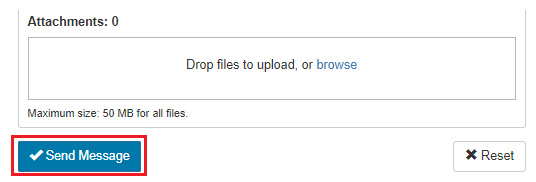
- You will receive a message that the “Mail is queued for sending”.
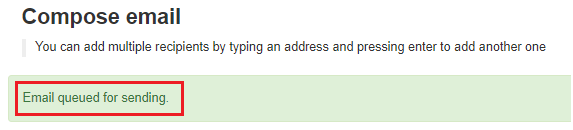
That’s it! Wasn’t it useful to you? Thanks for reading our article.
Finally, composing emails in SpamExpert is a straightforward process that allows you to easily compose emails while ensuring deliverability and security. By following the above steps, you can effectively draft and send emails through the SpamExpert platform.
For further guidance on adding a destination in SpamExpert, check out our guide on How to Add Destinations in SpamExperts. With this tool, you can manage your email communications to become more efficient and reliable.
For any help contact our support staff.
