In this tutorial, we will guide you through the process of crafting a custom error page within cPanel.
When a visitor encounters an unavailable item on a website, they receive a default error page in cPanel, such as 404 – Not Found or 500 – Internal Server Error.
Follow these steps to create a 404 not found custom error page in cPanel.
- Log into your “cPanel Account.”
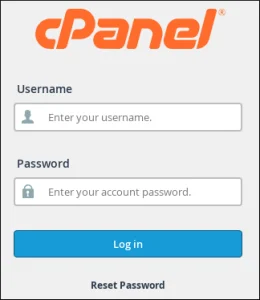
- Scroll down to the ‘Advance’ area and click on Error Pages.
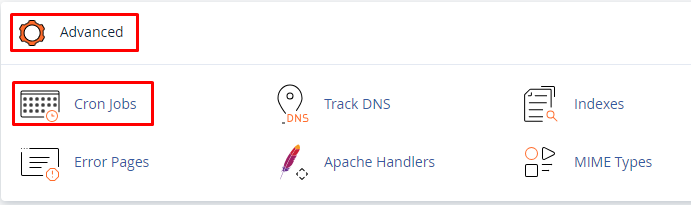
- Here you get several error pages available to customise, and we will focus on customise the 404 error page.
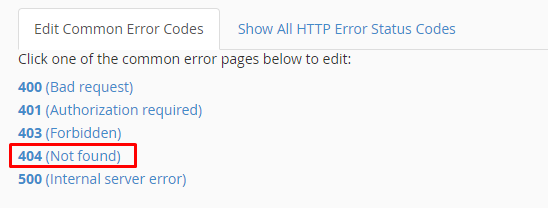
- Once you click on “404 Not Found,” you’ll be redirected to a new window for crafting your custom error pages. The use of HTML tags allows you to seamlessly align the error page’s appearance with your website. Select “Referring URL”, and click on “Save”.
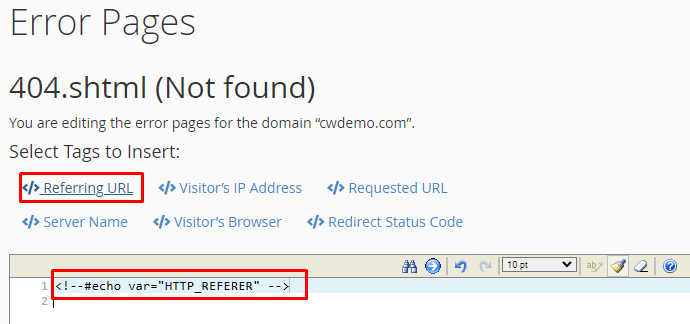
- You have successfully created your custom 404 error page.
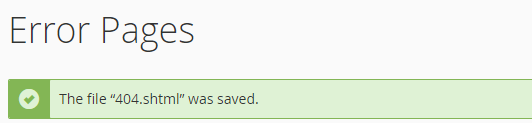
- Simply click “GO back,” and you can customise any of the other listed error pages. Standard error pages are included by default for all accounts.
In this way, you can create a 404 Not Found custom error page in cPanel. For more information on cPanel, visit our Knowledgebase section.
