
cPanel is the most reliable and customized Unix based web hosting control panel in web hosting industry that provides a simple graphical user interface (GUI) and automation tools designed to simplify the process of managing and maintaining hosting resources of any type of website. cPanel allows administrators, resellers, and end-users an administrative control over various aspects of website and server administration through any standard web browser. We can add add-on domains in cPanel.
So let’s see some steps to create an addon domain in cPanel:
1) Please login with your cPanel login details. A successful redirect will lead you to the GUI of cPanel you will see different features of cPanel to increase easiness in managing your hosting resources. Every feature of cPanel has different use and different meaning.
2) To create an add-on domain to a subfolder or subdomain of your main domain add-on domain can have its own domain but the control panel should remain the same.
3) Click on “Addon Domains” under the “Domains” section to create add-on domain.
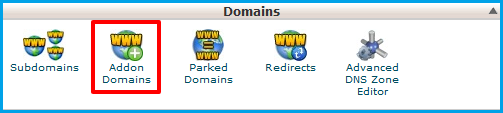
4) It will redirect you to a page where you have to insert information regarding your new add-on domain name, Username, directory (Document root) and password. Click on “Add Domain” button.
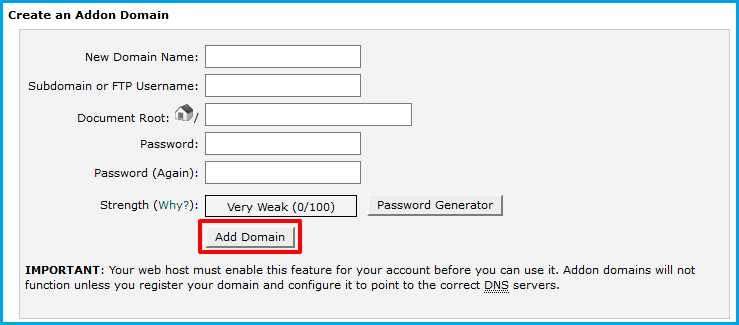
5) A message will appear like you have successfully created an add-on domain and cPanel will automatically setups FTP access for your newly added domain and a subfolder in the root directory (public_html).
cPanel hosting is easy and it has a number of features in the manner of security, reliability to manage and maintain hosting resources of a website.
