
When you want to redirect all traffic coming on your website regardless of what subdomain is bringing that traffic, you can use wildcard subdomains to redirect that traffic. It also covers some mistypes like non-www or just www and helps this traffic to reach to your website. The following tutorial will guide you to enable this subdomain in the easiest ways.
1. Login to your cPanel.
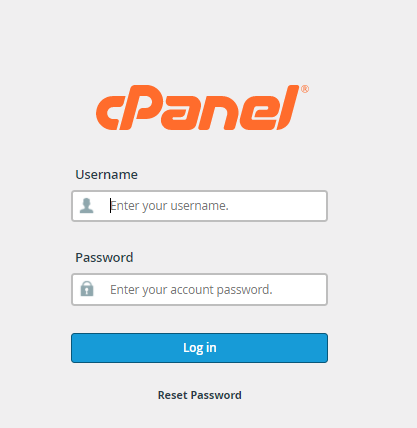
2. Go to the Domains Section
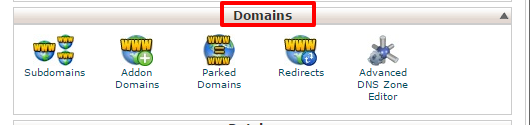
3. Click on Subdomains
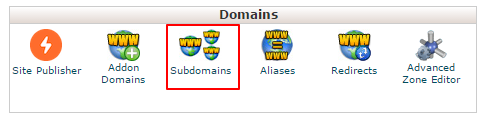
4. Choose a name for subdomain
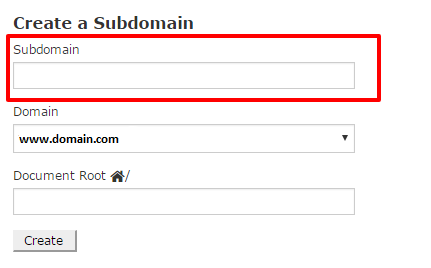
5. Select the Root Domain
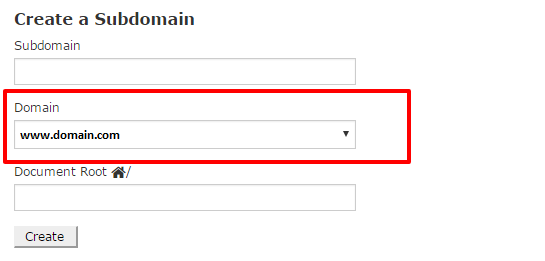
Note: Make sure that the subdomain’s Document Root is public_html.
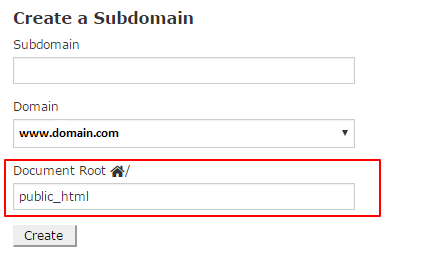
8. Click on Create
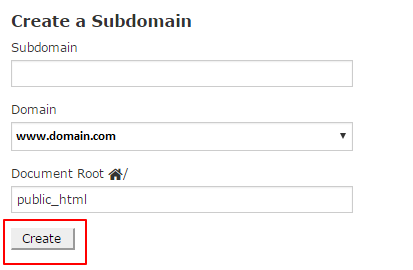
That’s all! You have successfully created subdomain for your website.
For domain name registration, please visit our Domain Name Registration page.
