This article will explain how to use the website builder to create and publish a site. Currently, online website builders are marketed worldwide.
These software packages allow you to design websites without the need for coding experience effortlessly. These services make it incredibly simple to create a website. It has a graphical view which allows the users to understand it easily.
Let us find out how you can create a site using the eukhost website builder:
- Go to the eukhost site builder page.
- Select a plan of your choice.
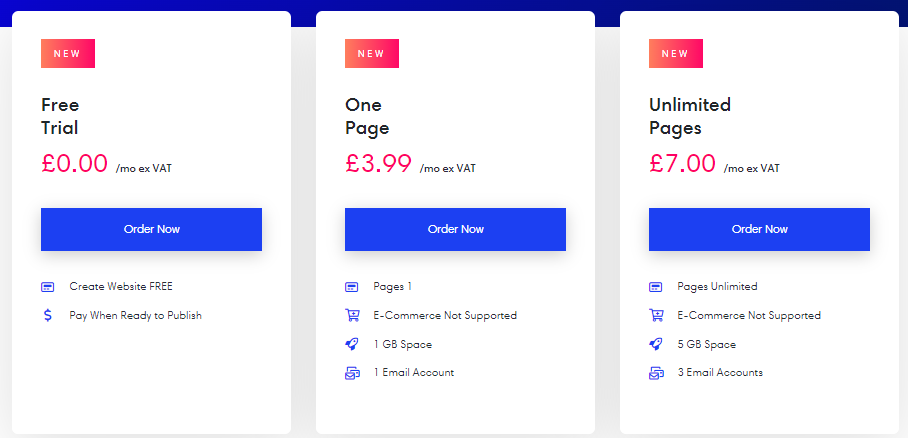
- Log in to your account.
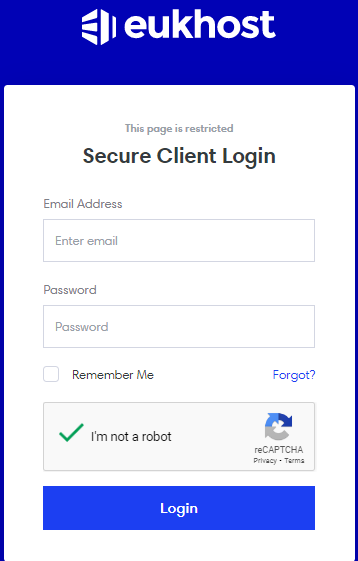
- Click on the “Dashboard” option from the left-hand side of the screen.
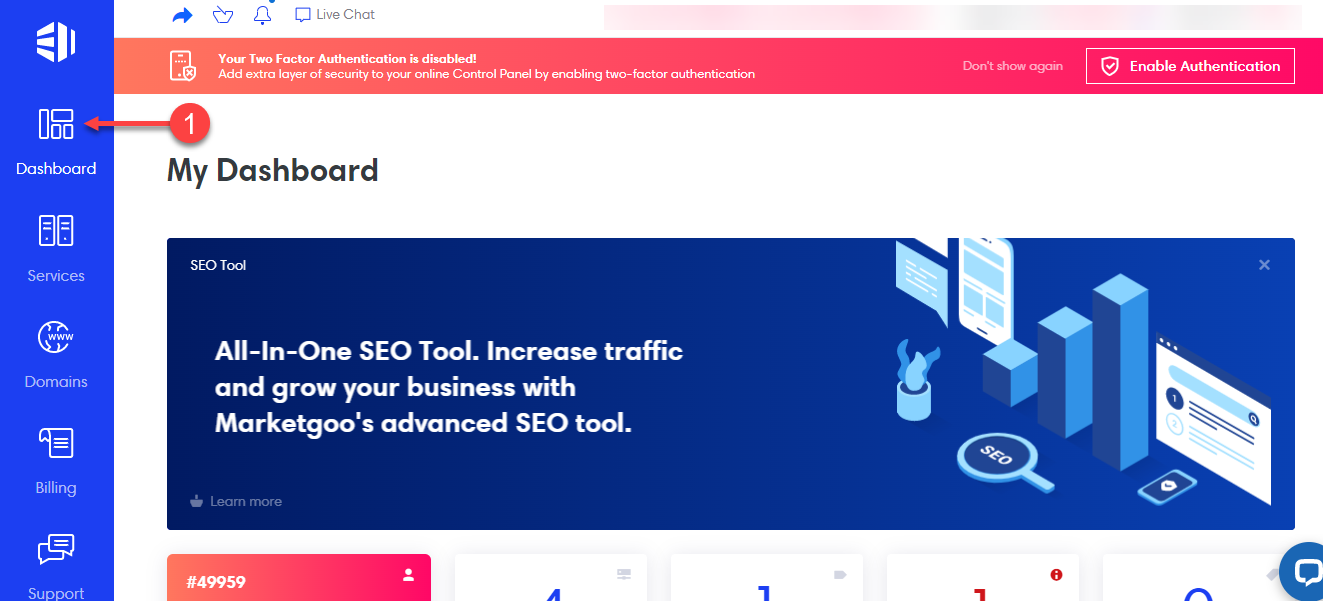
- Once you find the “Build Your site” option, select the domain and click on the “Manage” button.
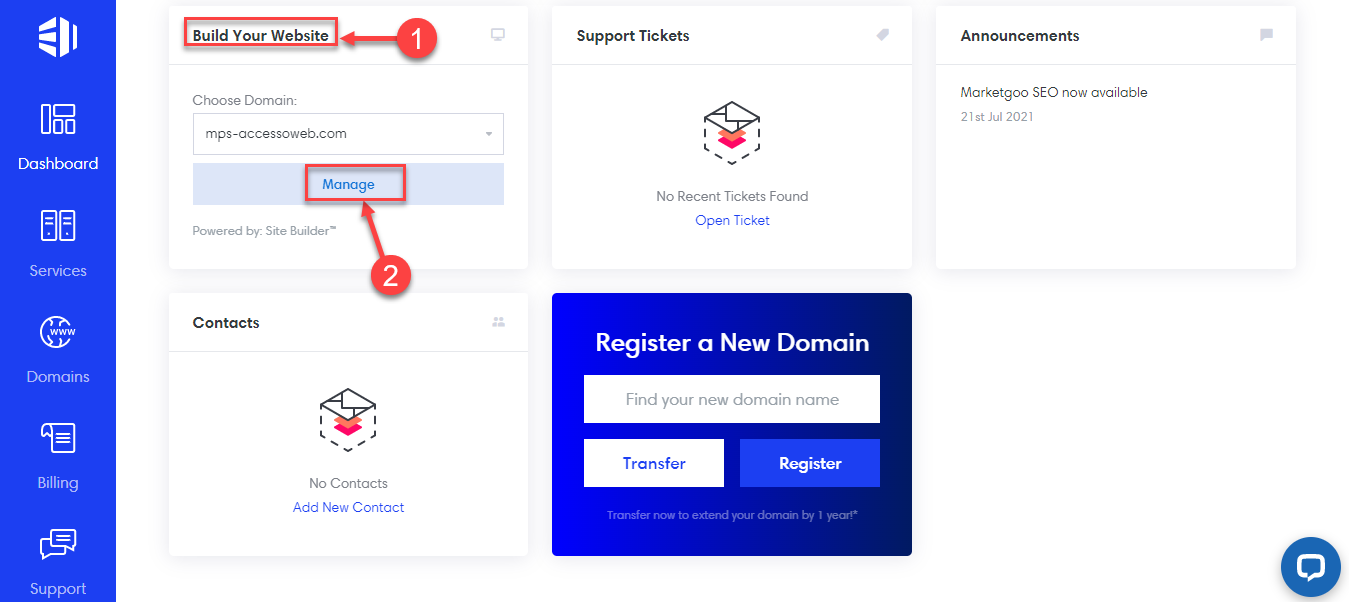
- A new window will open where you can create your website. Click on the “Create Site” option.
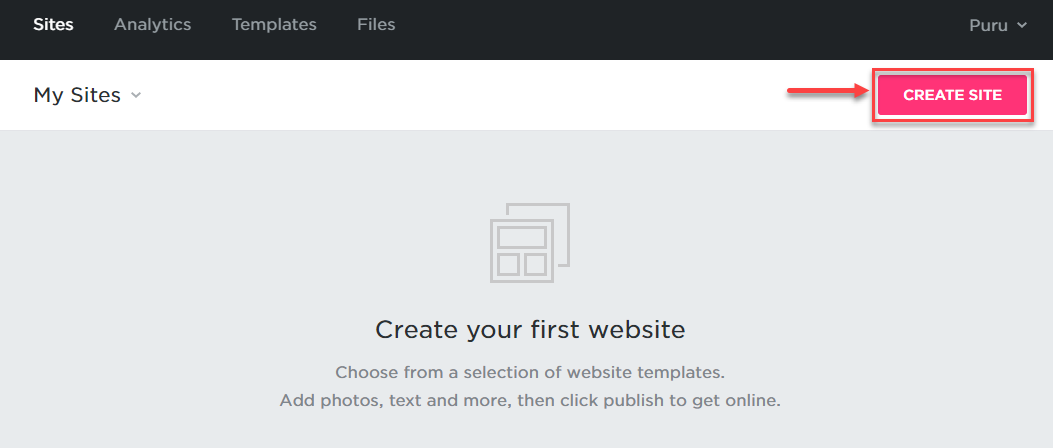
- You will get two options, “With Our help” and “On my own”.
(A) “With Our help”
1. As illustrated in the graphic below, we will choose the first option, “With Our help,” in this process.
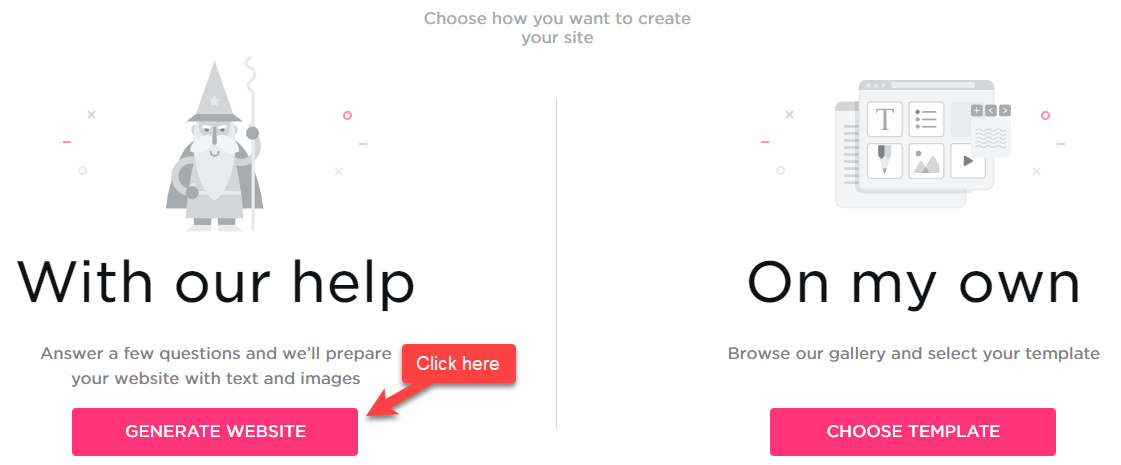 2. Choose the topic for your website.
2. Choose the topic for your website.
3. Add detailed information about your website to get templates that are perfectly compatible with your needs.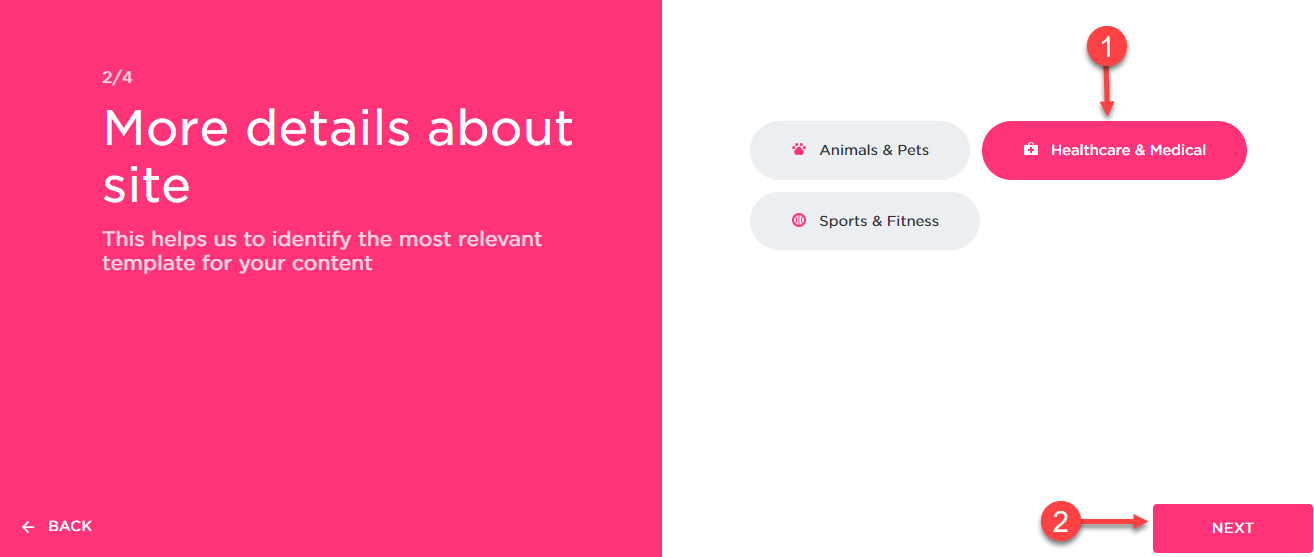 4. Add the logo and website name.
4. Add the logo and website name.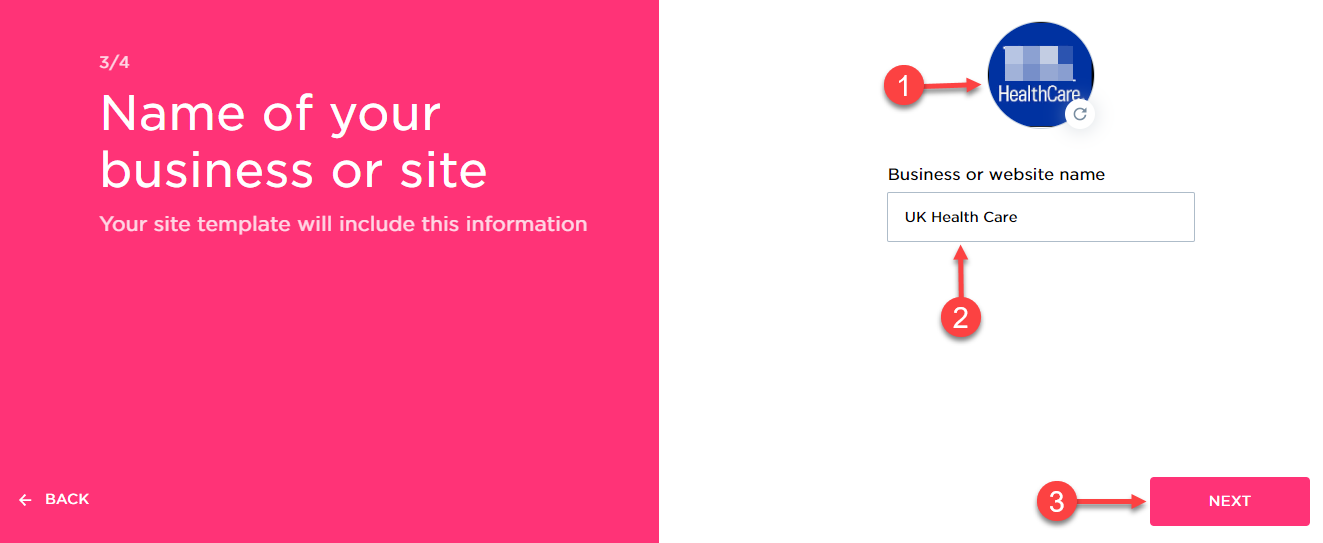 5. Add your country, city, address, phone number, and postcode in this step.
5. Add your country, city, address, phone number, and postcode in this step.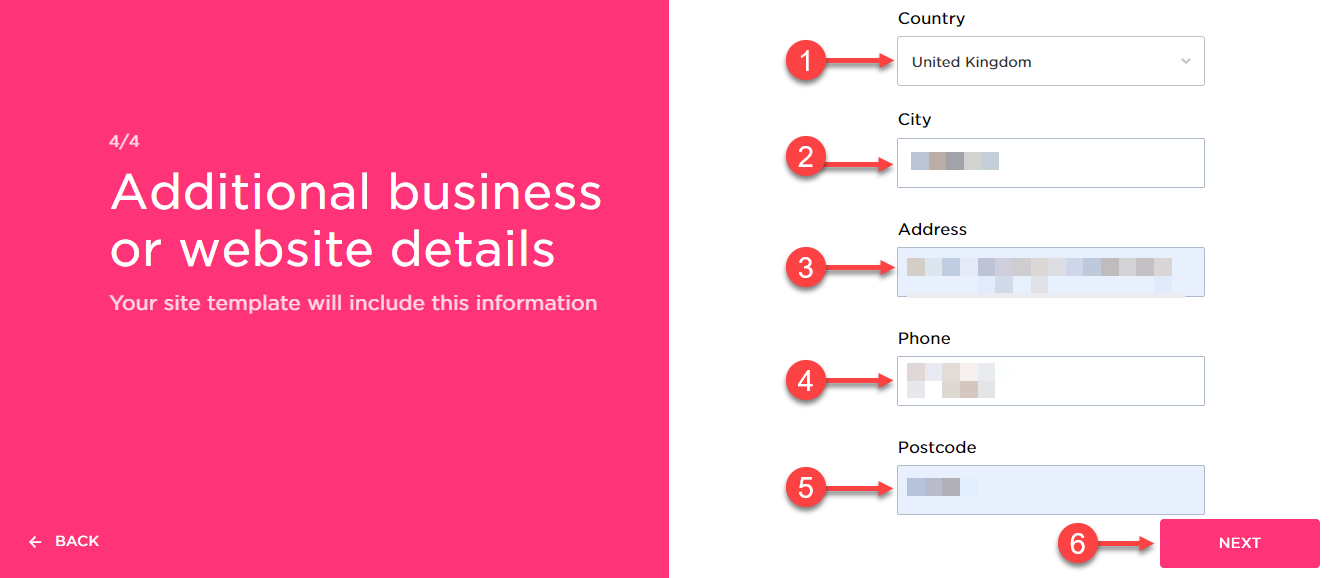 6. After every step, you will have to click on the “Next” button.
6. After every step, you will have to click on the “Next” button.
7. Select a template for your site.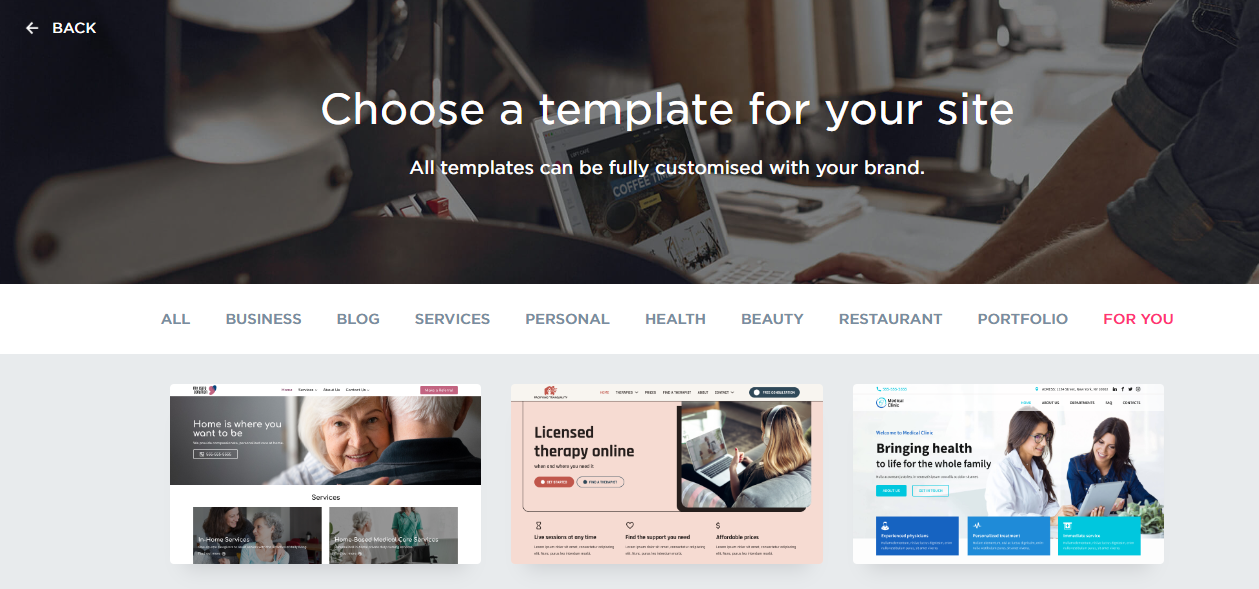 8. Click on “Create this site” Your website will be developed using the information provided.
8. Click on “Create this site” Your website will be developed using the information provided.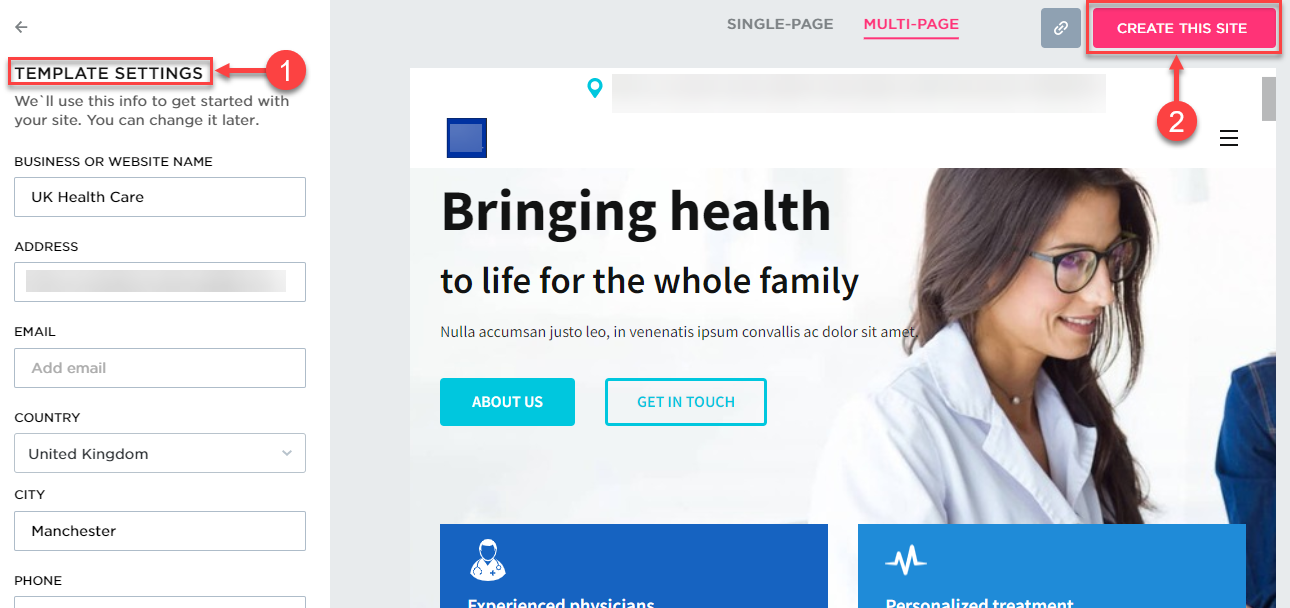 9. Site editor domain will be shown. Finally hit the “Publish” This way, the site will be published.
9. Site editor domain will be shown. Finally hit the “Publish” This way, the site will be published.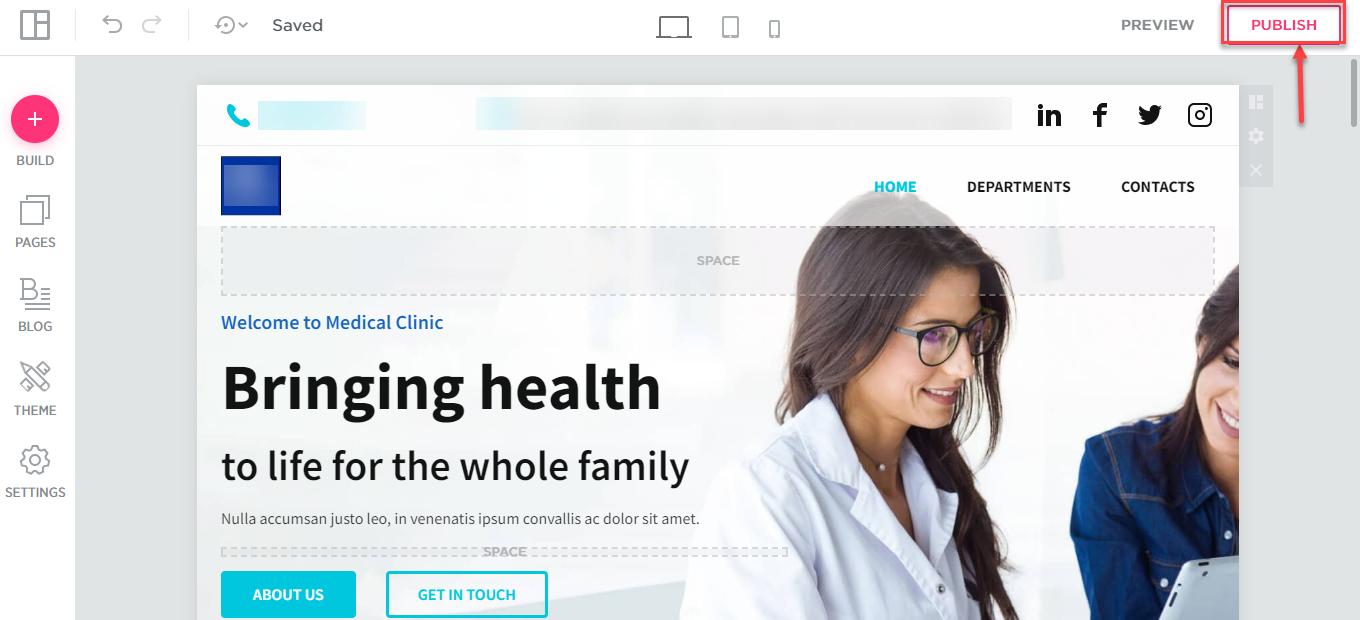 10. Choose website domain and click on the “Publish” button.
10. Choose website domain and click on the “Publish” button.
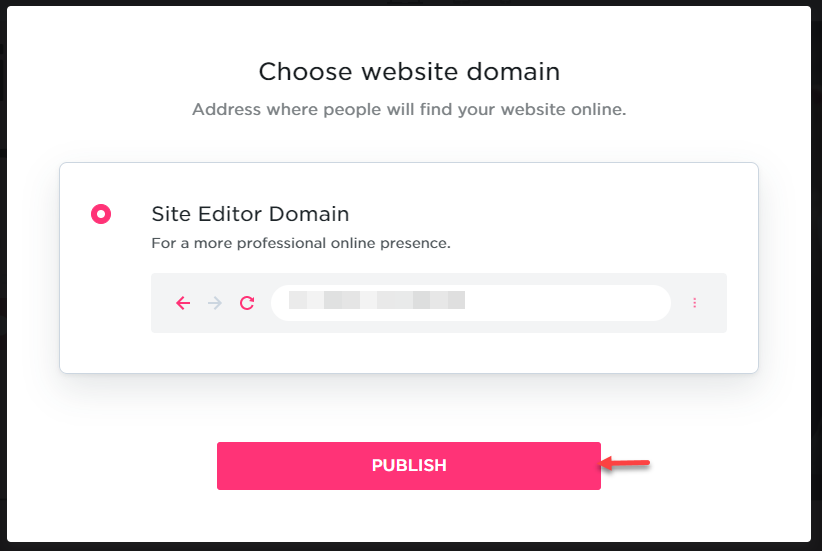
11. The upload of site files begins.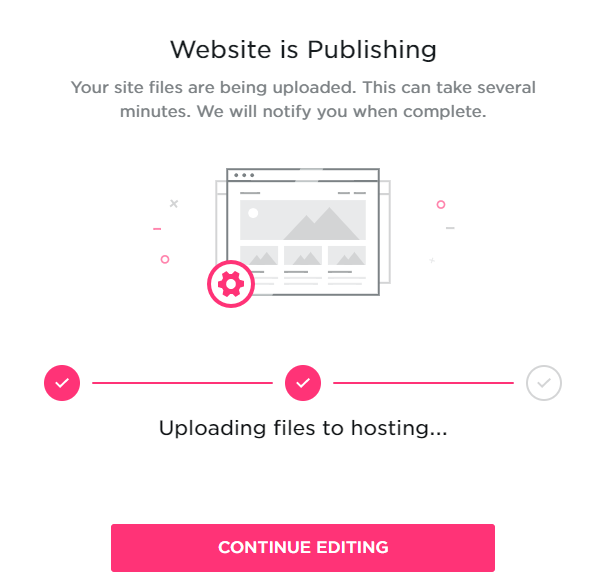
12. You can view your website by clicking on the “Open website” button.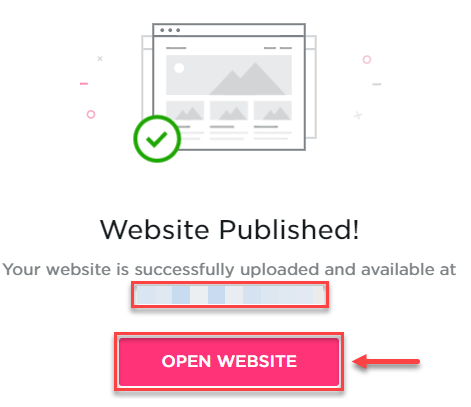
If you select the second option “On My Own”, the following steps must be followed:
- Select the “Choose Template” option.
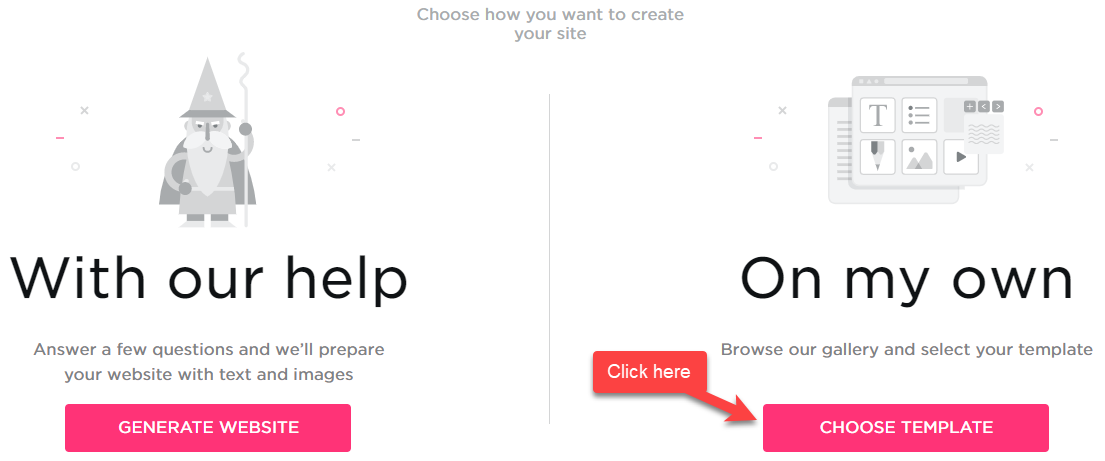
- Choose a template for your website.
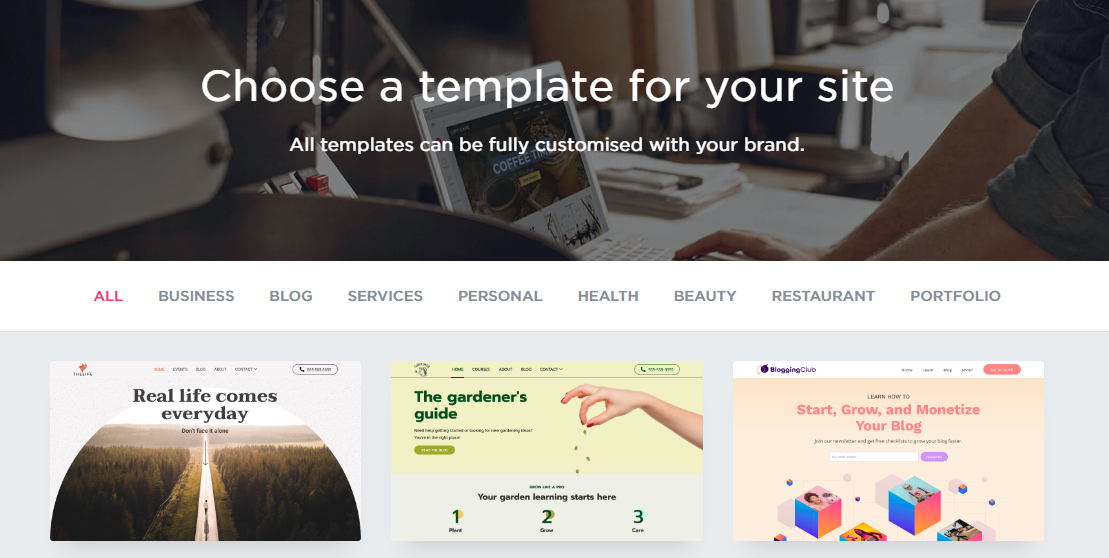
- Click on the “Create this site” option to start loading the site editor.
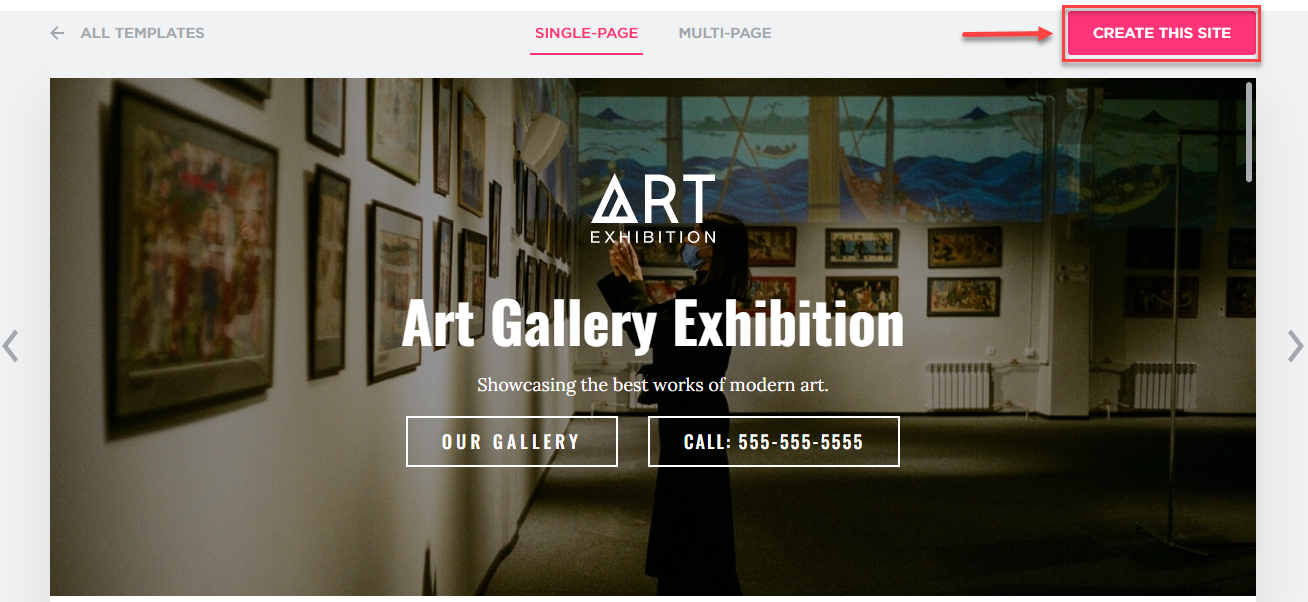
- You can directly fill in all the details and click on the “Publish” button. Once done, your website will be published.
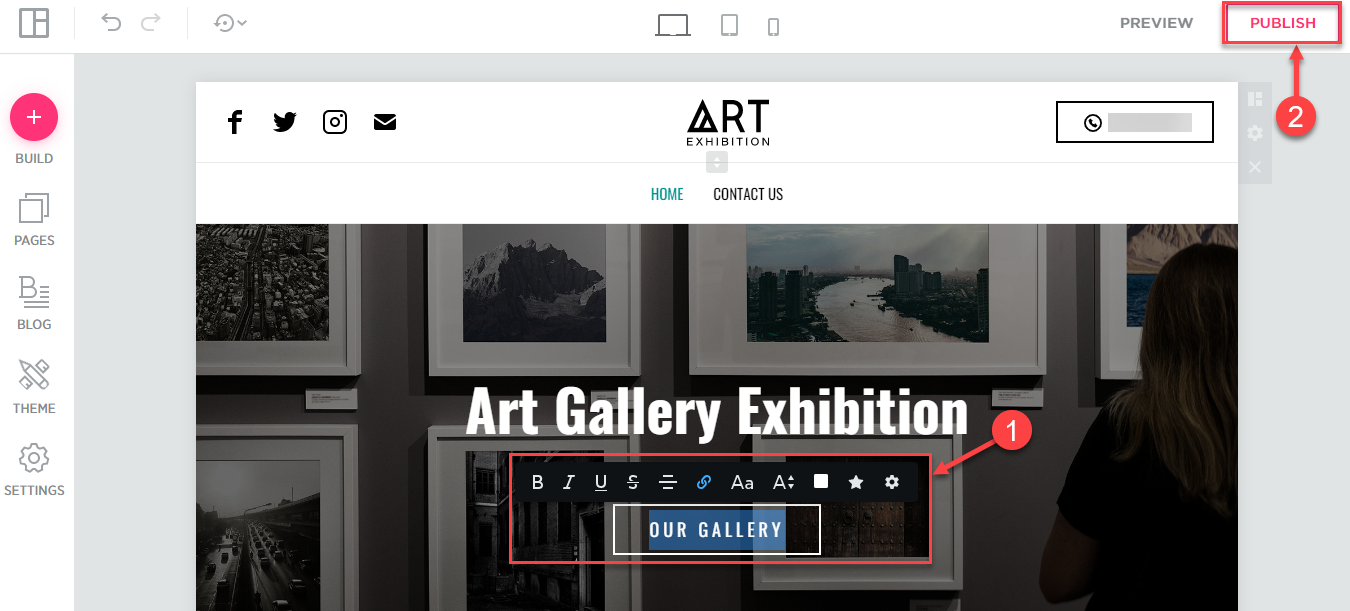
This way, you can create and publish a website using a website builder. Our support specialists are always available if you have any queries.
