This article explains how to park a domain on a WHM server. But before moving further let’s know what is a parked domain.
A parked domain has been purchased but is not associated with an online service such as a website or email hosting. It is a secondary domain that redirects to the primary domain when browsed. It’s been purchased but isn’t in use yet, therefore it’s being kept for later.
It is advised to register the domain name immediately after parking a domain.
Now, let us see the procedure for parking a domain in WHM:
1. Log in to the WHM account with the root user.
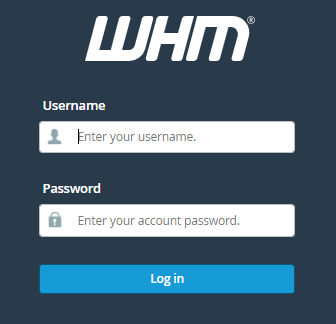
2. Choose the “DNS Functions” option from the left-hand side menu.
3. Then select the sub-option “Park a Domain”.
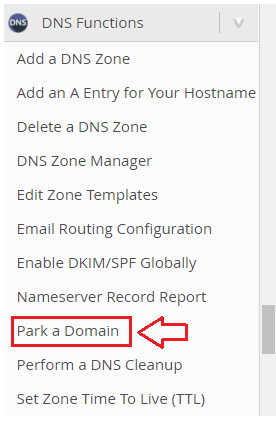
4. You will enter a new page.
5. On the left-hand side select the main domain or primary domain on which you wish to park the secondary domain.
5. Select the “Domain to park” on the right-hand side.
6. Click the “Submit” button.
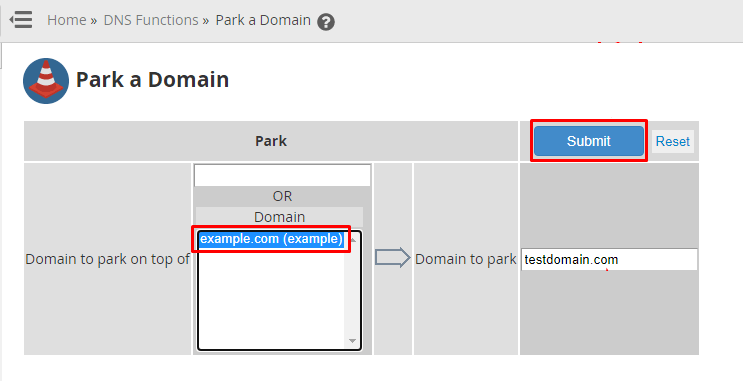
7. The system will process your request and display a success message indicating that the domain has been successfully parked.
Thanks for reading our article carefully. We hope you comprehended everything very well. For more KBs do visit eukhost site on a regular basis and also get in touch with our support team whenever you require. They are available for you 24×7.
