This guide explains how to update the WordPress user’s password using WordPress-admin. WordPress is a (CMS) content management system that lets you to host and create websites. WordPress has plugin style and a template scheme, so you can modify any website to suit your business or blog.
To set a new password for a WordPress user, you can follow these steps:
- Log in to your WordPress dashboard as an administrator.
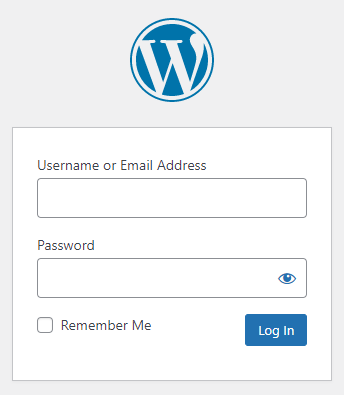
- Click on the “Users” tab on the left-hand side menu.
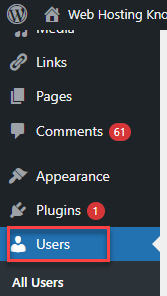
- Click on the user for whom you want to change the password.

- You will enter a new page where you will find, “Personal options” & “Social Profiles” options. Choose “Personal options” tab.
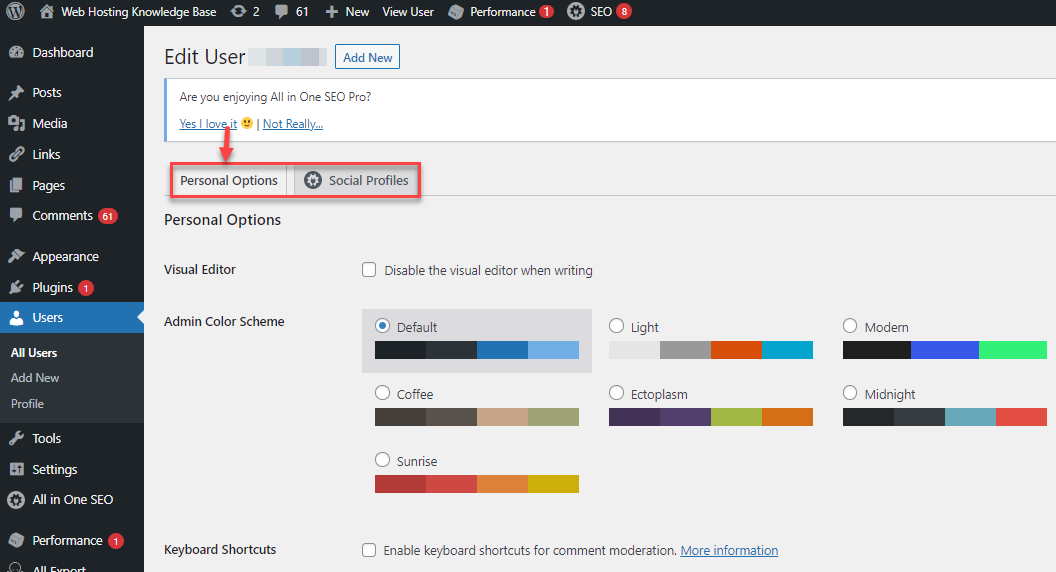
- Scroll down to the “Account Management” section.
- Click the “Set New Password” button.
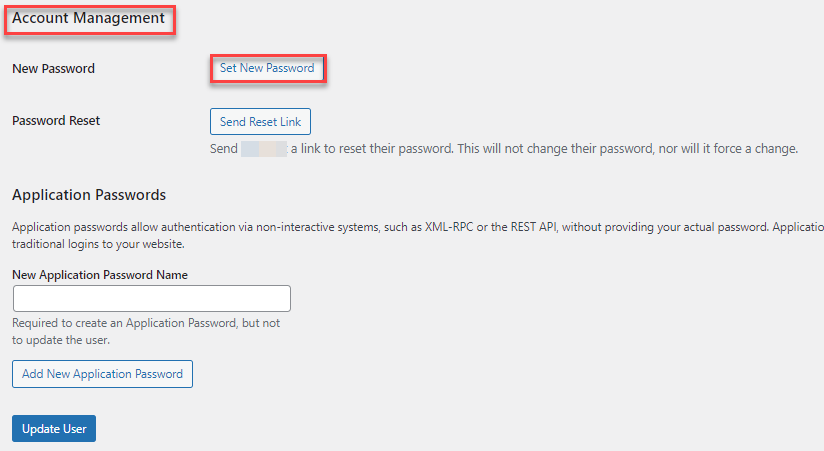
- Enter the password in the field provided. Make sure it should be a strong password, as indicated in the image below.
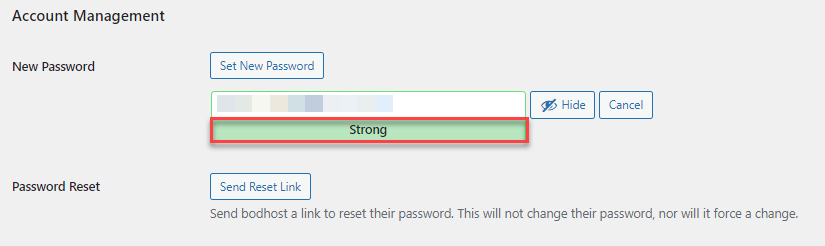
- Click on the “Update User” button to save the changes.
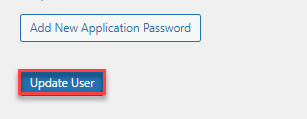
Once you have updated the user’s password, the user will receive an email notification with instructions on how to log in with the new password.
Ensure to check our latest web hosting plans and never hesitate to contact our support staff for any query.
