This guide will explain you how to Set up an MySQL/MariaDB Database with Plesk. MySQL stands for Microsoft SQL Server; it is a relational database management system.
To set up an MySQL/MariaDB database with Plesk, follow these steps:
- Log in to Plesk control panel.
- Select the “Websites & Domains” option.
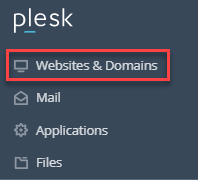
- Click on the “Database” sub-option.
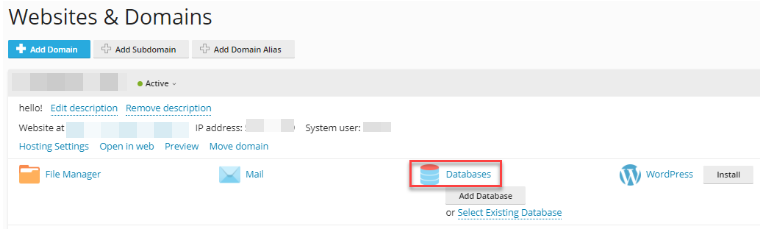
- Click on the “Add Database” button.
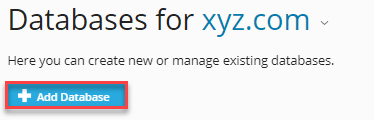
- You will get a form type screen. Fill in the information:
- General: Fill in the general information such as “Database name”, “Database server”, “Related Site”.
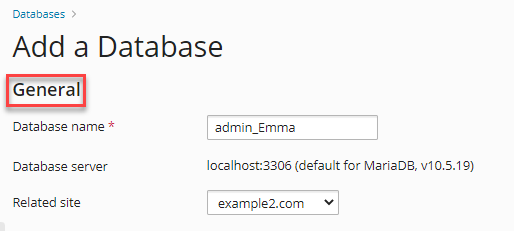
- Users: Enter the details such as “database user name”, “Password”, “Select Access control”.
- Click on the “Ok” button.
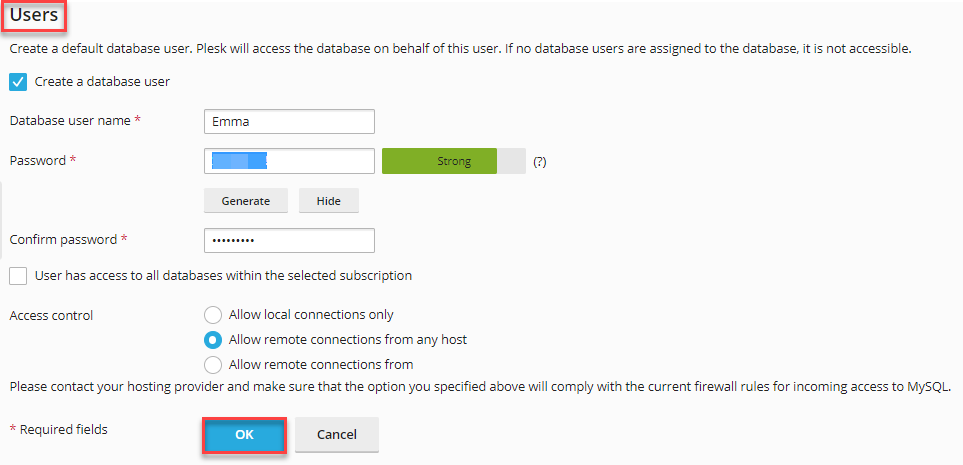
- You will receive a success message as given below.
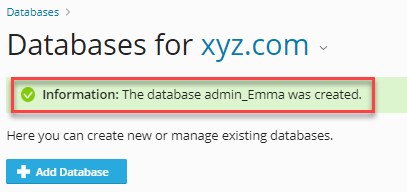
Please note that Plesk now only supports MariaDB on servers. Older version of Plesk had MySQL.
Hope now you know how to set up an MySQL/MariaDB database with Plesk. However, if you get into any trouble please do not hesitate to contact our eukhost’s support specialists. We have a very helpful team at our end.
