In this tutorial, we will explain how to use “IP Migration Wizard” in WHM. This feature of WHM allows changing the IP addresses of your server’s cPanel account.
Let us follow the steps:
- Log in to WHM.
- Select the “IP Function” option from the options available at the right side of the screen.
- Click on the “IP Migration Wizard” sub-option.
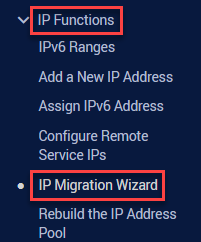
- Enter the IP addresses in the first box, with a single IP on each line.
- Click on the “Continue” button.
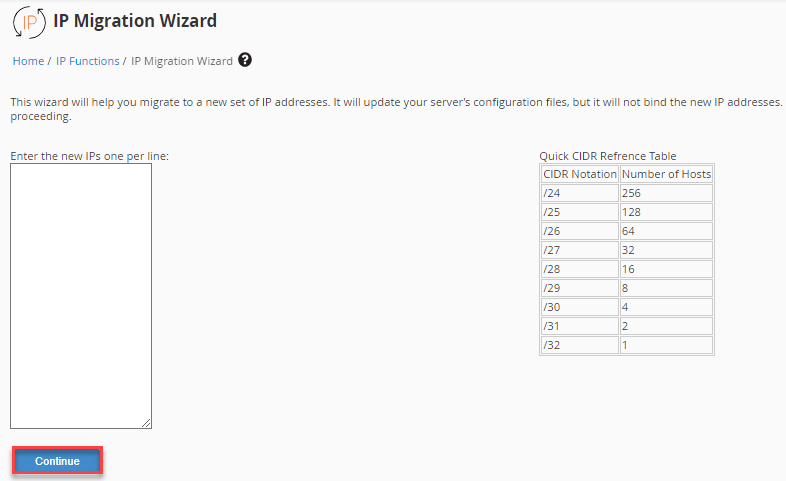
- Enter the new IP and again click on the “Continue” button.

This way you can use the “IP Migration Wizard” in WHM. Hope you liked our article. For any assistance do contact our support staff.
