This guide will explain how to use WordPress to monitor the visitors to a website. WordPress comes with built-in features and plugins that allow you to monitor the visitors to your website.
Let us follow the steps to use WordPress to monitor the visitors to a website:
- Log in to WordPress control panel.
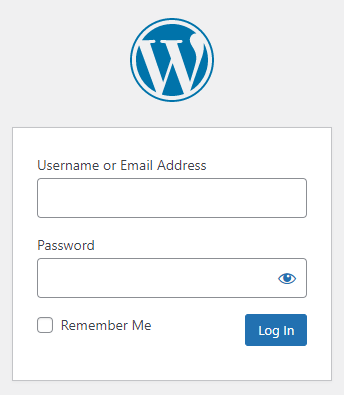
- Select the “Plugins” option from the left hand side menu.
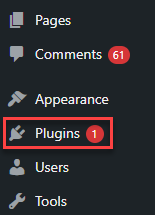
- Click on the “Add New” button.
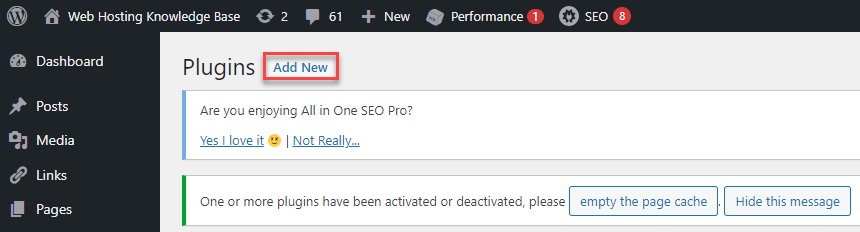
- You will enter an interface of Add Plugins.
- Enter the name of the plugin in the search bar you wish to install.
- Click on the “Install Now” button.
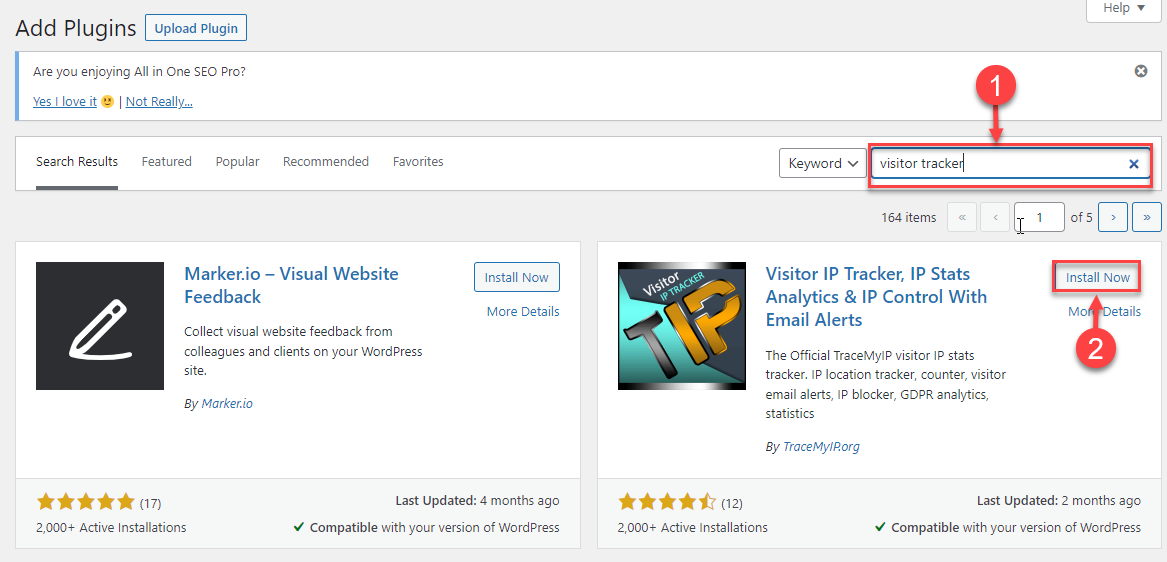
- Open the plugin and monitor the visitors through WordPress.
Hope you liked our article and that it was of great use to you. Now you know how to monitor the visitors to a website using WordPress. For any difficulty, contact our support team.
