This article will give you an understanding of the different features of the marketgoo SEO tool dashboard.
1. Score progress
The Score Progress section presents the complete SEO report of your website and keeps a track of The Score Progress section is where you will see your website’s overall SEO score and its progress over time displayed. The percentage figure shown is generated by marketgoo’s algorithm which analyses the different aspects of your website that affect SEO. Ideally, you want your overall score to increase over time and you can see the progress you have made on the Score Progress chart.
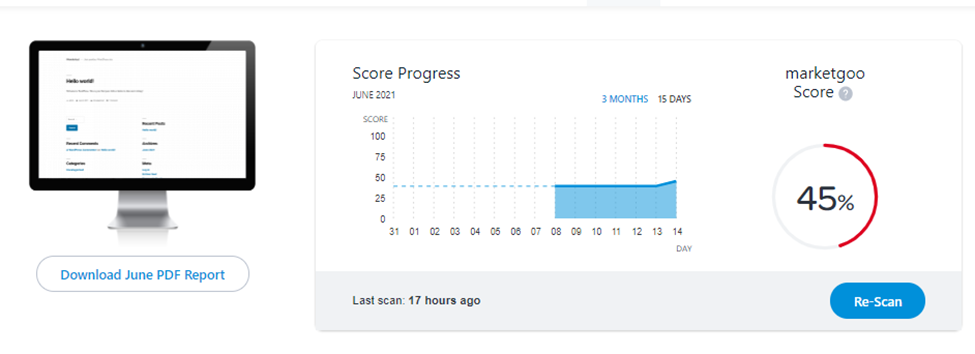
2. SEO Progress
The SEO Progress section shows you the progress you are making with carrying out three key aspects of SEO. These are: progress with auditing your site, optimising your pages and increasing your site’s popularity.
For each of the three aspects, you are given a ‘percentage complete’ score, together with a summary of the work that has been done or still needs to be done. The summaries contain links to where you can continue with these tasks.
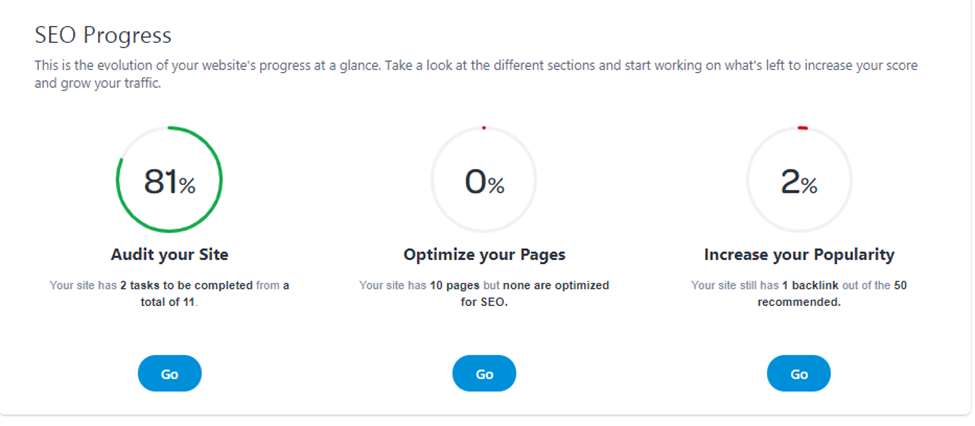
3. Your website traffic
The Your Site Traffic section uses a sophisticated algorithm to give a snapshot of your website’s global ranking, together with an estimation of how much traffic your website will get.
More accurate and detailed data about traffic can be obtained from Google Analytics and marketgoo can provide more relevant information and advice when you connect it with your Google Analytics account. You can do this by clicking the blue button at the bottom of the Your Site Traffic section. If you do not have a Google Analytics account, you can create one here.
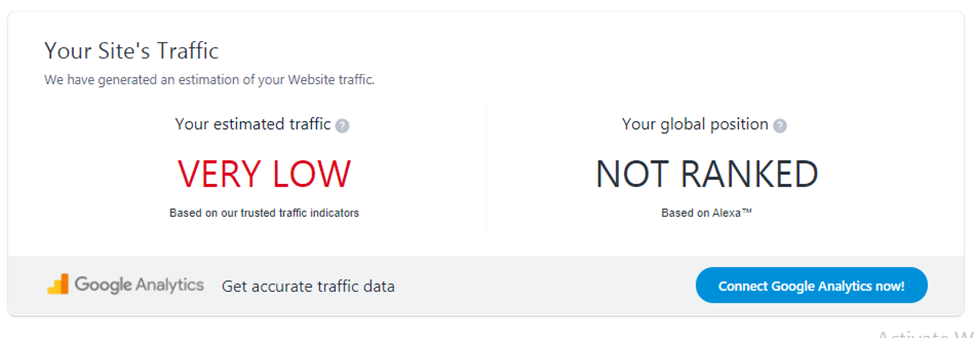
4. Search Engine Indexing Status
Search engine indexing is the process by which search engines discover and index new web pages and their content. If a page isn’t indexed, it can’t appear in search results. This section tells you if your website and its pages have been indexed by the major search engines. It can take a few months for new websites to get indexed and a while longer for ranking to improve. You can speed this up by submitting your site to search engines through marketgoo.
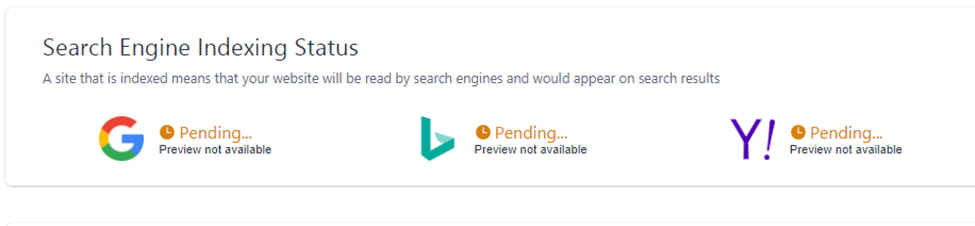
5. Keywords and Competitor Rankings
As there are certain keywords you will want your site to rank well for, it’s important to monitor how your site performs for those keywords in search results. This section displays your site’s rankings on Google, Bing and Yahoo for your chosen keywords. It displays the rankings for the last 15 days and lets you track back up to three months. You can also use this section to compare your website’s keyword ranking with those of your competitors.
To add the keywords you want to monitor, click the Configure your keywords button in this section.
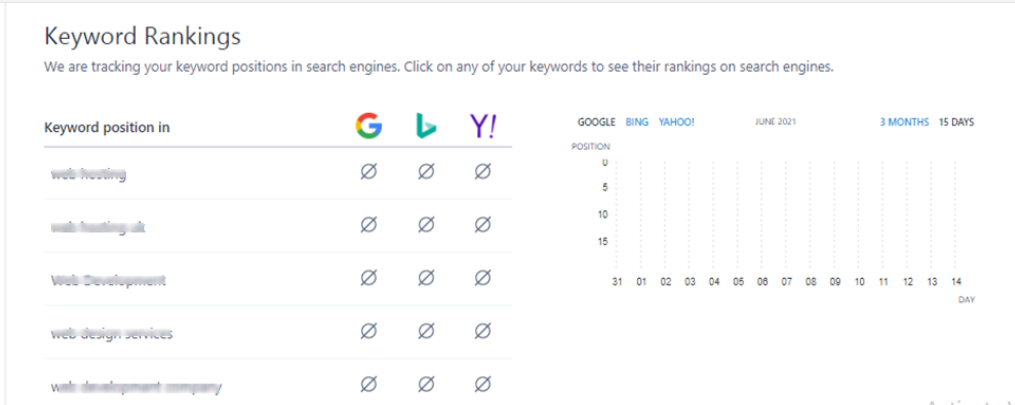
Audit Your Site
The Audit Your Site section is divided into subsections which are explained separately below.
6. Site Review
This section analyses your technical SEO. This looks at the backend of your website to see if there are issues that are causing problems with your ranking. They can include such things as website security, loading speed, 404 error pages, broken links, etc. that can cause users to abandon your site and search engines to downrank it.
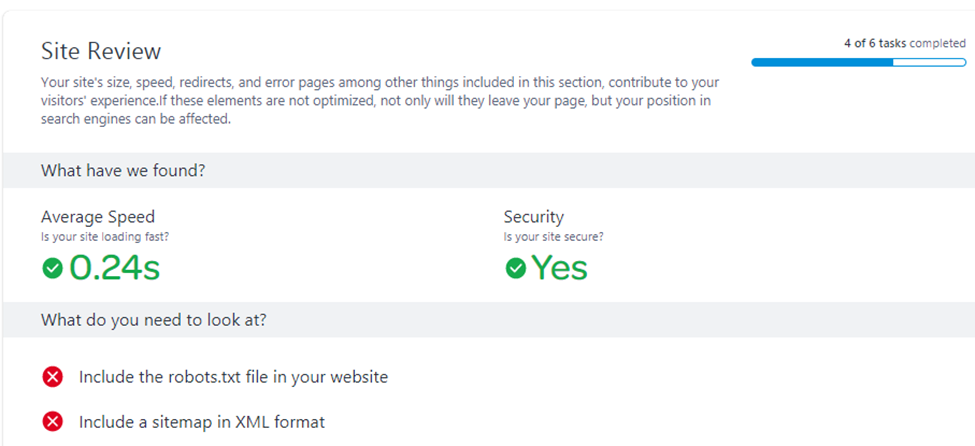
7. On-page Optimisation
This section examines a number of on-page criteria that search engines look for when ranking websites. These include how many pages your website has, how recently pages have been updated or new pages/posts added, issues with duplicate content and whether meta tags, etc. are being used correctly. It also looks for issues with user experience, such as whether there are clear and accurate titles and content.
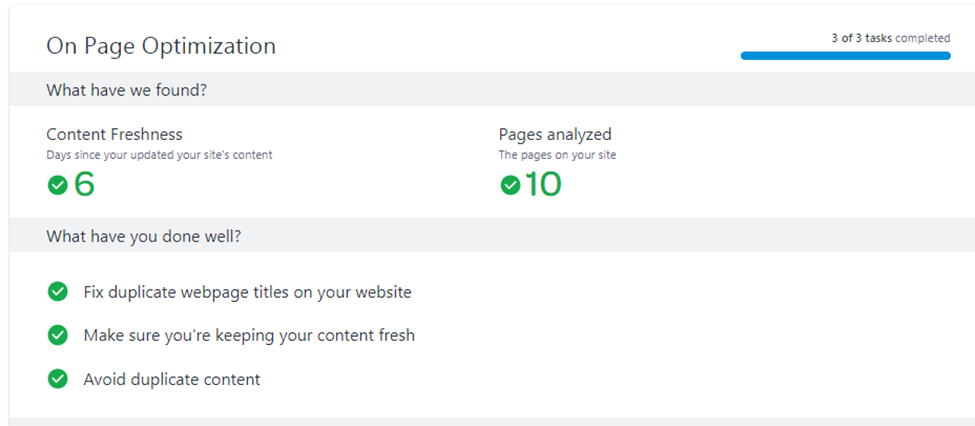
8. Mobile
With more people searching on mobiles than computers, search engines put a great deal of importance on how well your site performs on mobile devices. The Mobile section shows how quickly your website loads on smartphones and tablets and lists the things you can do to speed it up. Aside from speed, this section also shows any issues your site may have with mobile display and accessibility.
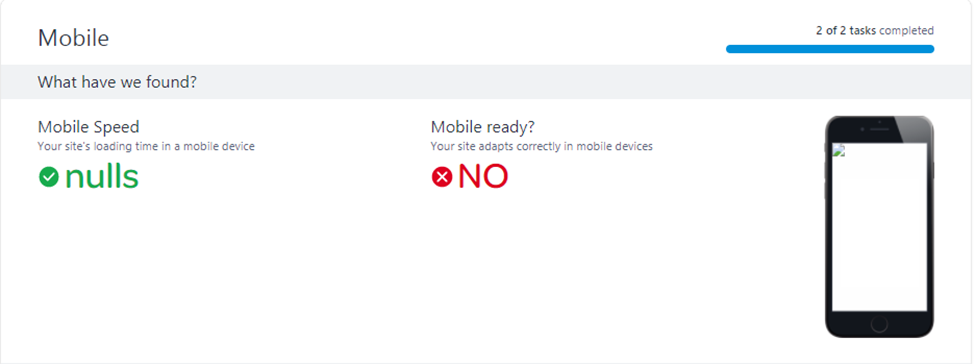
9. On-Page Optimisation Tool
Accessible from anywhere within the marketgoo platform, this section shows the total number of pages being optimised and contains a dynamic page optimisation tool. The tool selects the keywords you want to rank for, analyses each page and then identifies the optimal place on each page to put those keywords in order to boost SEO. In this way, the content of every page can be optimised.

Increase your Popularity
10. Backlinks
Backlinks (inbound links) from other websites indicate the popularity of your site and its content and are an important measure of your domain authority. This section shows the number of links pointing to your website and explains how to get more of them. The more of these backlinks you get from other credible sites, the better your chance of ranking higher.

