Magento is an open-source, free e-commerce software application, which is a universal solution for e-commerce businesses. Magento provides maximum flexibility in the use of both the buyer and the store managers.
Accelerated deployment, versatility, many additional modules, and the possibility of introducing unique modules designed for specific functionality, all fully included in Magento.
Follow below Steps :
- First, log into your Plesk control panel on your dedicated server.
- Now, simply click on the Domains, listed under the domains section.
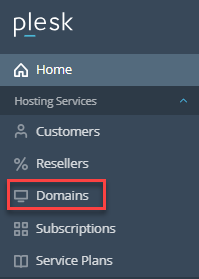
- Moving further, once the page is reloaded it will show you a list of domains under your plesk control panel. Select the domain on which you wish to install the Magento application.
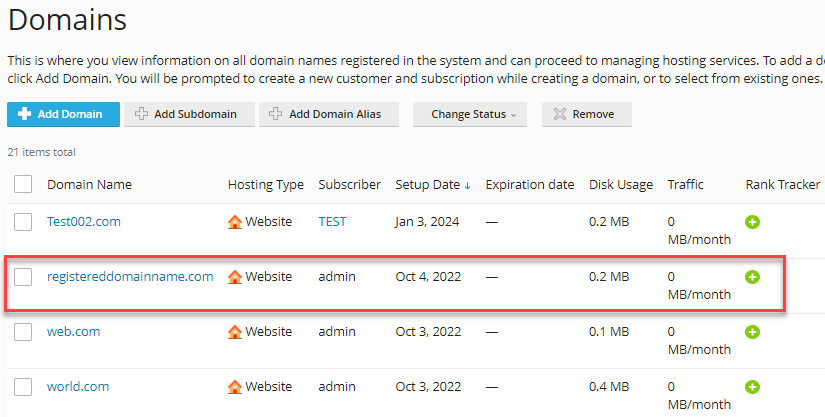
- By clicking on the domain it will reload and show you sections like Web Site, Additional Tools, etc… Search for the Applications & Services section and click on the Web Applications icon.
- Now the next step is to click on the “Install Web Application”.
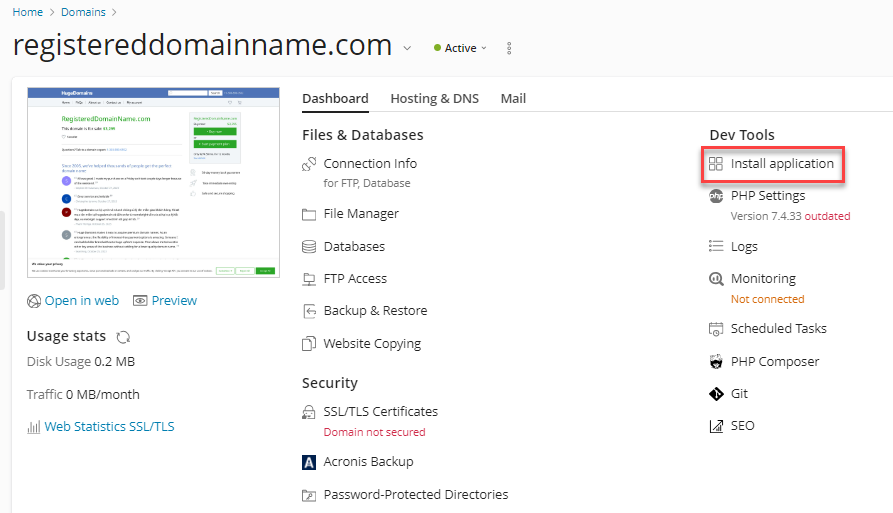
- Put Magento in the search box and hit the Search button.
- Click on “Install” to start the installation of the Magento application.
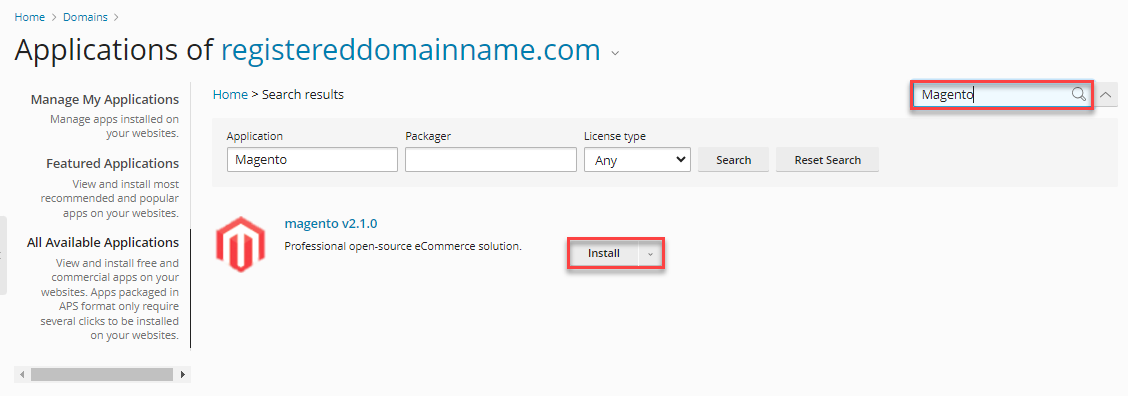
- Kindly, accept the License Agreement and move further and click on Next.
- Please fill in the required information and enter the destination of the Directory where you would like to install the Magento application.
- While entering the destination directory, please ensure you have entered the correct directory, or else the auto-installer will overwrite it, if any data exists there. Entering the destination directory as [/] will install the Magento application in the root directory.
- Now, to finish the Magento installation on your dedicated server hosting, click on “Install”.
Done!!! Now, to access the Magento application, navigate to “http://yoursite.com/destination-directory”. Replace “yoursite.com” with your original domain name and the “destination-directory” with the directory you entered during the installation process.
If you want to Install Magento on a Dedicated Server in cPanel check out our guide on How to Install Magento on Dedicated Server using cPanel
