For security reasons, sending e-mails using the internal PHP mail() function is disabled on most of our shared servers. By default, phpBB sends e-mail via the internal PHP mail() function. You will need to switch over to using SMTP authentication for e-mails to work.
phpBB has built-in settings that allow you to control whether phpBB sends an e-mail via SMTP or using the mail() function.
Switching to SMTP
- Set up an E-mail Account in your hosting control panel for use with phpBB.
- Log in to your phpBB Admin Area.

- Go to General, and from the side, scroll down to Client Communication -> Email settings.
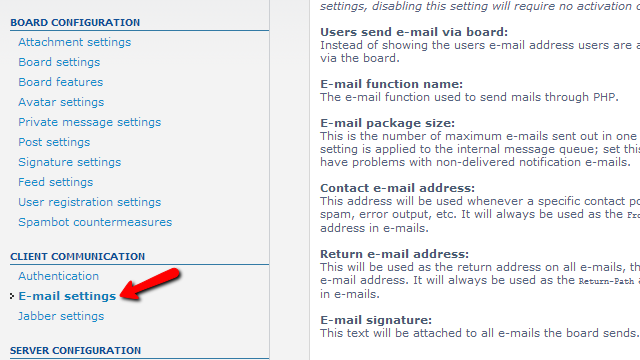
- Scroll down to “SMTP settings”.

- At Use the SMTP server for email, check the “Yes” radio button.
- For the SMTP server address, enter “localhost”.
Tip: If you know your e-mail is handled by a different server to your website, contact your provider to find out what the ‘SMTP server address is for your mail server. - In the SMTP username, enter the e-mail address you created at the first step (or perhaps a different e-mail address you want to use).
- In the SMTP password, enter the password of that e-mail account.
- Click “Submit” at the bottom of the page to save the changes.
- Done.
Test your new settings
You should make sure your SMTP settings work. You can do this by sending an e-mail to yourself.
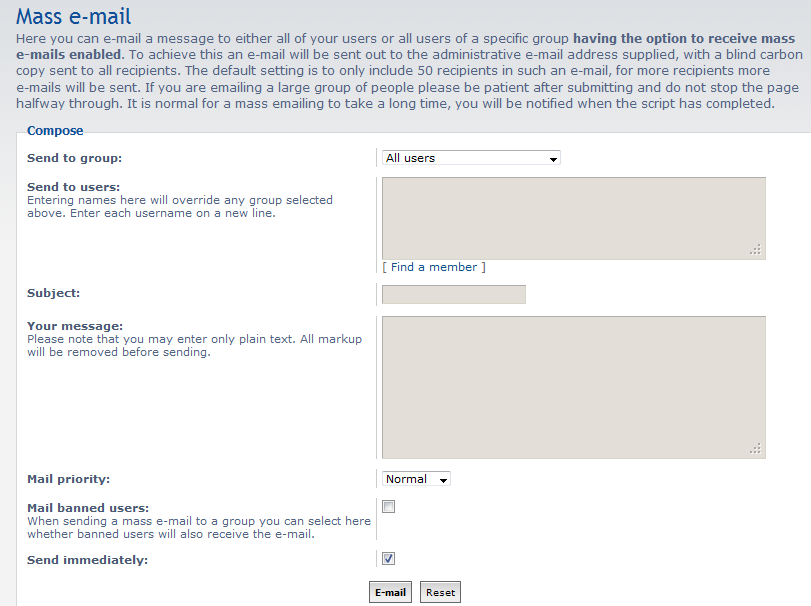
- From the phpBB Admin Area, go to System (located at the end of the top navigation bar).
- From the left, select Mass email
- In the Send to the user’s text box, enter your forum username
- Compose your test message
- Press E-mail
- Done
If you do not receive the e-mail, go back and check your SMTP settings to make sure everything is set correctly.
Should you still be facing problems afterwards, don’t panic. Go back to Email settings and try setting the Authentication method for SMTP from “PLAIN” to “Log in”. Some providers require this.
Also Read : WordPress – Switch to Sending Email via SMTP (PHP Mail Alternative)
