Backing up a MySQL database is something you will need to do if you wish to export it. It also ensures you have a backup copy of your database for disaster recovery purposes. Here are the steps you will need to undertake in order to create a backup.
- Log into your cPanel account.
- Scroll down to the Databases section and click on phpMyAdmin.
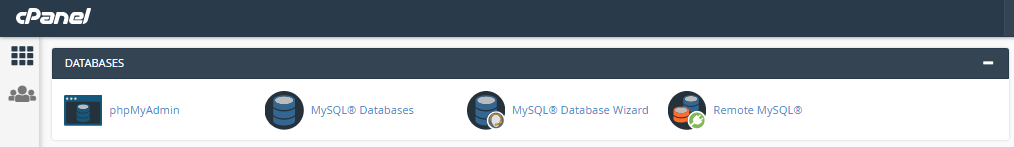
3. When phpMyAdmin opens, choose the database you wish to backup from the list in the left side panel.
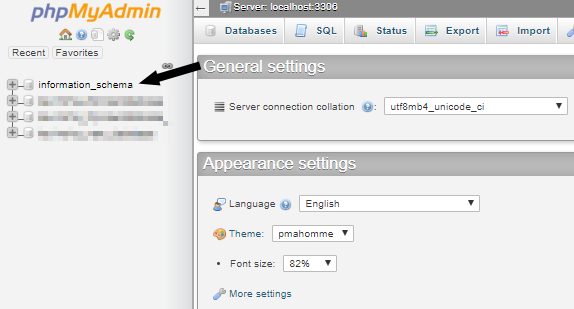
4. Once you have made your selection, click the Export tab at the top of the page.
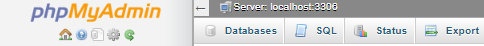
5. When the Export page opens, choose the Quick Export option, keep the format as SQL and then press on the Go button.
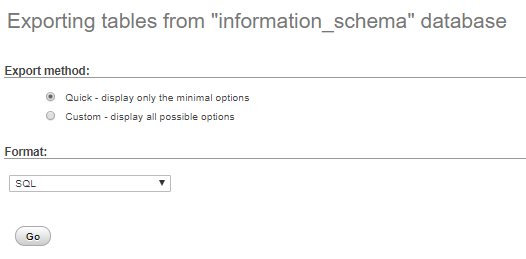
6. Once you click Go, your database backup will be created. It will then be exported as a download to your local machine. Once the download is complete you should save it to a secure folder.
7. You can use this backup if you wish to export your database to another account or to another hosting solution.
