This article will explain you the steps to make the payment for the unpaid invoice from the eukhost billing portal (client area).
Once you login to your billing portal you will find detailed information about your account including active services, unpaid invoices and the support tickets.
Login to billing portal (client area)
To login to billing area please do follow the steps below (screenshots)
- On the right corner of the website, you will find an option to login to your client area.
- Click on this link and enter your registered email and the password.

- Once you are logged in, from the left menu, click on the Billing section
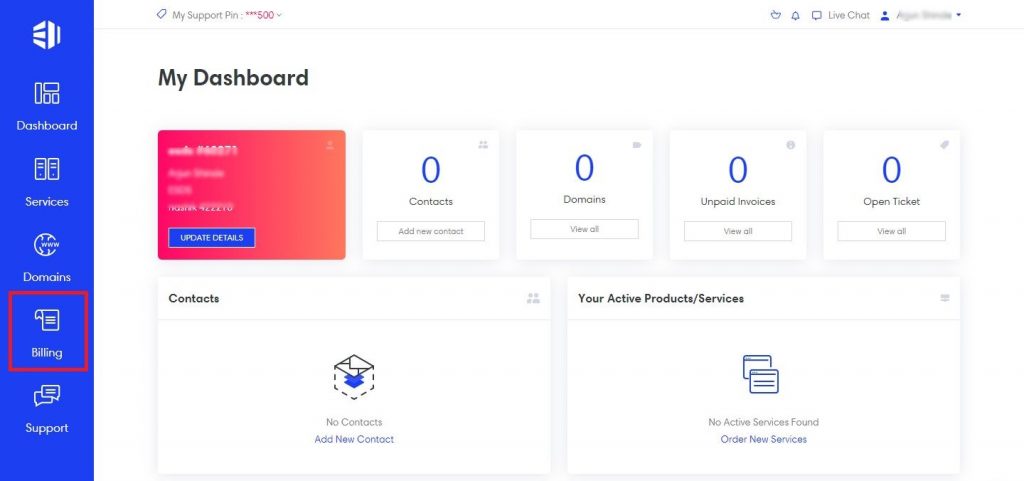
- This will open a tab ”My Invoices” which will provide you all the details about your invoices.
- On this page, you will find details like Invoice Number, Invoice Date, Due Date, Total amount of invoice, and Status (i.e. Unpaid, Paid, Cancelled, and Refunded) of an invoice.
- To view the details of any particular invoice do click on it. You will find all details.
Making payment for an unpaid invoice.
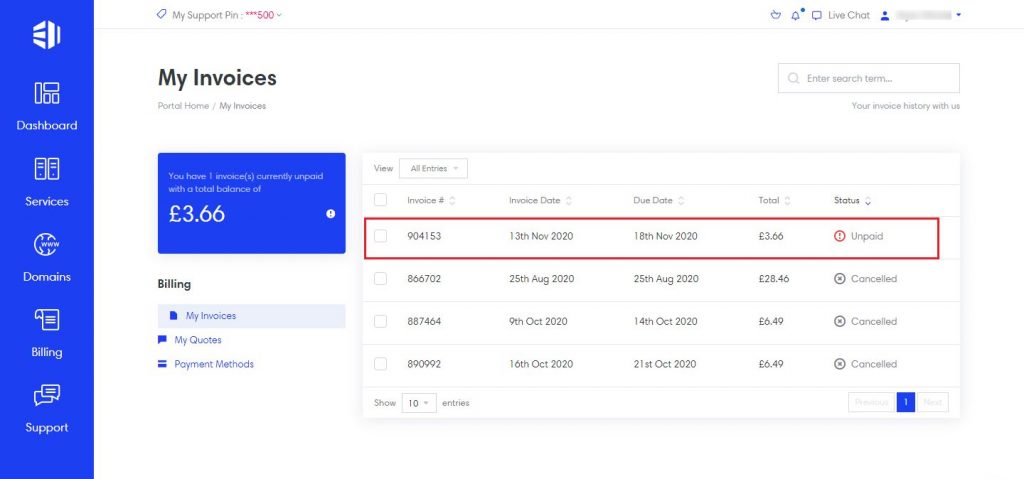
After opening the unpaid invoice you will need to select the payment mode. In the upper right corner, there is a drop-down menu from where you can select your payment method.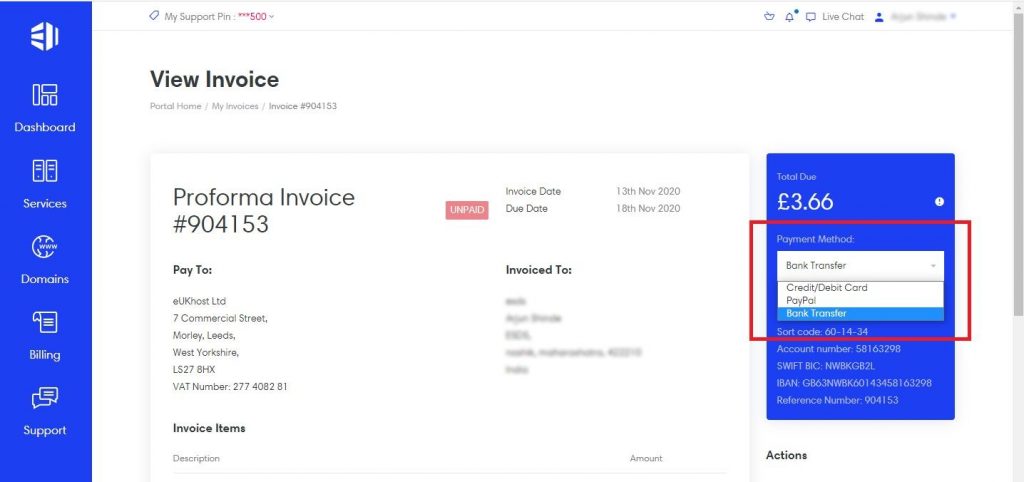
- PayPal: If you want to pay using PayPal then choose the PayPal payment option from the drop-down list. Then click on the PayPal Checkout button, which will automatically redirected to the PayPal payment gateway page and then you follow the steps to complete the payment.
- Credit Card/Debit Card: You also have Credit Card/Debit Card payment option to make the payment. You simply select it from the dropdown menu. You will be then redirected to the checkout payment option. Check your cart as well as the billing information and fill in your Credit Card/Debit Card details, click on submit. Once the payment is confirmed in our system your unpaid invoice would be marked as paid.
- Bank Transfer : If you want to pay using Bank Transfer then choose the Bank Transfer option from the drop-down list.
We hope that you will now be able to successfully pay your unpaid invoices from eukhost Client Area.
