In this tutorial, you will find how to use SpamExpert to add a new LDAP mapping.
LDAP is a protocol for obtaining and editing data from Active Directory and other directory service providers that support it.
For adding a new LDAP mapping using SpamExpert.
Follow the steps:
1. Log in to SpamExpert.
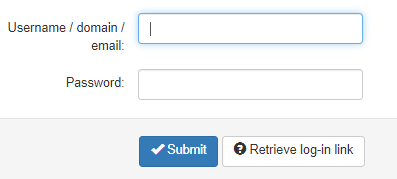
2. Select the “General” category from the left-hand side menu.
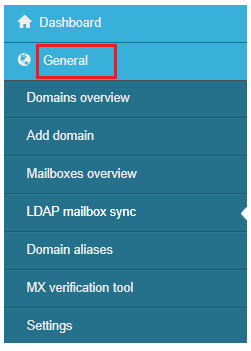
3. “Add a new mapping” will appear on a small screen.
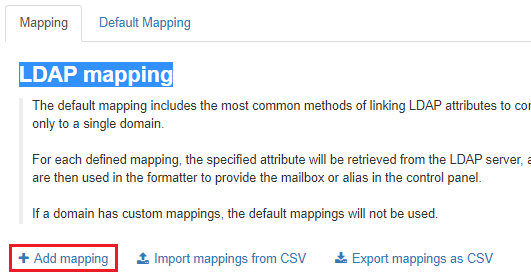
4. Here you will have to fill in the information as discussed below:
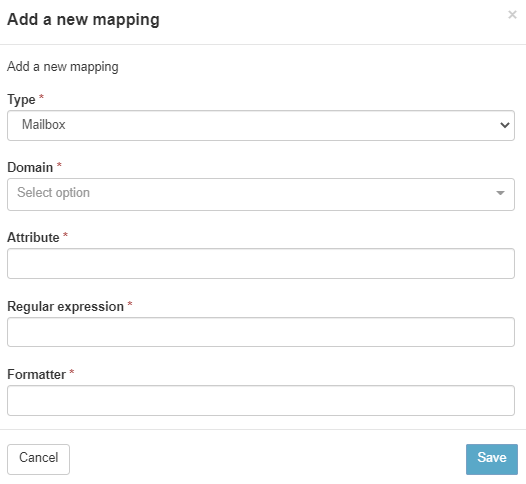
a. Type: Select the mapping type. Some users are unclear of their LDAP username and plan to sign in using their email address in some situations where the LDAP username is necessary.
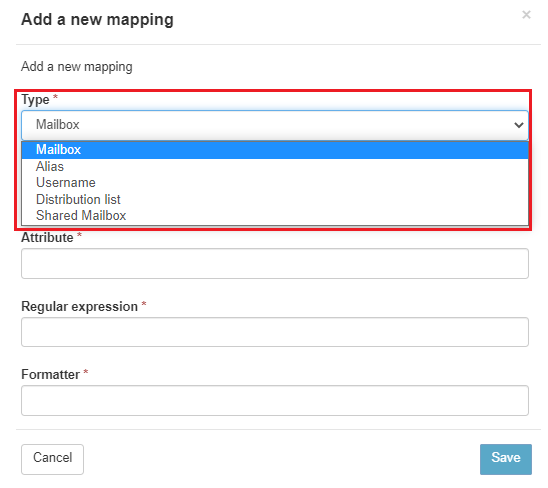
b. Domain: Select the Domain you wish to map.
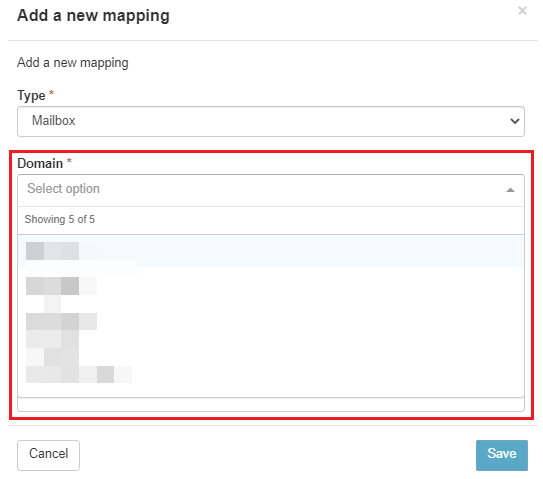
c. Attribute: Enter the LDAP Attribute that holds the email address in the Attribute field.
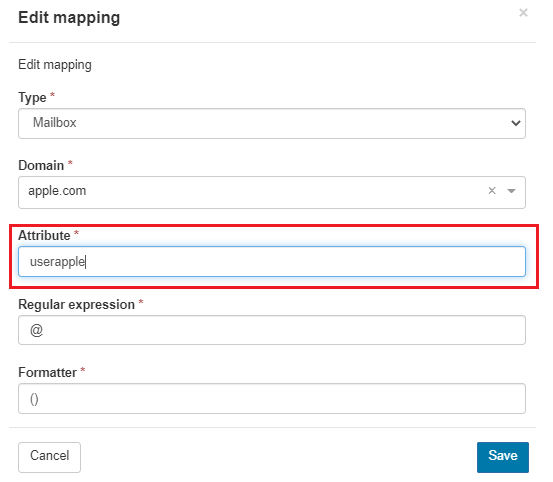
d. Regular expression: Enter a Regular expression to locate matches for the attribute you entered.
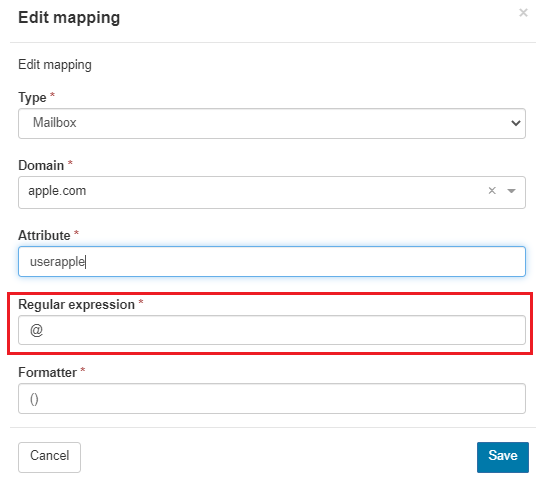
e. Formatter: A string that will convert the matched value into an email address in the Formatter field.
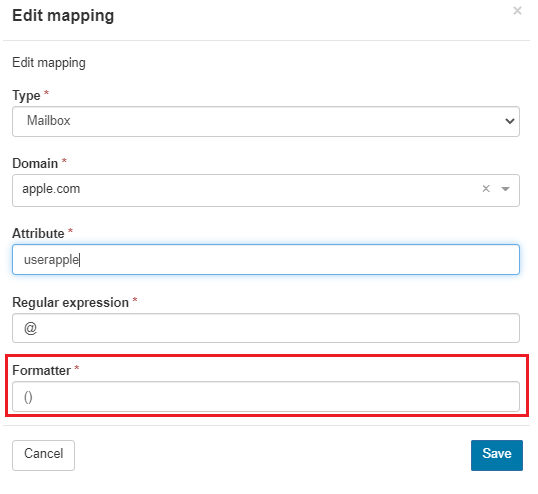
5. Click on the “Save” button.
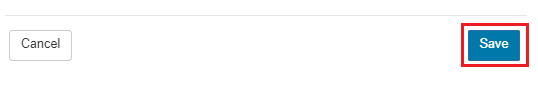
6. You can see the success message with the LDAP added.
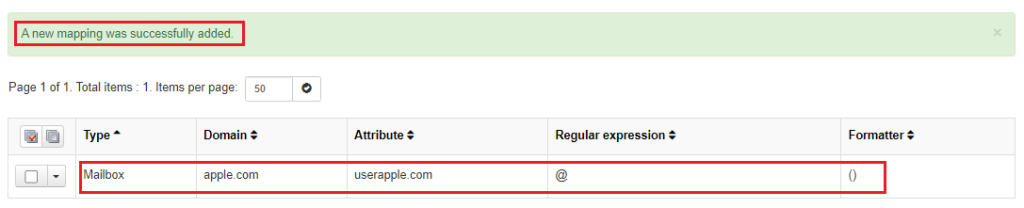
The discussion comes to an end at this point. We hope you found eukhost tutorial helpful. Take advantage of eukhost skilled team’s assistance and contact them anytime you need it.
