This article explains how to change database TimeZone in phpMyAdmin. Changing the database TimeZone in phpMyAdmin ensures constant handling of time-related data and exact timestamp representation across applications.
Let us find out how to change database TimeZone in phpMyAdmin:
- Log in to cPanel.
- Select the “phpMyAdmin” sub-option under “Databases” category.
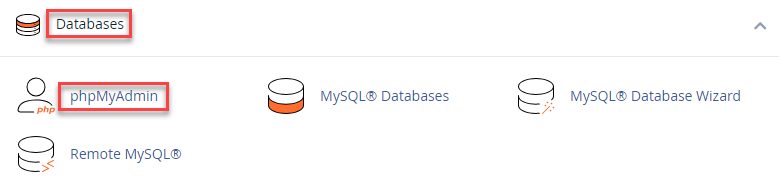
- Select the database from the left hand side of the screen.
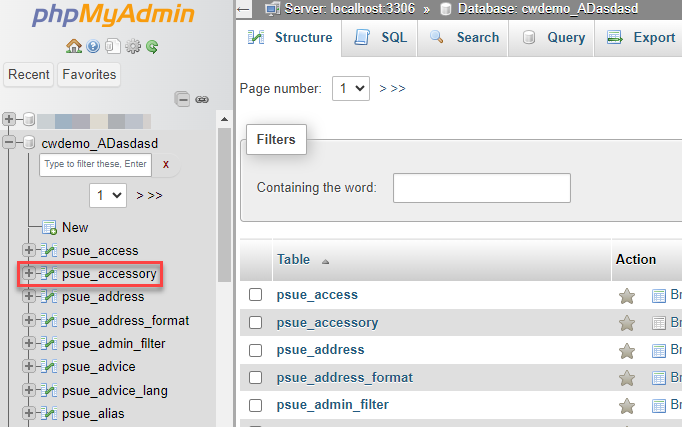
- Then select the “SQL” tab and enter the following command with your desired TimeZone-
SET time_zone =’+06:00′;

- Click on the “Go” button.
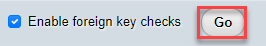
- You will get a success message.
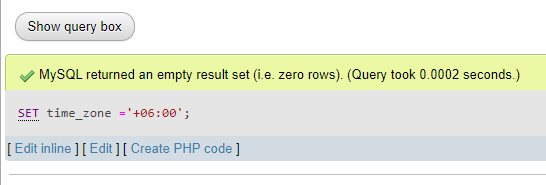
Make a note- The outlined steps exclusively change the TimeZone for the ongoing MySQL session, and once the session concludes, the TimeZone will revert to the server’s default setting.
By following these steps, you have successfully adjusted the database TimeZone using phpMyAdmin. Users may need to set the TimeZone in PHP if they notice an incorrect time in their scripts.
