This guide will explain how to display WordPress cookie notices without a plugin. To avoid slowing down your WordPress site with unnecessary plugins, consider minimizing plugin usage and manually adjusting settings when feasible.
Follow these steps to display a WordPress cookie notice:
- Generate the cookie notice code by visiting Website Policies.
- Modify a cookie notice template in the Configuration Wizard section, adjusting its position, layout, colors, and custom text.
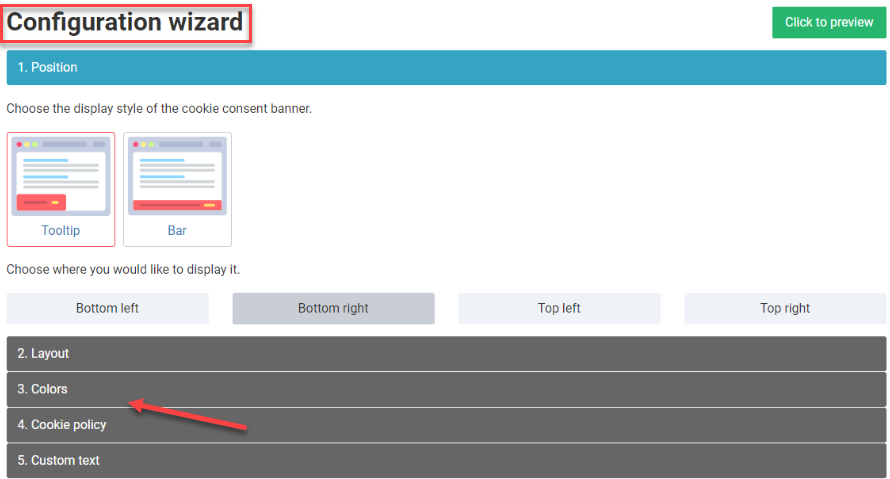
- Preview the template using the “Click to preview” option.
- After customization, copy the generated code.
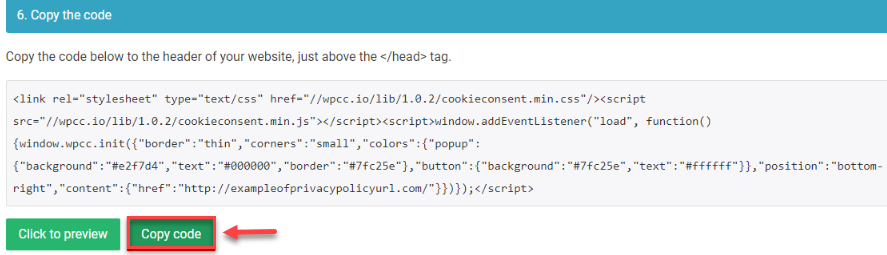
- Log in to your WordPress dashboard and go to Appearance -> Theme Editor.
- Locate the header.php file under Theme Files.
- Open the file and paste the copied code under the <head> tag.

- Save your changes by clicking on Update File.
- To confirm if your settings are active, visit your website and ensure the cookie notice is displayed correctly and functions as expected.
That is it! Hope you liked our article. Should you encounter any problems, get in touch with our support specialists.
