This guide explains how to update image size using a plugin. To update your previous custom image sizes in WordPress after setting a new one, you can use a plugin called Regenerate Thumbnails, which automates the process for you.
Here is how to do it:
- Log in to WordPress.
- Select the “Plugins” category and click on the “Add New” button.
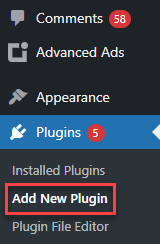
- You will enter a new page; enter “Regenerate Thumbnails” in the search bar.
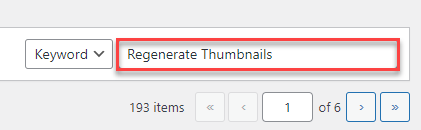
- Click on the “Install Now” button and “Activate” the plugin.
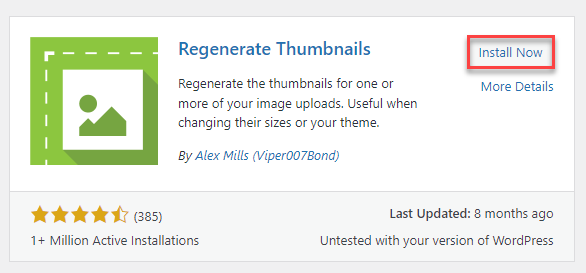
- Head over to “Tools” and select Regenerate Thumbnails.
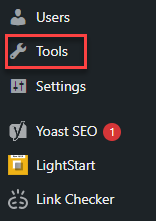
- Click the button labeled “Regenerate Thumbnails for X Attachments.”
- This action will regenerate all your previously uploaded images according to the new image settings.
Hope you liked our article. If you encounter any issues, feel free to reach out to our support team at any difficult moment.
