This guide provides a quick overview of installing WordPress plugins and themes directly from GitHub repositories, providing a solution for accessing specific versions or non-official items.
Follow the steps-
- Find the plugin or theme on GitHub search for the desired plugin or theme on GitHub or visit the developer’s GitHub page.
- Download the Plugin or Theme click on “Code” and then “Download ZIP” to save the item to your computer.
- Install the Plugin or Theme in the WordPress dashboard-
- Go to Plugins.
- Select “Appearance” option and then click on the “Themes” sub-option.
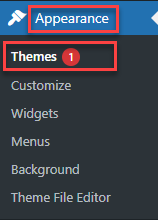
- Hit “Add New Themes” button.
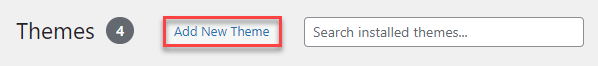
- You will head towards a new page. Click on the “Upload Theme” option.
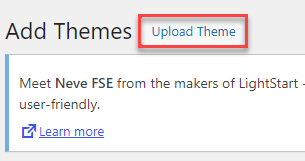
- Select the “.zip” file and click on the “Install Now” button.
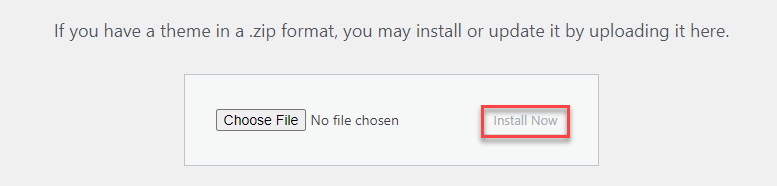
- Activate the plugin or theme navigate to “Plugins” or “Themes,” find the newly installed item, and click “Activate.”
This concise guide simplifies the process of installing WordPress plugins and themes from GitHub, providing a convenient method for accessing specific versions or non-official items. If you find any difficulty in this process, contact our support staff at any difficult moment.
