This article explains how to check queued tasks in WHM. This interface shows info about WHM and cPanel tasks queued in real time.
Follow the steps:
- Log in to WHM.
- Select the “Server Status” option and click on the “Task Queue Monitor” sub-option.

- Here, in this interface you will see a checkbox names “Show Task details”.
- Tick the checkbox as shown below and you will see all the tasks queued in WHM in real time.
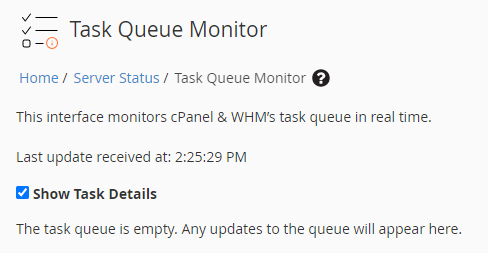
Hope you liked our article! For more information, visit our KB section regularly.
