In this article, we will explain how to Disable/Enable PHP Functions in cPanel.
Follow these steps to Disable/Enable PHP functions in cPanel.
- Login to your “cPanel Account”.
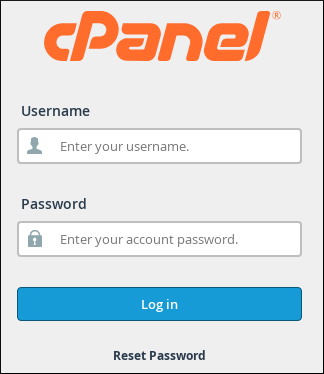
- Search for the “MultiPHP INI Editor” from the “Software” section.
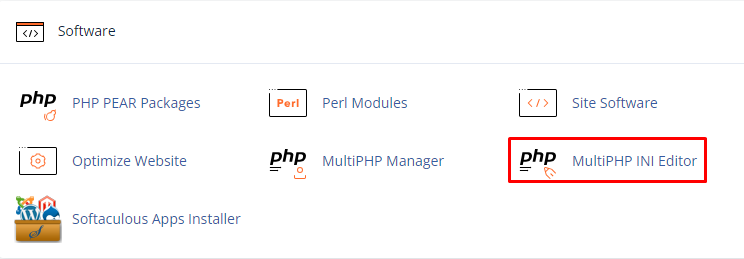
- Click on “Editor Mode”.
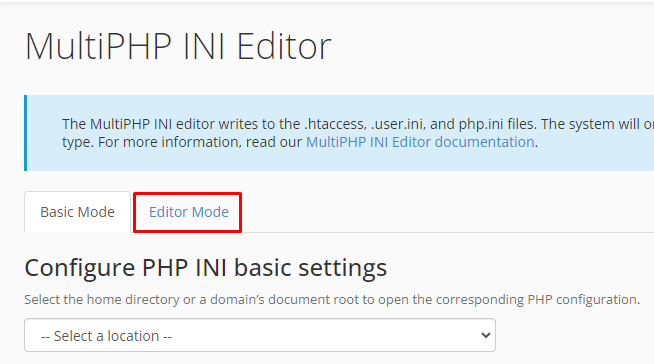
- Select the “Domain Name”.
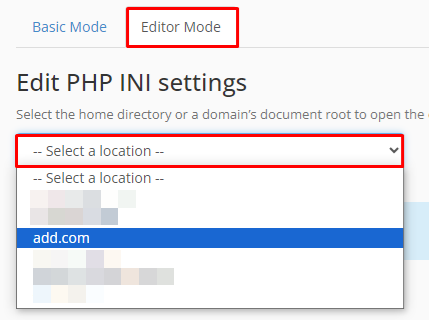
- Enter the PHP functions in front of “disable_functions = # # # #” to disable the PHP function.
For Example: disable_functions = exec, system, passthru, pcntl_exec, popen, proc_open, shell_exec
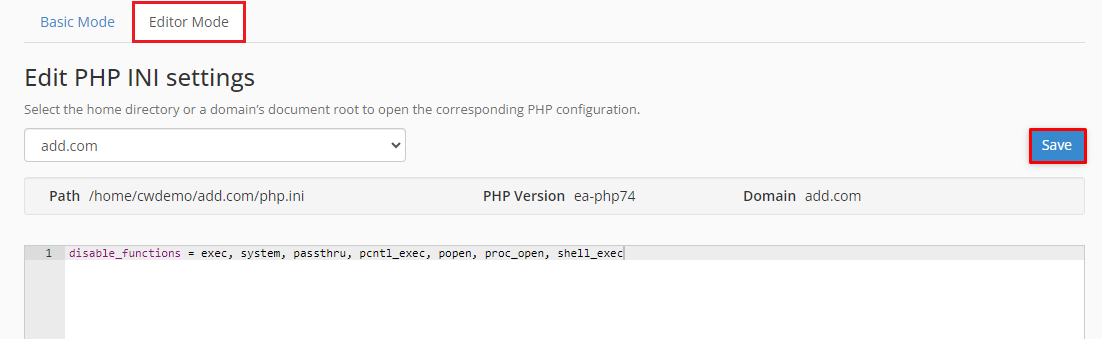
- Click on the “Save” button.To enable the disabled function, remove the specific PHP function from the “disable_function” list.
In this way, you can enable/disable PHP Functions in cPanel.
