This article explains how to create a feature list in WHM. The features of cPanel accounts are decided by the feature list in WHM.
Let us follow the steps:
- Log in to WHM.
- Select the “Feature Manager” option under “Packages” section.

- Enter feature list under “Add a new feature list” option as shown below.
- Click on the “Add feature list” button.

- On the new page, you will find many features, which you can enable by selecting the checkbox or you can select all features at once.

- Click on the “Save” button.
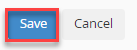
- You will get a success message as shown below.
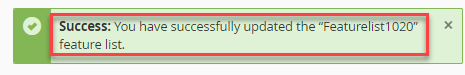
This way, you can create a feature list in WHM. For any query, contact our technical team.
