This guide explains how to enable/disable Tomcat Manager in WHM. This interface allows you to enable or disable Tomcat manager for the users on your system.
Follow the steps to enable/ disable Tomcat Manager in WHM-
- Log in to WHM.
- Select the “Software” option.
- Click on the “Tomcat Manager” sub-option.
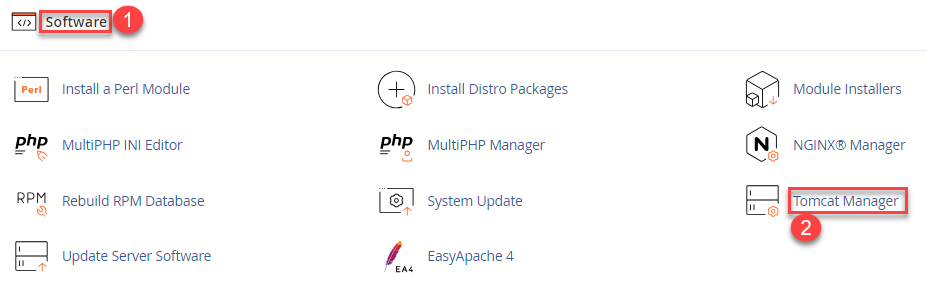
- You will enter a page where you can enable/disable tomcat support.
- Select the user and slide the toggle switch to enable or disable the “Tomcat Status” depending on the requirement.
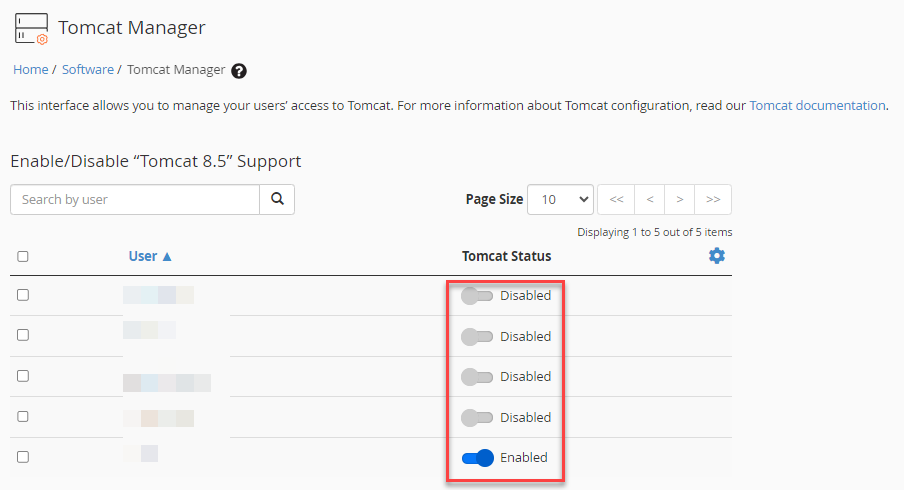
- You will get a success message as shown below.
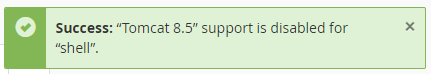
This way, you can enable/disable Tomcat in WHM. Hope you understood it very well. For any query, contact our support staff at your earliest.
