This tutorial will show you how to enable the Greylisting in WHM. Greylisting is an e-mail spam screening technique. With a “temporary rejected” answer, a Greylisted Mail Transfer Agent (MTA) rejects a malicious email.
Let’s take a look at how to do it:
1. Log in to WHM.
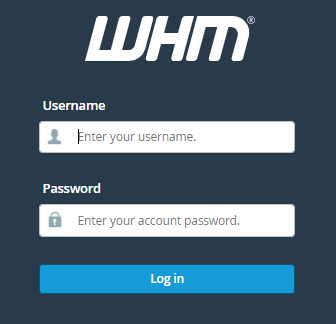
2. Select the “Email” section from the left-hand side of the screen and click on the “Greylisting” option.
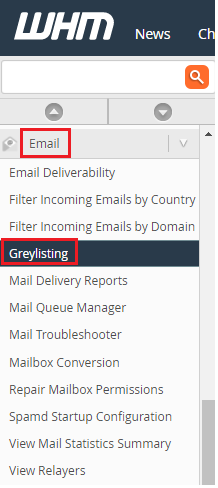
3. From here you can enable or disable the option.
4. Enable the option.
5. After enabling you will see the following four categories:
a. Configuration setting
b. Trusted Hosts
c. Common Mail Providers
d. Reports
5. You can also bypass the Greylisting for Hosts with Valid SPF Records by ticking the box as shown in the image.
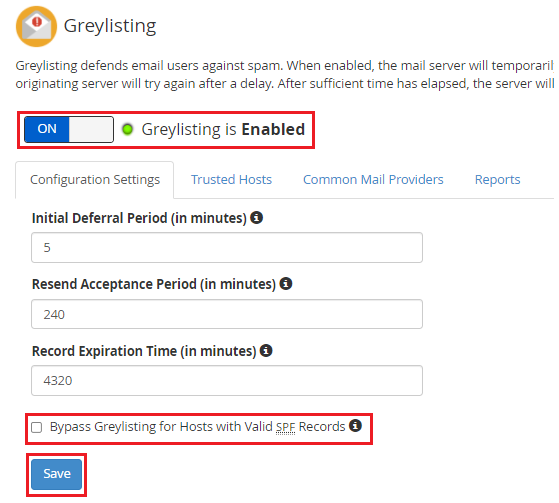
6. In the “Trusted hosts” you can add the lists of IP addresses that Greylisting will not send email to. Add comment and click on the “Add” button.
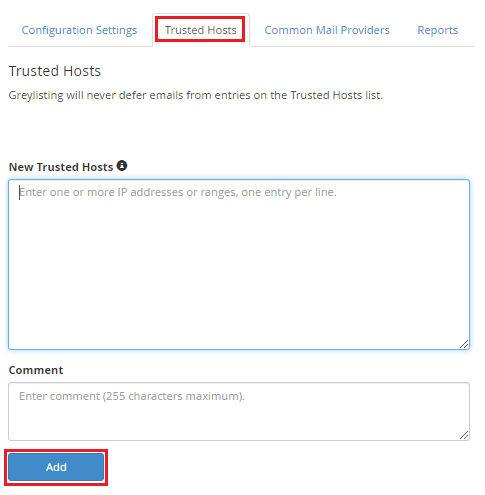
7. In “Common Mail Providers” Greylisting will not accept mail from the common mail providers listed on the Common Mail Providers page.
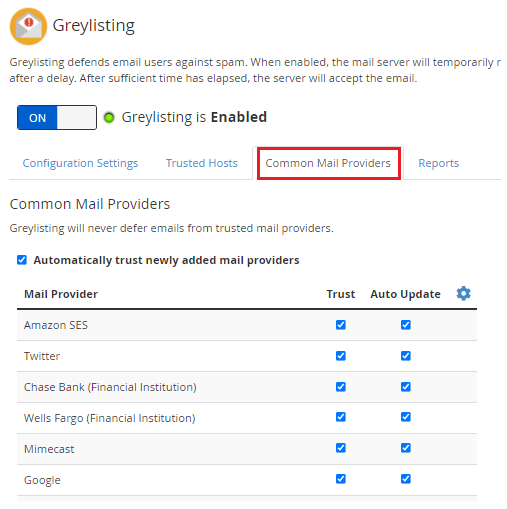
8. The Greylist Report shows the current state of the system’s triplets. A triplet is made up of the sender’s IP address, the recipient’s From address, and the recipient’s To address.
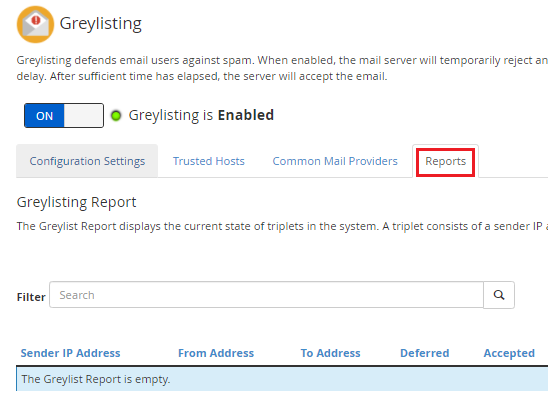
That’s it! This way you can enable the Greylisting in WHM. Hope you grasped everything. For more details, please visit our latest web hosting plans.
