In this knowledgebase, we have demonstrated how to install Perl extension and increase its capabilities without having to code from scratch. Using a Perl module you can easily utilise an already written code to increase the functionality of your scripts.
You can think of it as placing an add-on to a very well-built machine. There is no need to go back to the drawing board to create something that was never broken. The following steps will show you how to install one of these Perl modules in the cPanel.
Perl Module Installation Steps-
- Sign into your cPanel.
- Under the Software and Services section, click on the Perl Modules link.
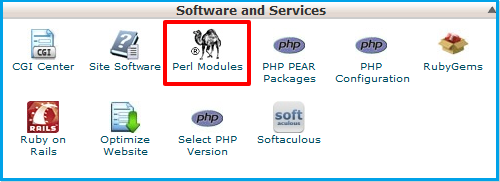
- Type the name of a Perl module in the Search box as per your type. For example, type in Authen then click Go.
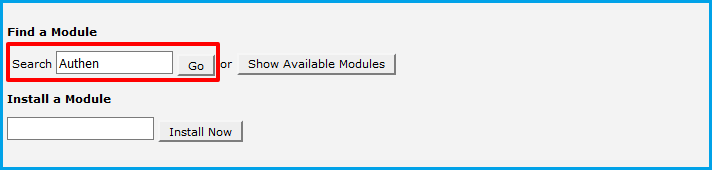
- The search results on the next page will display all the Perl modules that match your search. Click Install next to the Authen module to install it.
- During the Perl module installation, you will notice scrolling text on the screen. After the installation is complete, you will see a success notification as shown below-
[alert]Successfully installed Authen
1 distribution installed[/alert]
Simple, isn’t it? As you see, installing Perl modules on cPanel is pretty easy. It will take you just a few minutes of your time. Once the module is installed, you have officially extended the functionality of your Perl scripts.
