In this article, we will explain how to install PrestaShop with Softaculous in cPanel.
Follow these steps to install PrestaShop:
- Log into your “cPanel Account”.
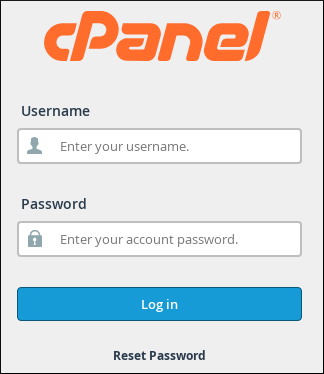
- From the “Software” section, click on “Softaculous Apps Installer”.

- In the search bar, you have to type “PrestaShop”.
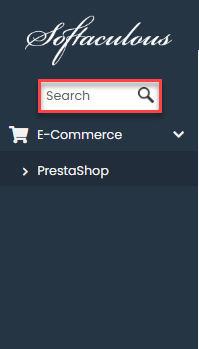
- Here, you will get two options and click one of them “Quick Install” or “Custom Install”.
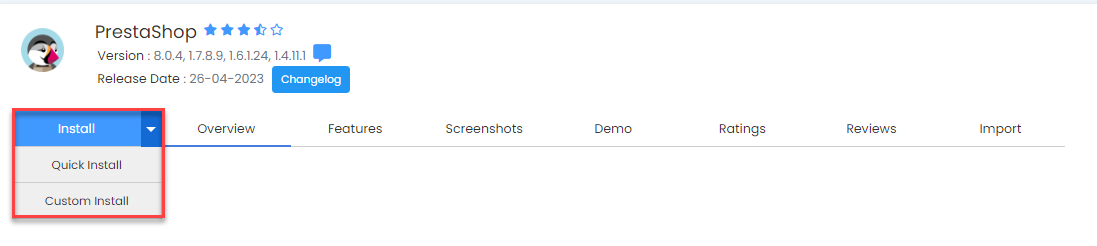
- Fill in the appropriate details and click on “Install”.
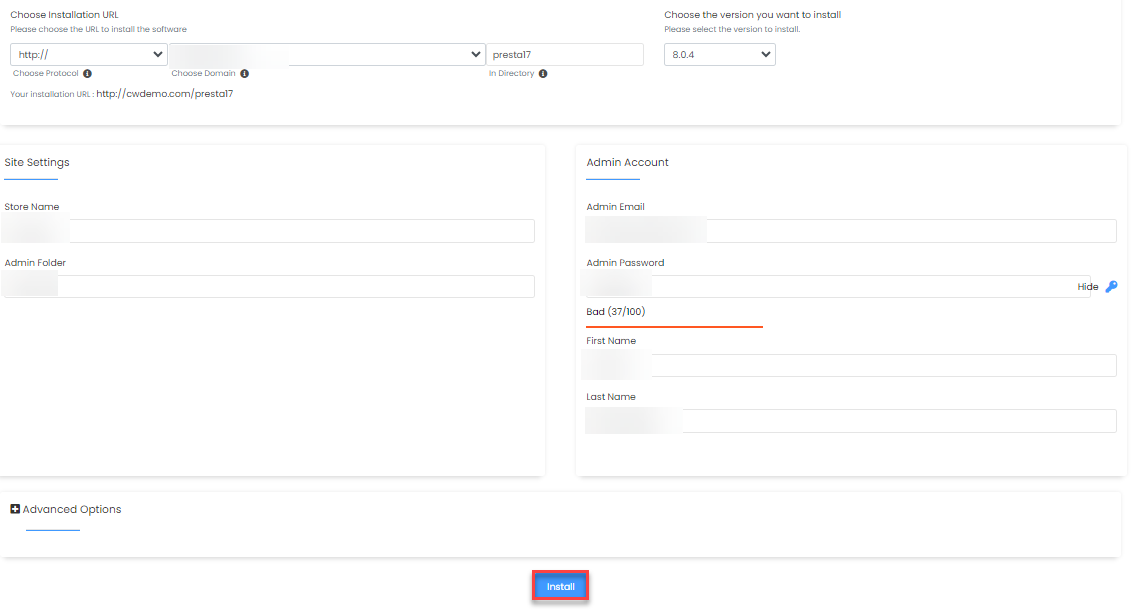
In this way, you can install PrestaShop With Softaculous. For more information on cPanel, visit to our knowledge base section.
