In this guide, we will explore how to manage the IP delegation of a reseller. IP delegation specifies which IP addresses a “reseller account” can assign to an owned account.
Follow the steps:
1. Log in to the WHM.
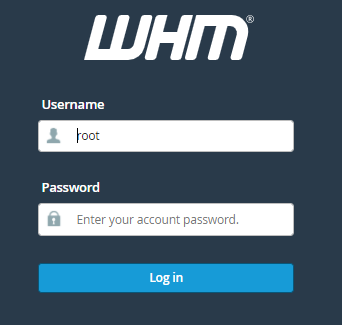
2. Select the “Resellers” option.
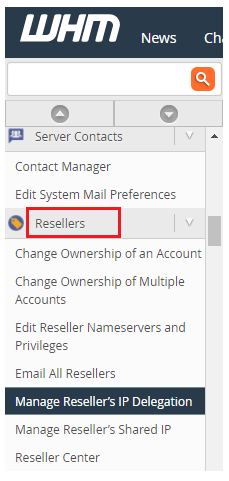
3. Click on the “Manage Reseller’s IP Delegation” sub-option.

4. You will find two options:
a) Open Delegation: The Open Delegation option in WHM gives reseller access to all of the server’s available IP addresses, implying that a “reseller account” can dedicate any available IP address to an owned account.
Note: It is selected for all resellers by default.
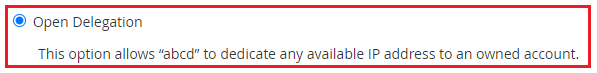
b) Restricted Delegation: The Restricted Delegation option limits a reseller account’s access to specific IP addresses on the server, implying that this option limits a reseller account’s ability to assign one of many checked IP addresses to an owner account. When a reseller limits access to specific IP addresses, those IP addresses are assigned to that reseller.
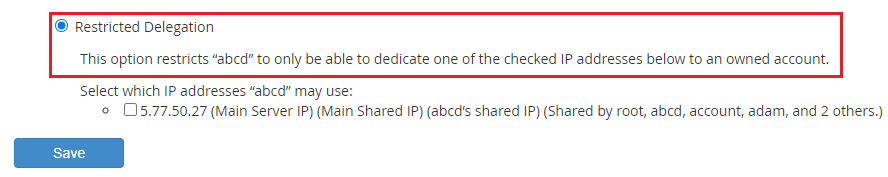
5. Select any one of the two options.
6. Click on the “Save” button.
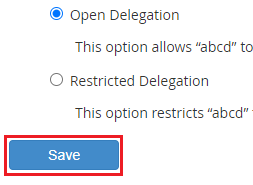
7. You will get the success messages as shown in the image given below.
1)For Restricted Delegation:
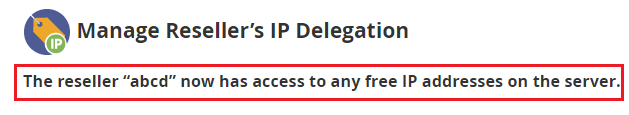
2) For Open Delegation:
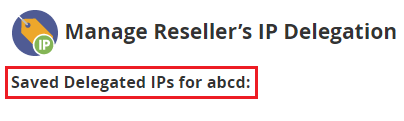
Congratulations! You can now manage resellers’ IP delegation through WHM. Hope this article helps you a lot. Thanks for reading it carefully. For affordable and reliable website hosting services, please visit eukhost and initiate a live chat.
