In this article, we have explained how to modify MAX FTP accounts limit through WHM.
Follow the steps:
- Log in to WHM.
- Select “Account functions” option and click on “Modify an Account” sub-option.
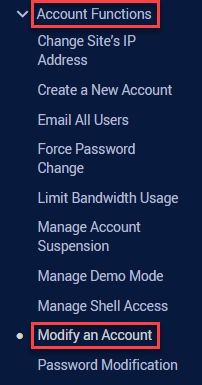
- Select an account and click on the “Modify” button.
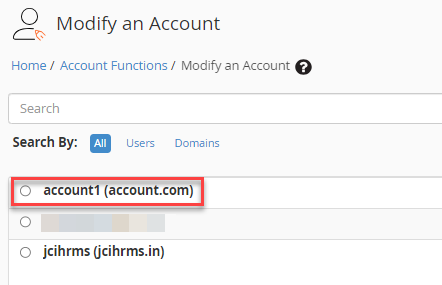
- Under “Resource limits” find “Max FTP Accounts” sub-option and modify it.
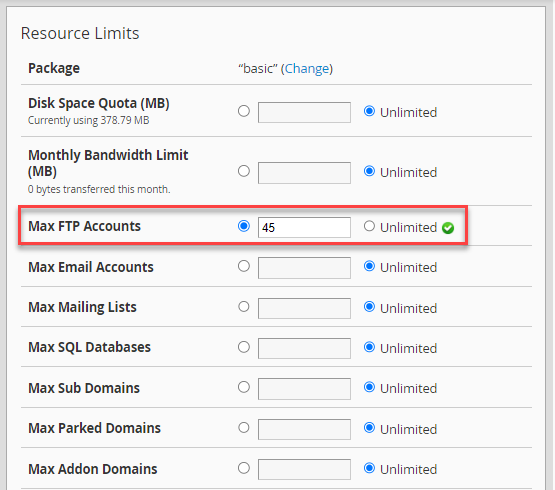
- Then finally click on the “Save” button.
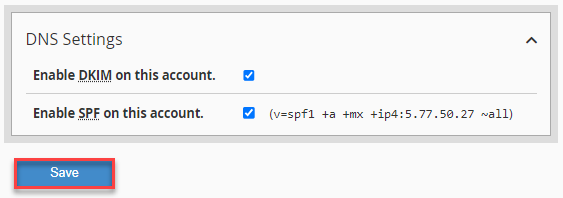
This way, you ca modify the MAX FTP accounts limit for an account via WHM. Hope you liked our article. For more latest updates, visit our KB section regularly.
