In this article, we will provide a comprehensive explanation of the process to order an SSL Certificate from eukhost.
Follow these steps to order an SSL Certificate from eukhost:
- Visit eukhost.com
- Navigate to the “Security & Tools” menu, then choose “SSL Certificates.”

- Choose any “SSL Certificate” and then click the “Order Now” button.

- Once you select an SSL Certificate, you will get three options.
- Register a new domain: If you don’t have an existing domain, you have the option to register a new domain.
- Transfer your domain from another registrar: Here, you can move your existing domain name registration from your current domain registrar to eukhost.
- I will use my existing domain and update my nameservers: If you wish to retain your current domain name but direct it to eukhost as your web hosting provider, you can achieve this by updating the domain’s nameservers.
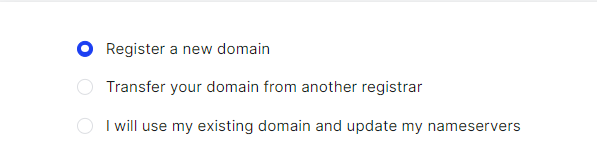
NOTE: Check your order details carefully to make sure everything is correct, including the SSL certificate type, domain name, and other selected options.
- Once you’ve reviewed your order and are ready to proceed, click on the “Checkout” button.

- Payment options include “Credit/Debit Card,” “PayPal Checkout,” or “Bank Transfer.”

- After you complete the payment, you will see a success message on your screen.
In this way, you to place an order for an SSL Certificate from eukhost.
