In this article, we have explained how to manage service SSL certificates in WHM. To ensure secure communication and data protection, it is essential to manage service SSL certificates in WHM.
Let us follow the steps:
- Log in to WHM.
- Select “Service Configuration” option and click on the “Manage Service SSL Certificates” sub-option.
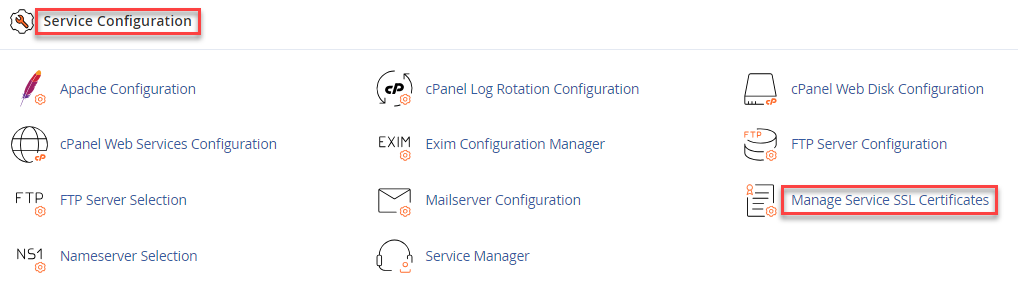
- The list of services will be displayed.
- You will find all the details of the service, such as “properties”, “expiration”, “certificate key”, and “actions”. You can “Reset Certificate”, view “Certificate Details”, and “Apply certificate to another service”.
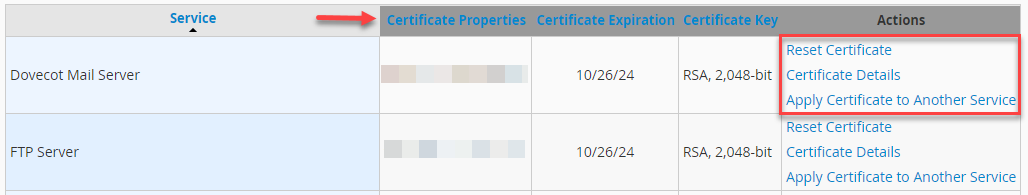
- If you reset the certificate, it will ask you once again for confirmation, and you can proceed by clicking on the “Proceed” button.
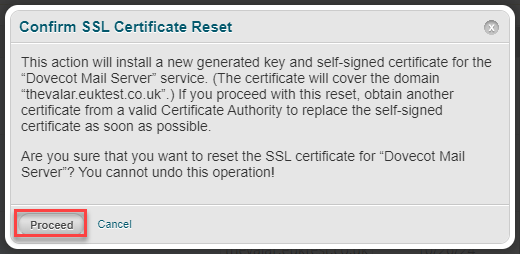
- If you want to view certificate details, you can click on the second option. It will display all the details.
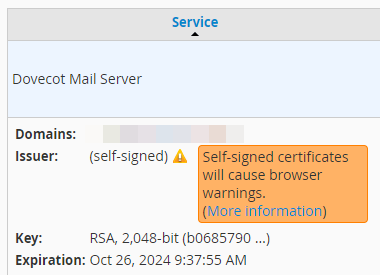
- Lastly, you can apply the certificate to another service as well.
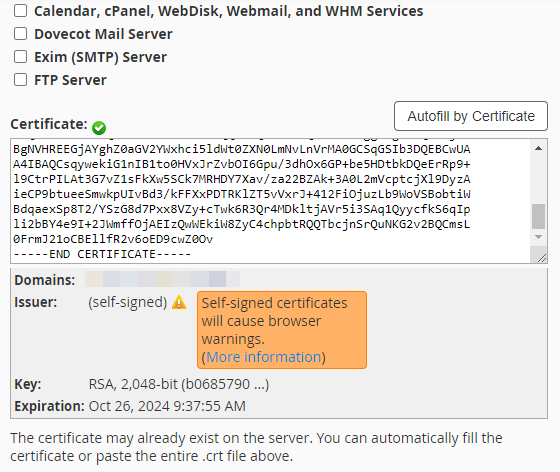
- If you want to install a new certificate, scroll down, fill in the information, add the certificates, and click on the “Install” button.
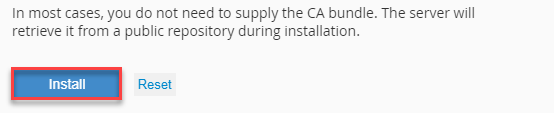
In this manner, you can manage service SSL certificates in WHM. Thank you for reading. You can find similar articles in our KB section.
