In this guide, we have explained how to run SQL queries using phpMyAdmin. One of the most well-liked tools for managing MySQL databases is called phpMyAdmin. A MySQL database’s data can be managed using this graphical user interface (GUI). It aids in database table management.
Follow the instructions :
- Log in to cPanel.
- Choose phpMyAdmin from the Database section’s menu options.
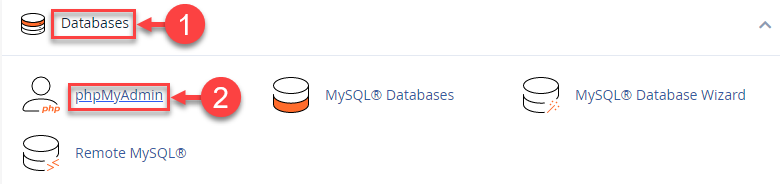
- From the list of accessible databases, pick the database on the panel’s left side.
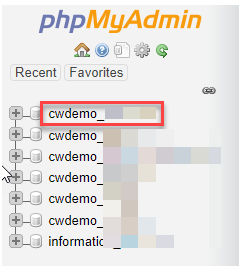
- Choose SQL from the list of menu options at the top of the page.
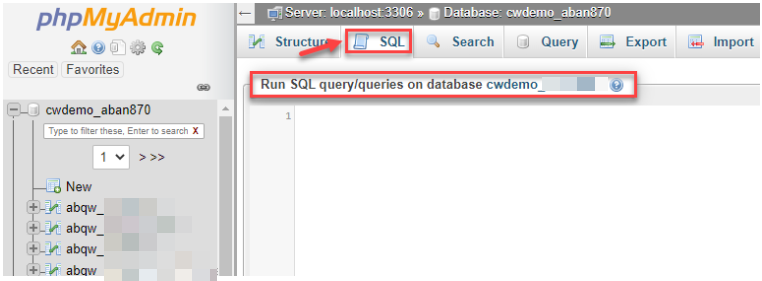
- Enter the SQL queries in the SQL Editor, and then click “Go”.
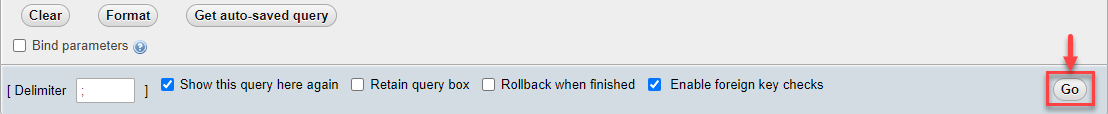
- You will get a success message after executing the SQL query.
This way, you can run SQL queries using phpMyAdmin.
In conclusion, running SQL queries using phpMyAdmin is essential for efficient database management. For a comprehensive guide on managing databases , explore our guide on How to Create & Manage Databases with phpMyAdmin in cPanel
