This guide explains how to select FTP server through WHM. FTP server is a software solution, which is used to transfer files from one computer to another.
Follow the steps:
- Log in to WHM.
- Select the “Service configuration” option from the left-hand side of the screen.
- Click on the “FTP Server Configuration” sub-option.
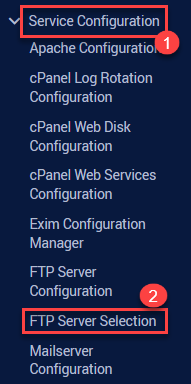
- You will enter a new page where you can select the FTP server software or disable FTP for your server.
- The three features are-
- ProFTPd
- Pure-FTPd
- Disabled
- Finally, click on the “Save” button.
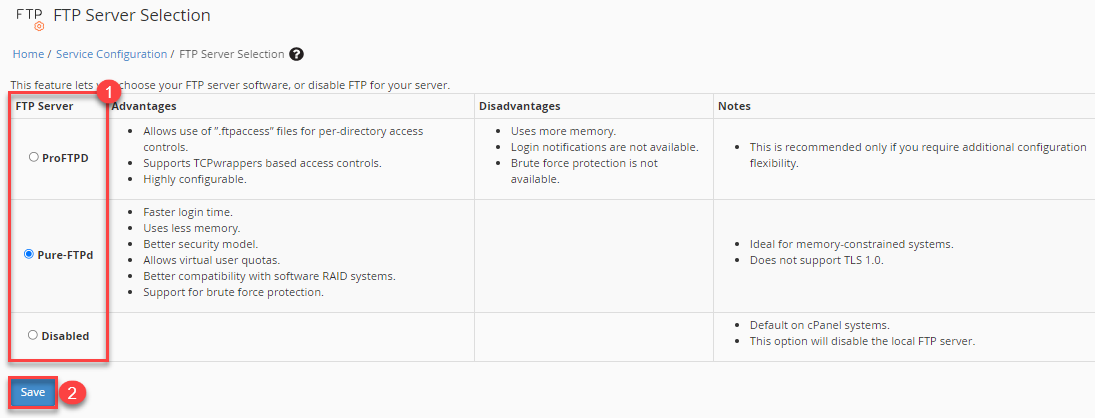
- You will get a success message as shown below.
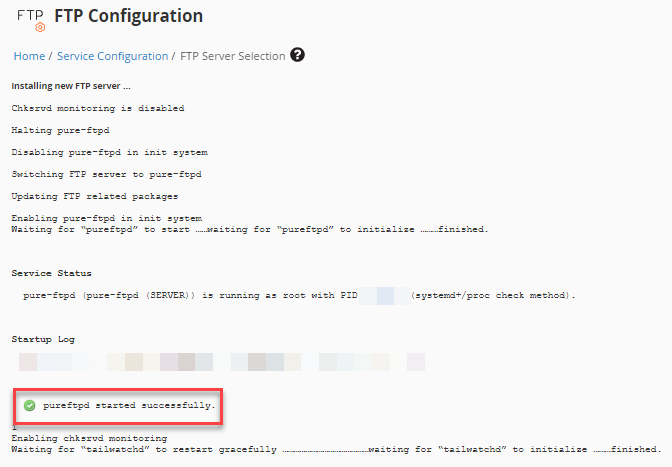
In this manner, you can select the FTP server through WHM. Hope you liked our article. For any assistance get in touch with eukhost’s technical team.
