In this guide, we will explain how to set default disk usage quota for new packages through WHM. The disk space quota is the full hard drive space assigned on the server for an account.
Let us set default disk usage quota for new packages through WHM
- Log in to WHM
- You will enter the home page; find the “Server Configuration” option and click on it.
- Select “Tweak settings” sub-option.
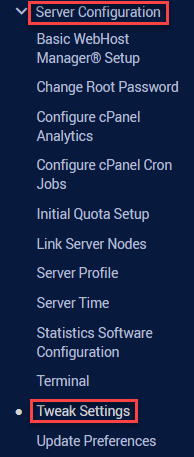
- Find the option “Default disk usage quota for new packages [?]”.
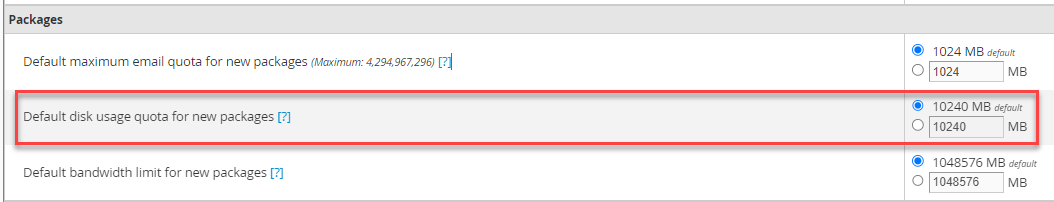
- You will find this option under the “Packages” heading.
- You can edit this value and can select the default value as well. It is shown in the image given below.
- Scroll down and click on the “Save” button.
- You will get a success message.
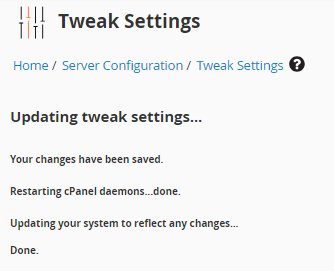
This way, you can set default disk usage quota for new packages through WHM. If you find any difficulty in the process, contact our support team, they will help you out. For more such informative articles, do visit our KB section regularly.
