This article will provide you the instructions on upgrading cPanel through WHM.
By default, servers equipped with cPanel will attempt an automatic update once daily, typically during overnight hours based on the local server time. Nevertheless, you might have deactivated this feature, or require a manual update or upgrade for different purposes.
Follow these steps to upgrade cPanel via WHM.
- Log into your “WHM”.
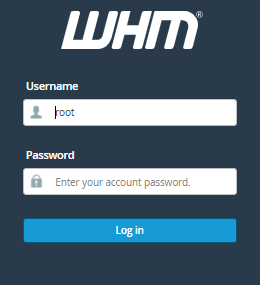
- Using the Search tool, find cPanel and select the “Upgrade to Latest Version” option.
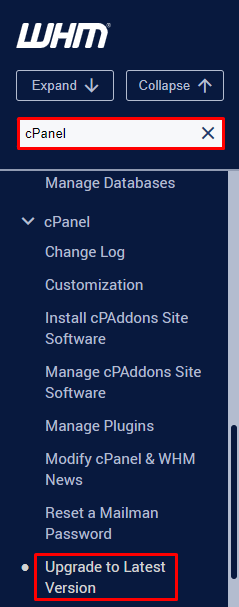
- Select the “Click to Upgrade” button to initiate the upgrade process.
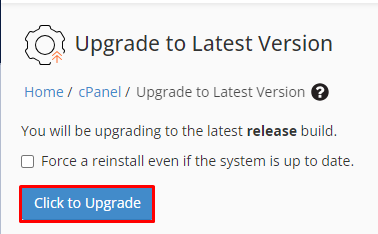
- WHM will display a progress bar and the real-time output from the upgrade on this screen.
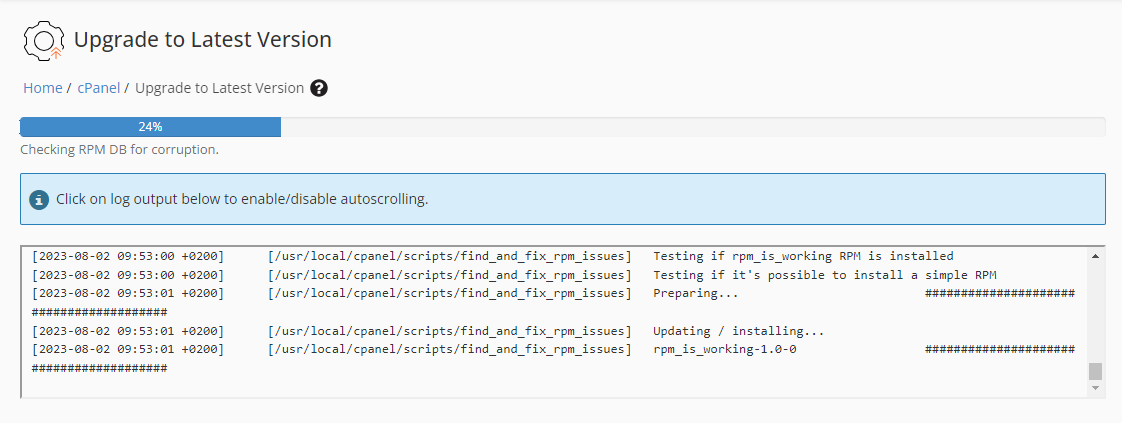
- Once the upgrade is completed, click on the WHM logo at the top of the screen to refresh WHM and explore any newly added features.
In this way, you can upgrade cPanel via WHM. If you encounter any problems with this process, please don’t hesitate to contact us. For more such informative articles, do visit our KB section regularly.
