If the SQL file uploaded by phpMyAdmin exceeds the upload size limit and the post size limit, the following error will occur:
phpMyAdmin – Error
Incorrect format parameter
This type of error is caused because of the part of the file that has been uploaded due to the upload limit which results in a corrupted import.
It Is necessary to increase the cPanel PHP max upload size and cPanel PHP max POST size values to increase the maximum upload limit in phpMyAdmin. 2047MB is a limit where you can increase the value, if the import file is bigger than 2047MB, then you can use this command.
Steps to Follow:
- Log in to WHM as a root user.
- Go to – Server Configuration => Tweak Settings.
- Now click on the PHP tab.
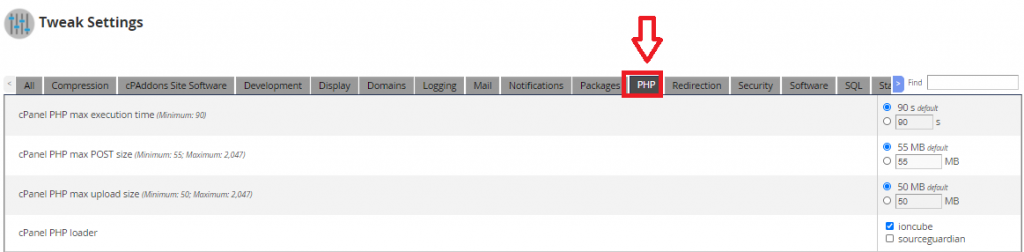
- As you can see the “cPanel PHP max upload size” option over there, now increase the upload limit to your set value.
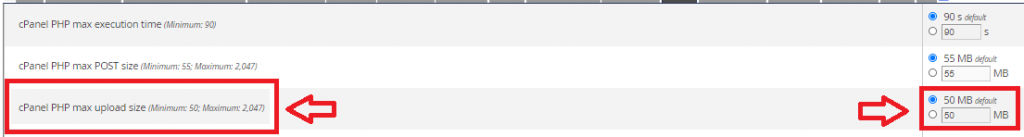
- More than 2047MB values will not be permitted.
- For the “cPanel PHP max POST size” option, as you can increase the POST value according to your convince.
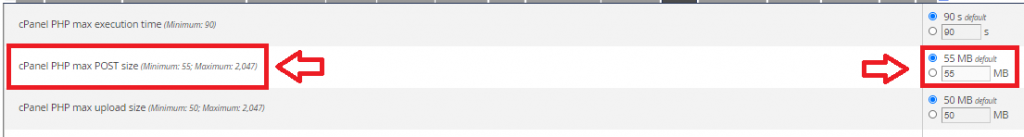
- You can Save options at the bottom of your screen and now you can save.
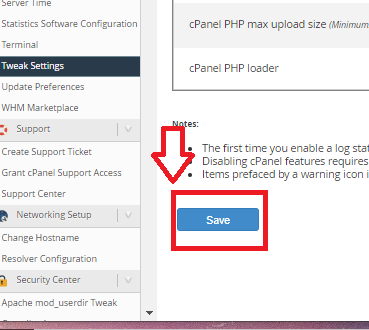
Once it’s completed, you will be able to see that PhpMyAdmin shows the new maximum upload size on the import screen which is next to the upload button.
Increasing the upload limit helps to improve efficient database management. For more database optimisation , Explore the tips for reduce/shrink the SQL Server database size that provides easier and efficient database operations.
