In this article, you will learn how to create a Subdomain in Plesk. A subdomain is a component of your primary domain name that is separate from it.
Follow the steps to create a sub-domain in Plesk:
1. Log in to Plesk.
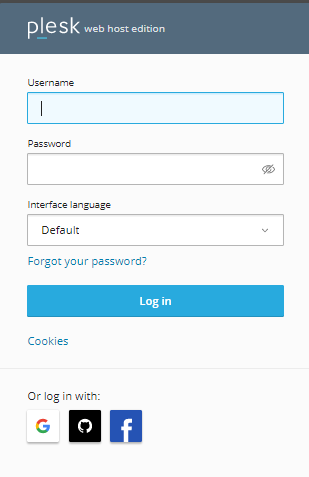
2. Click on the Add Subdomain tab at the top of the screen.
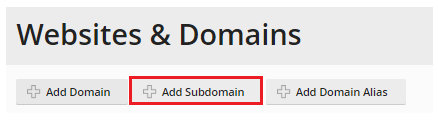
3. Add the Subdomain name. And select the main domain name.
4. Select the path of the website home directory.
5. Click on the ok button.
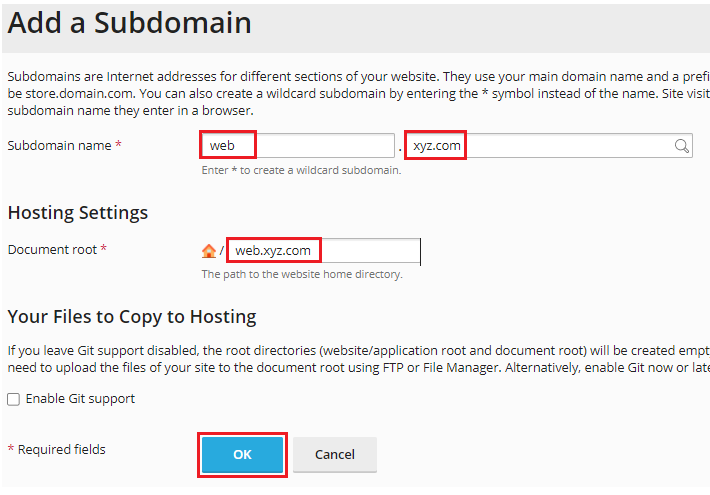
6. You will get a message after creating a subdomain as shown in the image given below.
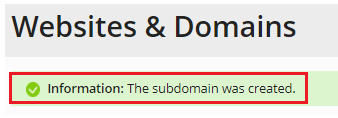
This method allows you to create many subdomains. We hope you understood everything and that you haven’t run into any problems.
However, if you require any assistance, please contact our support team at any time. Also, take a look at our web hosting plans right now.
