This guide will help you in understanding how to delete Autoresponder through cPanel. cPanel’s Autoresponder lets you to spontaneously send reply messages in response to received emails on a particular email account.
Follow the steps:
- Log in to cPanel.
- Select the “Autoresponder” sub-option under “Email” section.

- You will enter a new page. Under “Current Autoresponders” option, select the email account that has the Autoresponder.
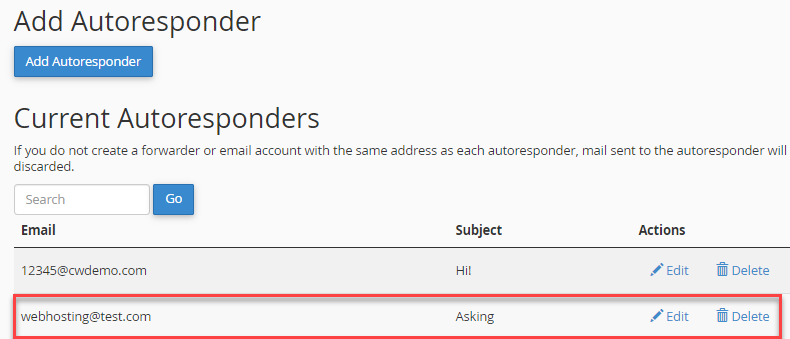
- Click on the “Delete” button.
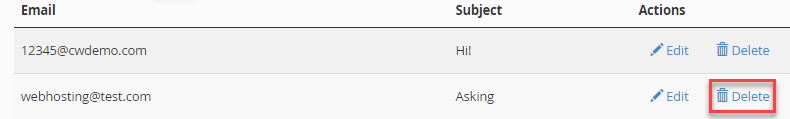
- It will ask you for confirmation, click on “Delete Autoresponder” button.
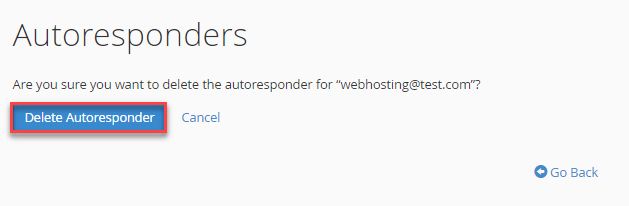
- You will get a success message as shown below.

This way, you can delete Autoresponder through cPanel. For more such informative articles, visit our KB section regularly and contact our support team for assistance.
