In this article, we will explain how to drop or delete a table in phpMyAdmin.
Follow these steps to drop a table in phpMyAdmin.
- Login to your “cPanel Account”.
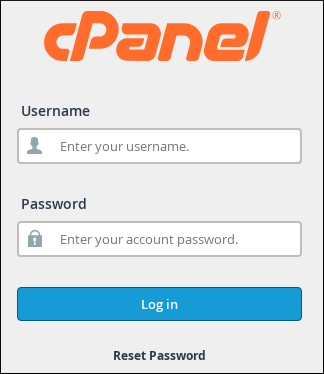
- Search for the “phpMyAdmin”, from the “Database” section.
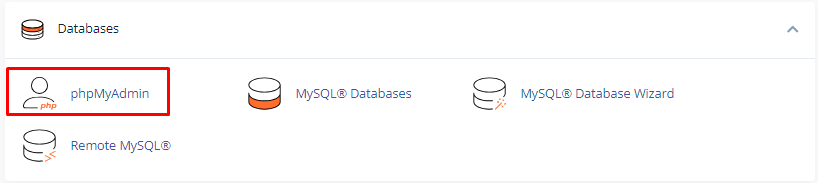
- Click on the “Database name” you want to drop.
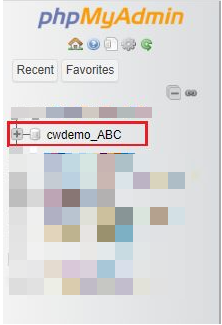
- Find the table that you want to drop and click the “Drop” option.
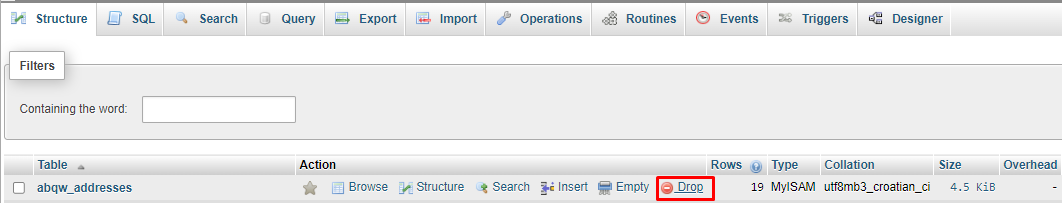
- click the “OK” button to confirm.
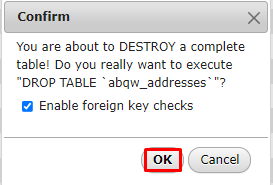
- Your table will be removed from the list and you will receive a deletion success message.
In this way to can drop a table in phpMyAdmin. For more information on phpMyAdmin, visit to our knowledge base section.
