In this article, you will learn how to edit the Autoresponder in cPanel. This is an useful tool for informing customers that you have received their email and will respond within a certain time range.
So, let us follow the steps:
1. Lo into the cPanel.
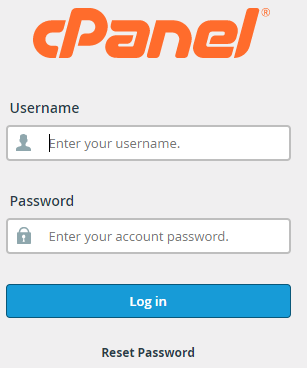
2. Select the “Autoresponder” option.
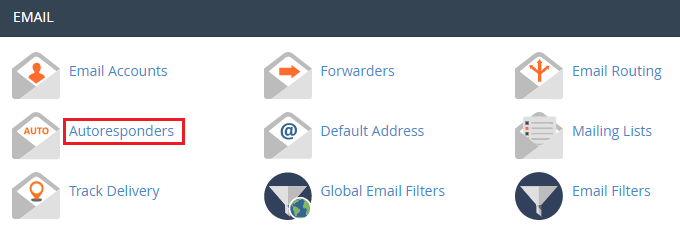
3. Find the “Current Autoresponder” option and in that, you will find the list of the emails.
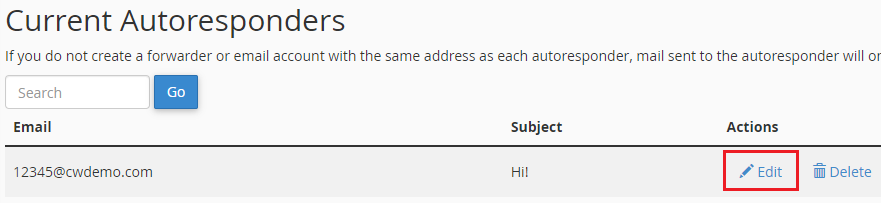
4. Select the email you wish to edit.
5. Click on the “edit” option under the “Actions” section.
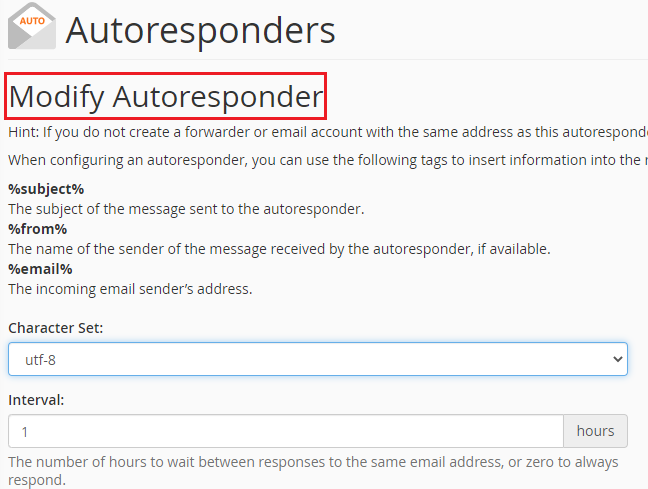
6. Edit the settings and click on the “Modify” button.
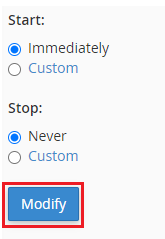
This way, you can easily edit the settings of the Autoresponder in cPanel.
Do check our Web Hosting plans right now!
