In this article, we will explain how to enhance the speed of your WordPress website using plugins.
Follow these steps to enhance the speed of your WordPress website using plugins:
- Log into your WordPress.
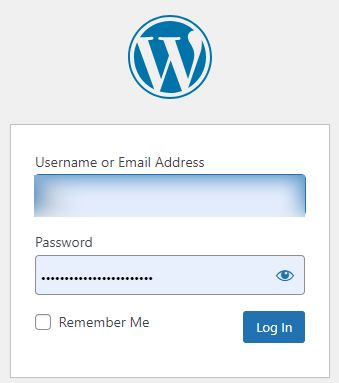
- Click on “Plugins”
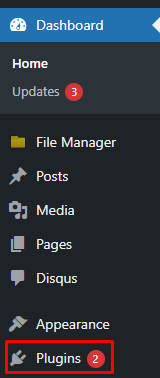
- Select the “Add New Plugin” option.
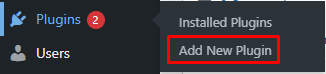
- Enter “W3 Total Cache” in the Search Results to find the plugin.
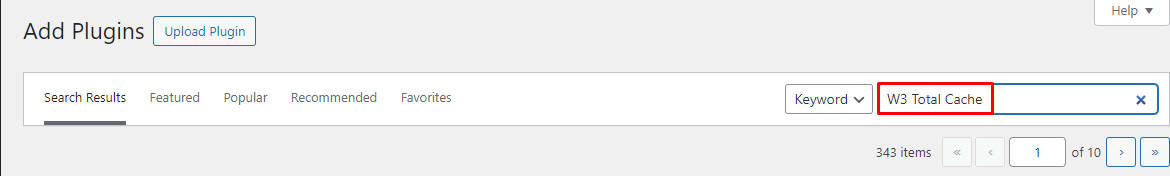
- Click on “Install Now”
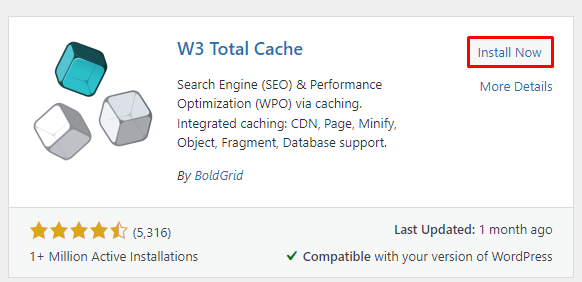
Note: Before you install W3 Total Cache, let’s delve into what W3 Total Cache is and understand its functioning.W3 Total Cache (W3TC) optimises WordPress websites, boosting SEO, Core Web Vitals, and user experience. It improves search rankings, enhances performance, increases conversion rates, and optimises server performance. With CDN integration, mobile support, SSL/TLS support, and caching options, W3TC ensures faster page rendering, reduced load times, and bandwidth savings. Features include CSS, JavaScript, and HTML minification, Lazy Load for images, browser caching, and compatibility with multiple CDNs.
The plugin is compatible with various hosting environments, offering security features, caching statistics, and customisation through an extension framework. Trusted globally for over a decade, W3 Total Cache delivers speed improvements without altering the WordPress host, theme, plugins, or content production workflow. - Click on the “Activate” button.
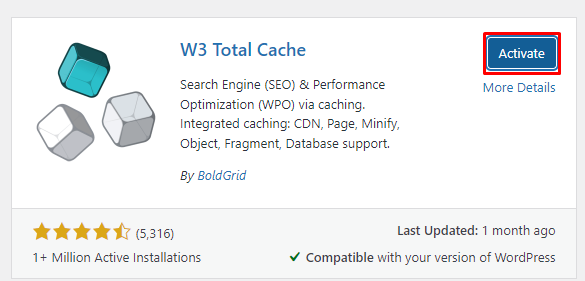
- Now you can observe that the “W3 Total Cache” plugin has been successfully installed.
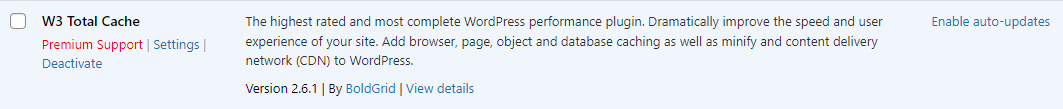
In this way, you can install and activate the W3 Total Cache plugin on your WordPress. For more information on WordPress, visit our knowledge base section.
