In this article, we will explain how to find the IP address of the client using SSH.
Follow these steps to find out the IP address of the client using the SSH command:
- Log into Putty.
- Input the “Host Name” and “Port Number,” then click “Open.”
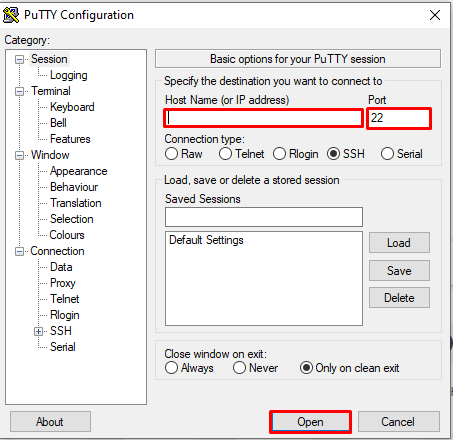
- Use the following command.
pinky
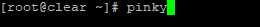
- You will get the output as shown below.
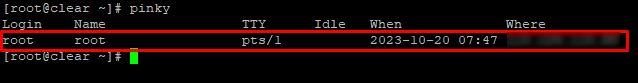
In this way, you can find the IP address of the client in an SSH. For more information on SSH, visit our knowledge base section.
