In this tutorial, we’ll show you how to implement Mail Forwarding in Plesk.
To set up email forwarding for an email address follow these steps:
1. Log in to Plesk.
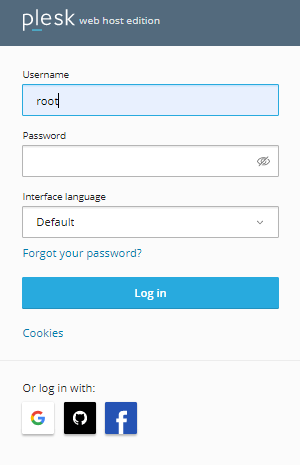
2. From the left-hand side select the “Mail” option.
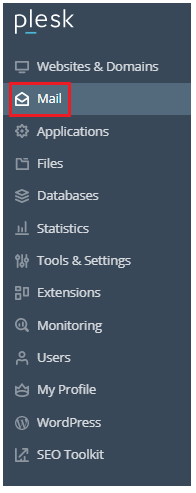
3. Then select the email address from the list given.
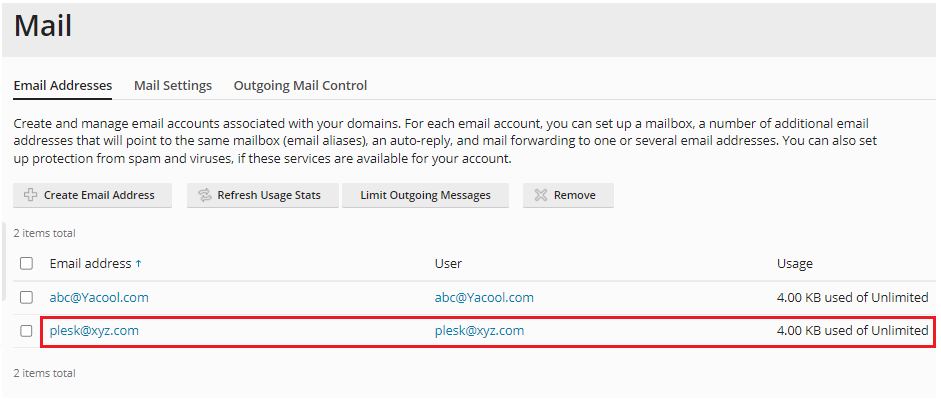
4. At the top of the screen there are a few tabs. Select the “Forwarding” tab.
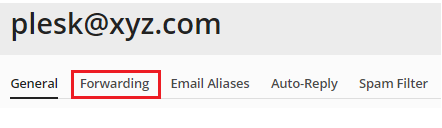
5. Tick the “switch on mail forwarding” option.
6. Choose the email accounts to which messages should be forwarded. Separate email addresses with white spaces, commas, or semicolons, or enter each one on a separate line.
7. Then click the “OK” button.
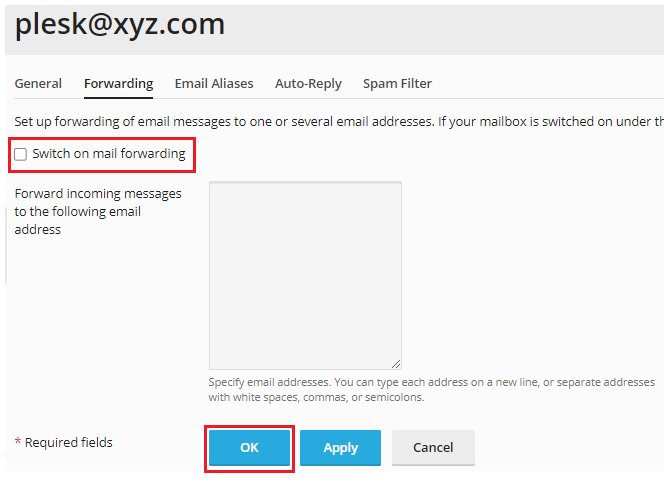
We hope you no longer have any questions about the email forwarding option in Plesk. You can also choose numerous email accounts at once. Isn’t it beneficial?
More information about Plesk, WHM, cPanel, and other topics can be found in our Knowledge Base. You can also take advantage of eukhost customer service, which is available 24 hours a day, seven days a week.
