Git is an online version that controls program used to monitor source code alterations. It helps in the coordination of tasks among those participating in the project’s development. Git is software that is available for free and you can set up it on one of our shared hosting or reseller hosting plans and use it for your project.
Follow these steps to set up Git into cPanel:
- Login to your “cPanel account”.
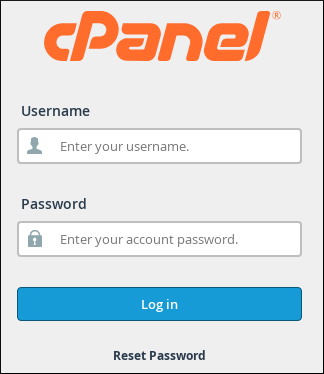
- Search “Git Version Control”, from the “Files section”.
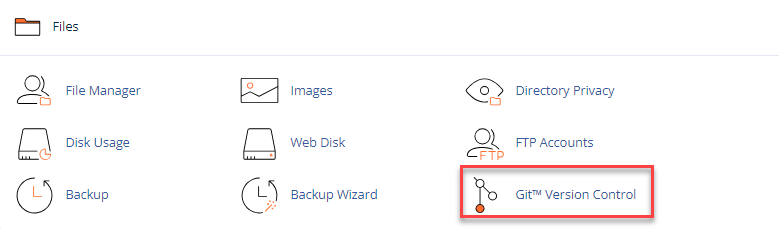
- Click on “Create”.
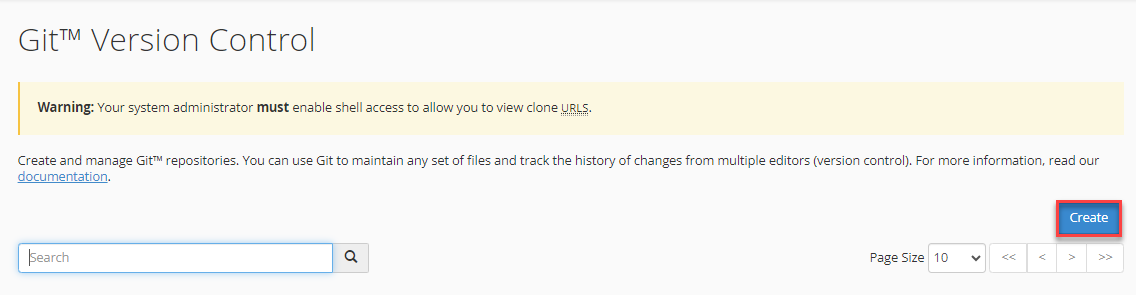
- Swipe the (toggle off) “Clone a Repository” option.
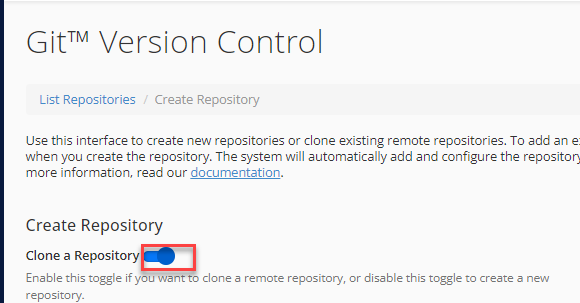
- In “Repository Path” field, enter the folder name, which will store the repository.
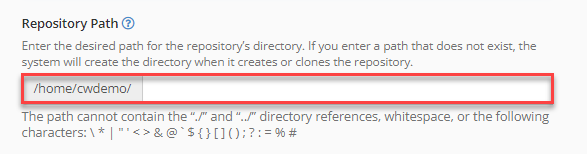
- In “Repository Name“, enter the name of your repository and it will be visible on your cPanel account.
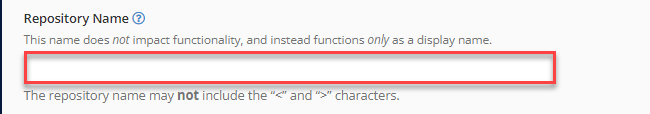
- Press the button “Create”.
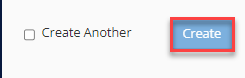
In this way, we have set up the Git in cPanel. For more information on Git, visit to our knowledge base section.
