This article will explain to you how to log in to the application from softaculous in the cPanel account.
Softaculous members can view the applications using cPanel. Softaculous can be viewed without logging out of your cPanel account.
To log in to Softaculous Applications in cPanel follow these steps:
- Log in to your cPanel account
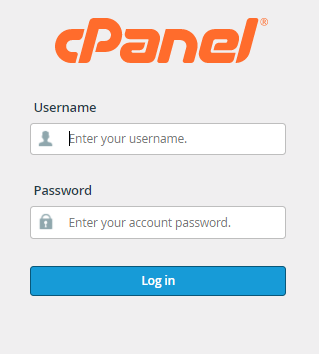
- In the SOFTWARE area, select Softaculous Apps Installer.
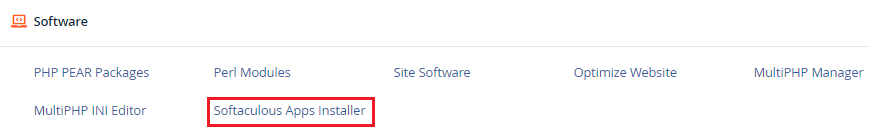
- The Softaculous Panel will open, it allows you to choose and install application scripts such as WordPress, phpBB, and Joomla.
- To access the installed apps, click the All Installations icon.
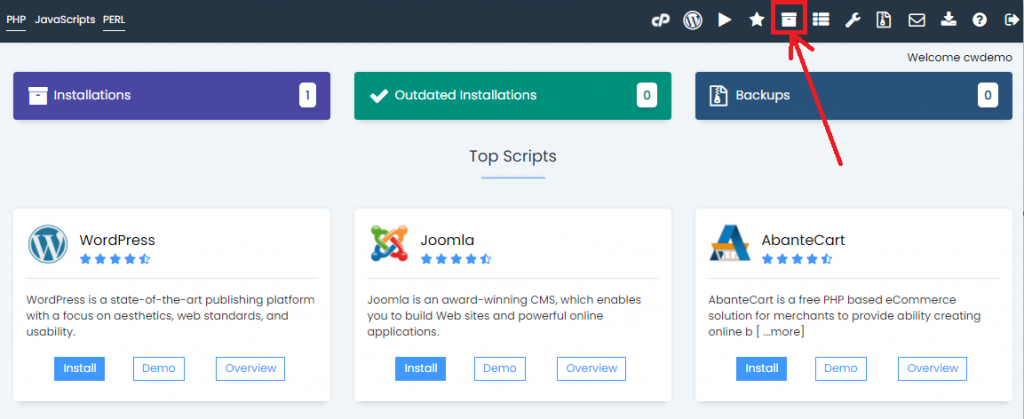
- To auto-login, click the Profile icon. You don’t need to enter your login or password to log in.
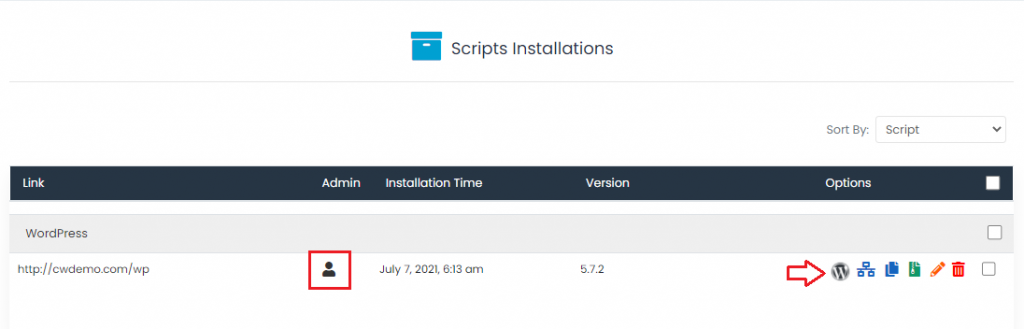
- The application’s dashboard will open. For immediate logging in, we used the WordPress application, as indicated here.
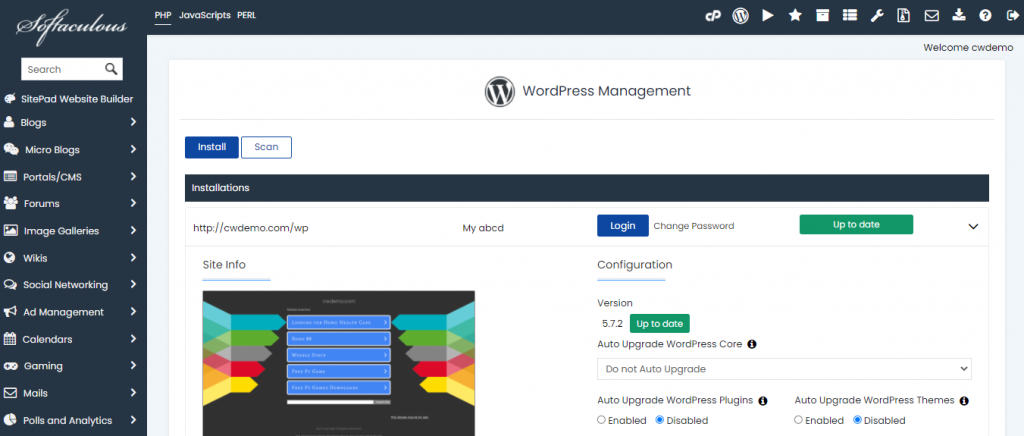
This way you are now successful in logging in to the Softaculous applications in cPanel. And if you face any problem contact the eukhost support team whenever you need help.
